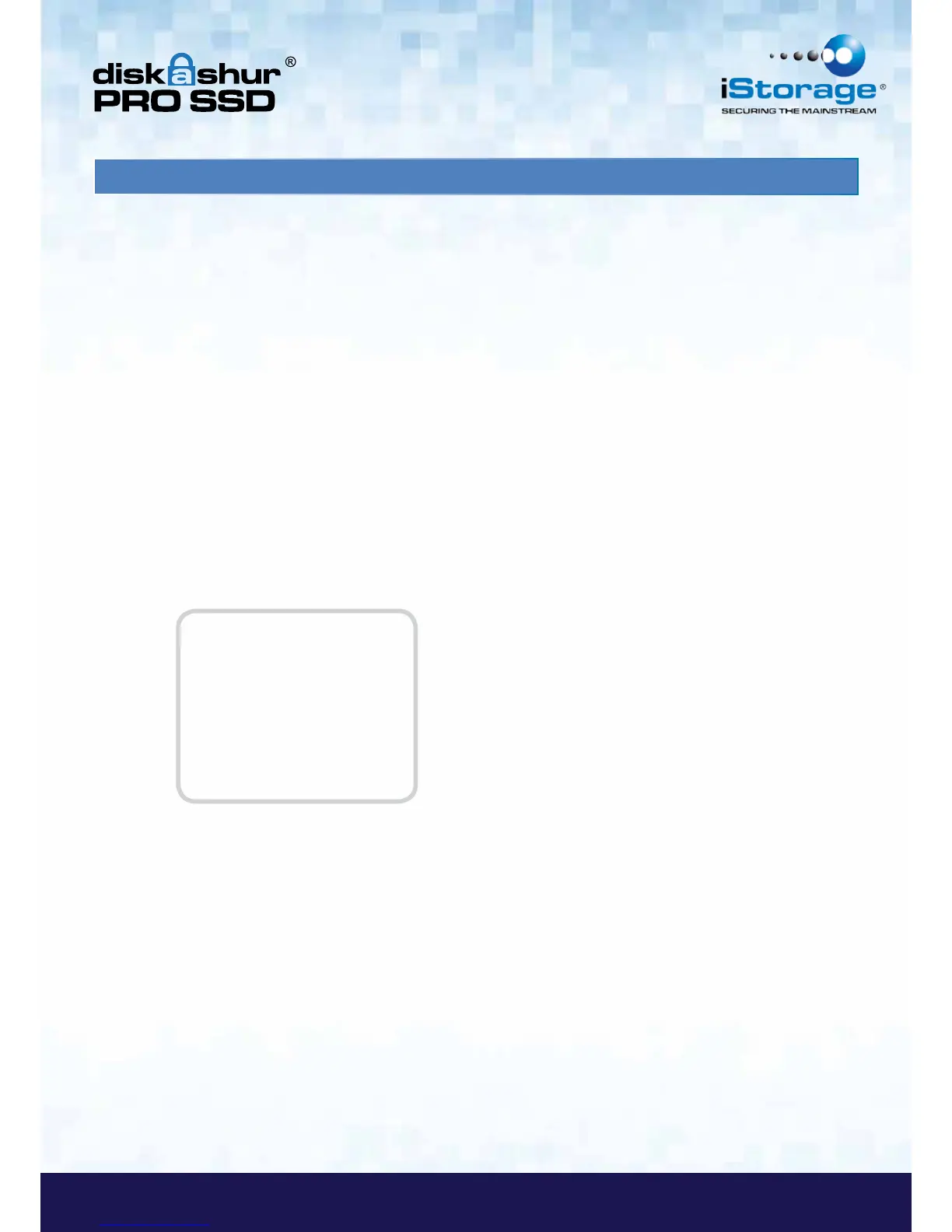To protect against unauthorized access if the drive is unlocked and unattended, diskAshur PRO SSD can be set to
automatically lock after a pre-set amount of time. In its default state, the diskAshur PRO SSD Unattended Auto Lock feature
is turned off. The Unattended Auto Lock can be set to activate after 5, 10 or 20 minutes.
To set the Unattended Auto Lock please uses the following steps:
1. Enter the Admin mode by pressing and holding UNLOCK + 0 buttons for five seconds until the LED flashes
RED. This indicates that you can enter the Admin PIN.
2. Enter the Admin PIN and press UNLOCK. The drive is in Admin Mode when the LED has changed to solid
BLUE.
3. Once in Admin mode, press UNLOCK + 6 buttons. The LED should start flashing RED and BLUE
intermittently.
4. Press one of the numbers below that corresponds to amount of time you would like the drive to lock after
no activity:
Auto Lock Timeout Table:
1 = 5 minutes
2 = 10 minutes
3 = 20 minutes
0 = OFF
The Default is OFF for this feature.
5. After you have input the number, the LED should flash GREEN 3 times to indicate that you have successfully
set the Unattended Auto Lock feature.
12. Setting the Unattended Auto Lock Feature