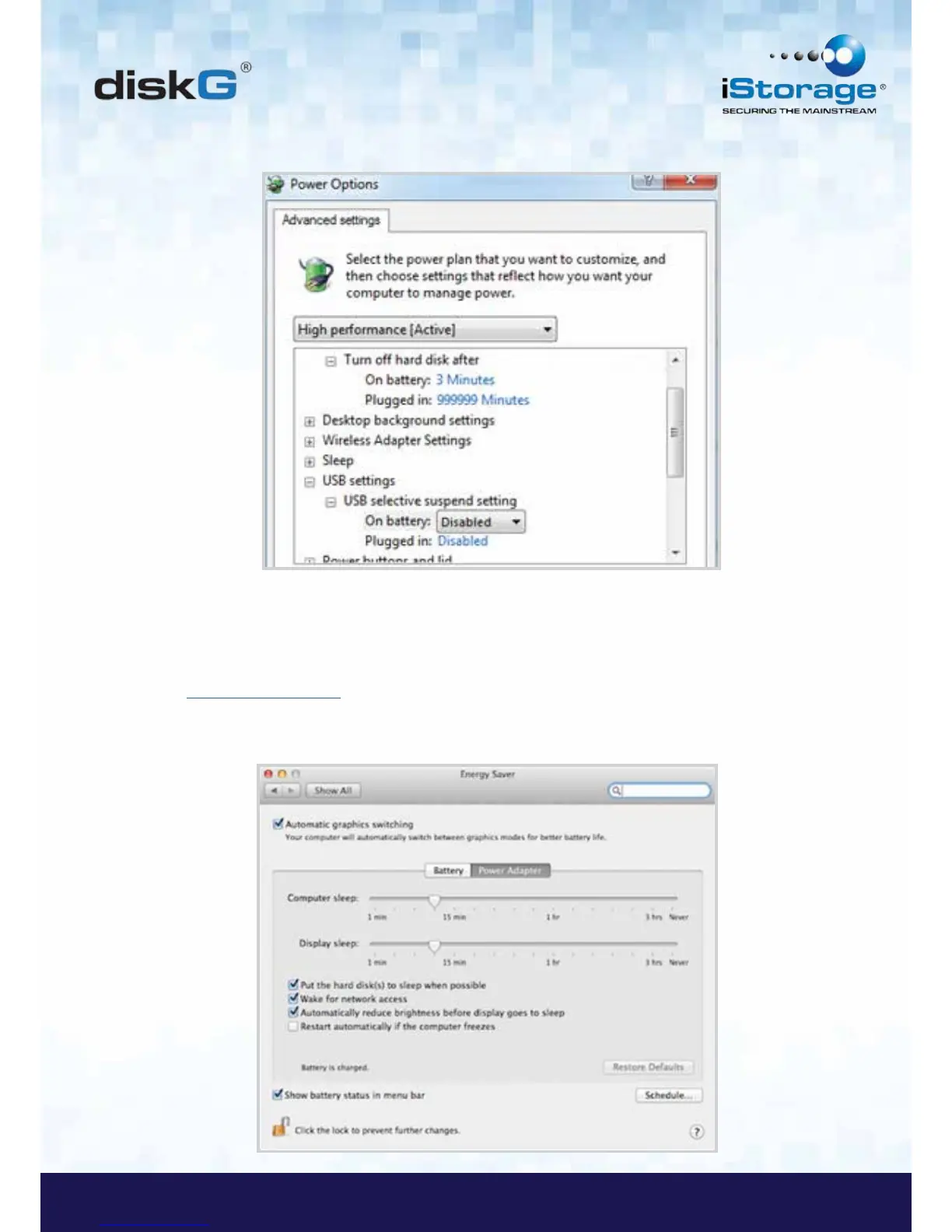Apple Mac
The diskG keeps locking after 5-10 minutes on the Macs – This will be due the Mac’s power saving as there is a setting to
switch off hard drives that are idle after a fix period of time see below;
The settings in Energy Saver preferences affect what happens when your Mac is left unattended for a period of time that you
specify. Disable `Put the hard disk(s) to sleep when possible` to prevent the diskG going to sleep and so not locking. You will
also need to stop the computer from sleeping to prevent the diskG from locking.