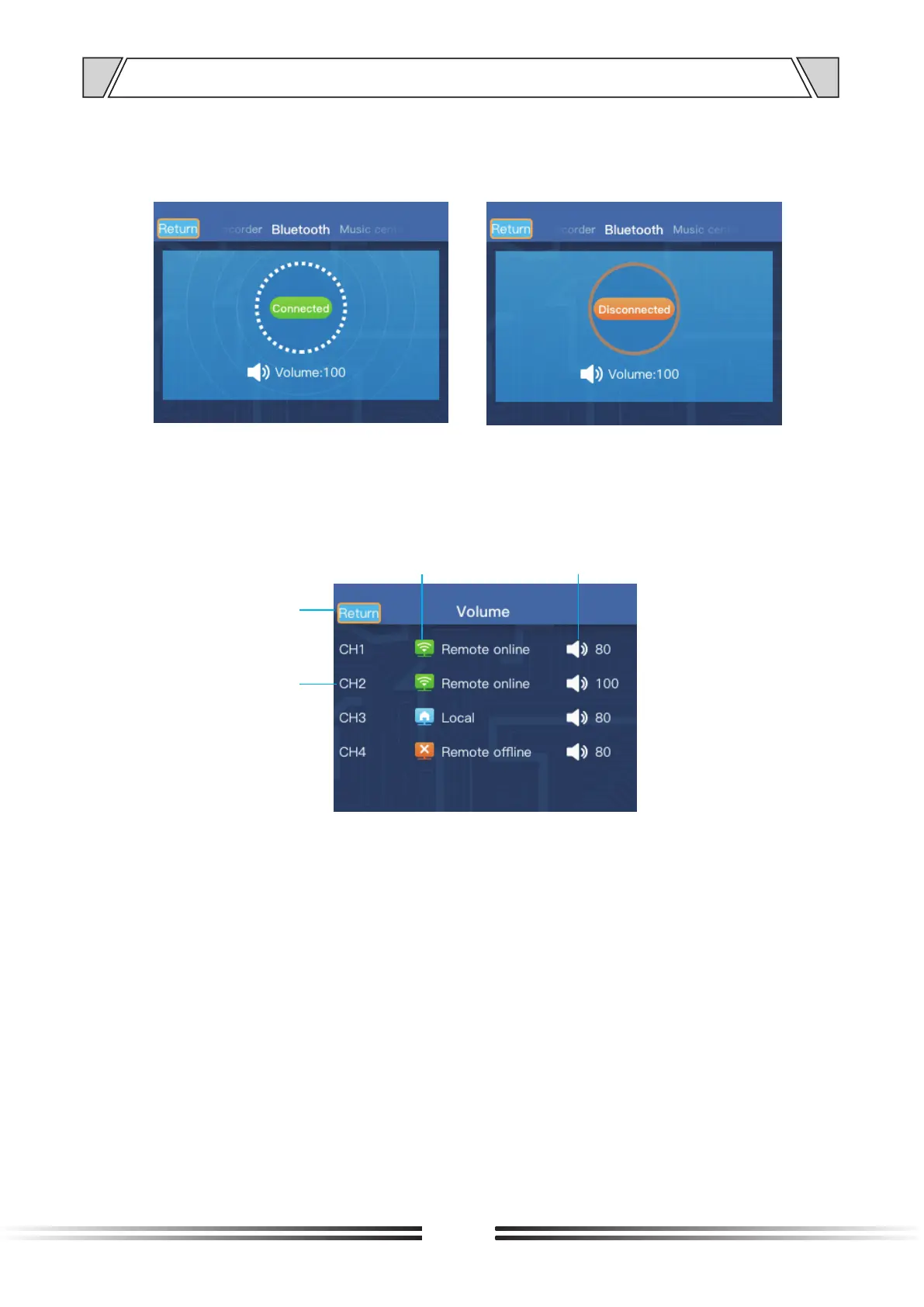14
6. SCREEN OPERATION INSTRUCTIONS
3.4 Bluetooth
The Bluetooth interface is shown in the figure below, which can display the Bluetooth connection
status and volume value.
Left: Bluetooth is connected Right: Bluetooth is disconnected
The volume interface is shown in the figure below, which displays the CHx volume value of the
main output channel, remote or local control volume, and the online and offline status of remote
audio control equipment.
4. Volume
43
1
2
1.Return button
2. Output channel CHx
3. Volume control status: local, remote online, remote offline
4. Volume value, indicating the volume value of the local volume
control or remote audio control equipment.
When the volume control status is “Local” or “Remote offline”, the volume is controlled by the host
volume knob; when the volume control status is “Remote online”, the volume is controlled by the
remote audio control equipment.
