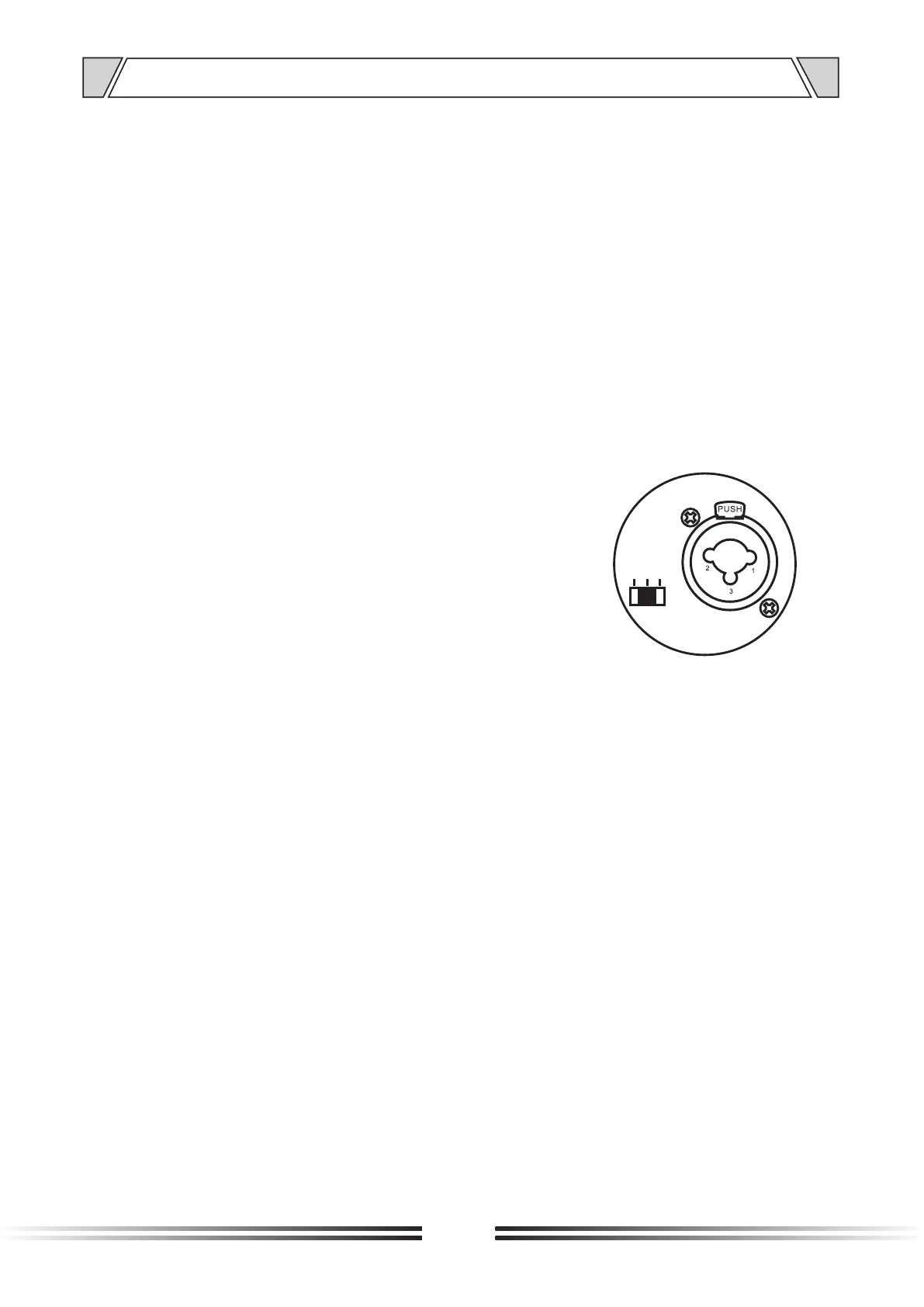10
5. OPERATION ILLUSTRATION
7.Mobile phone bluetooth operation method:
①Press the MODE button on the MP3 player and set to bluetooth MODE.
②Enter the mobile phone Settings, find the bluetooth related Settings.
③Click on the bluetooth switch, turn on the bluetooth, if already turned on, then ignore.
Because mobile phone system is different, setting interface may be a little different.
④Pay attention, after turn on bluetooth , you must be set to let all the devices are
detected when search the bluetooth paired phone , or may not be able to complete the
search match.
⑤When search the target device, click it,it will connect automatically, once connect
successfully, it can normally play mobile phone music.
8.Operation instruction for MIC/MIC2/MIC3/MIC4 input switch:
As shown in the right picture, the input switch included:
line input, Mic input, Phantom power supply.
①When switch to Line input, you can input the source from
such as CD, VCD, DVD and some other external audio
equipment.
②When switch to the MIC input, you can use the electret
condenser microphone.
③When switch to PHANTOM, the input interface with 48V
phantom power supply, you can use the condenser microphone.
" "
MIC 1
MIC
LINE
PHANTOM
9.How to operate a remote microphone:
REMOTE MIC remote microphone interface:external connect T-216 remote call
microphone for any call and the whole area calls, chime ring control.
" " "
"