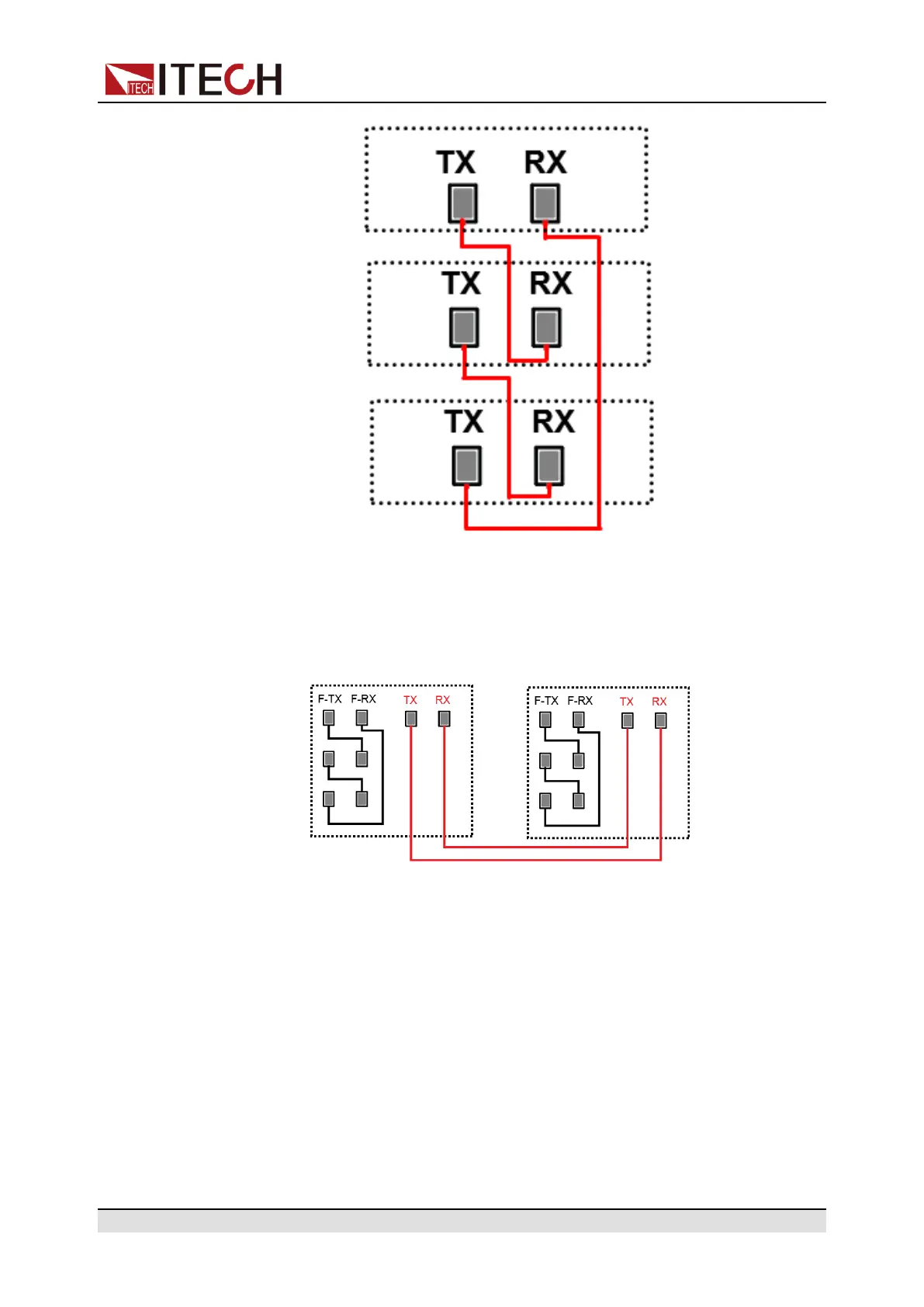Basic Operation
• Two cabinets parallel
The wiring rules for the fiber interface are shown in the figure below.
Black indicates the wiring of the inner ring of the fiber, and red indi-
cates the wiring of the outer ring of the fiber.
3. Turn on the main switch of the AC distribution box and power on each of the
three units.
4. Set three units in parallel mode with one master and two slaves.
a. Press the composite keys [Shift]+[P-set] (System) on the front panel to
enter the system menu.
b. Set Parallel to Master or Slave and press [Enter].
c. After setting the Master, you need to set Total to 3.
For details, see Configure the Menu Item.
5. After the parallel menu of the three units are set, restart the instrument
separately.
After the instrument is restarted, the VFD shows that the instrument is work-
ing in parallel mode.
Copyright © Itech Electronic Co., Ltd.
164