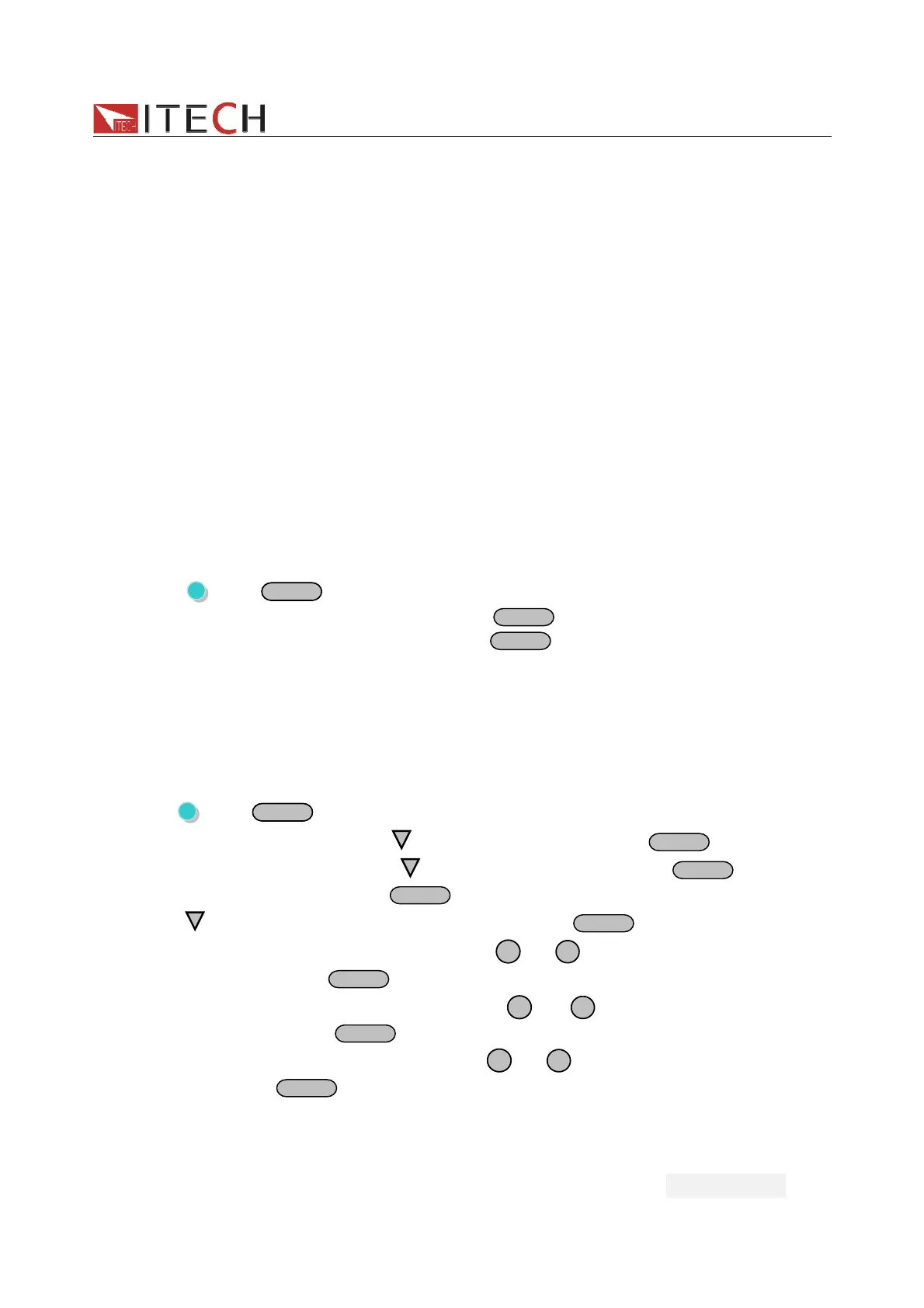IT6700 User manual
User Manual
29
GRP3-GRP8 by parity of reasoning.
Detailed Save and Recall operation refer to chapter 5.7.
Timer Set(TIMER SET)
This item is used to set the “time on- load” function, time range 0.1-99999S .In ON
mode,the indicator light “Timer” will be lit on the VFD screen.When output of power supply
is opened,timer will begin to work,after reaching the definite time,output will be off
automatically.If in OFF mode,the timer function will not be enabled.The default set is OFF
Reset(RESET)
This item is used to reset all items in the menu.If you select YES,then unit will restored to
factory setting.If you select NO,all settings in the menu will remain unchanged.
List(List Set)
IT6700 series power supply provides 9 list files,each list file includes 150 steps.
Before you edit a list file,please set the trigger mode:manual mode.
Press
(Shift)+
I-setI-set
(Menu)button to enter the menu,then press direction key to
select >SYST SET option,after that please push
Enter
button to confirm.At last to press
direction key to select >Trig MANUAL and push
Enter
button to confirm.
You can make the output change order by editing every step value of list operation. The
parameters you need to edit includes:single-step voltage,single-step current,single-step
delay time and whether to go on the next step.Besides,you also need to set the repeat times
and save list sequence file.After the editing process,at this time if a trigger signal is
received,power supply will begin to work according to the sequence steps you’ve edit. Now
we take five steps for an example:
Operation steps:
(1) Press
(Shift)+
I-setI-set
(Menu)button to enter the menu
(2) VFD display >MAX VOLT,press
to select >LIST SET,press
Enter
to confirm
(3) VFD display >LIST STATE,press
to select >LIST EDIT, press
Enter
to confirm
(4) VFD display >TIME SEC,press
Enter
to confirm,go to the next step,you can also
through
button to select >TIME MIN time unit,press
Enter
to confirm.
(5) VFD display >VSET 0.0,press number key
0
to
9
or through rotary knob to set
voltage,after that press
Enter
to confirm.
(6) VFD display ISET 0.00, press number key
0
to
9
or rotary knob to set the
single-step current, press
Enter
to confirm.
(7) VFD display SEC 0.100,press number key
0
to
9
or rotary knob to set single-step
delay time,press
Enter
to confirm(range is 0.1-9999). If you choose MIN for the 4
th
step, VFD will display MIN 0.100 for this step, time range 0.1~9999min.