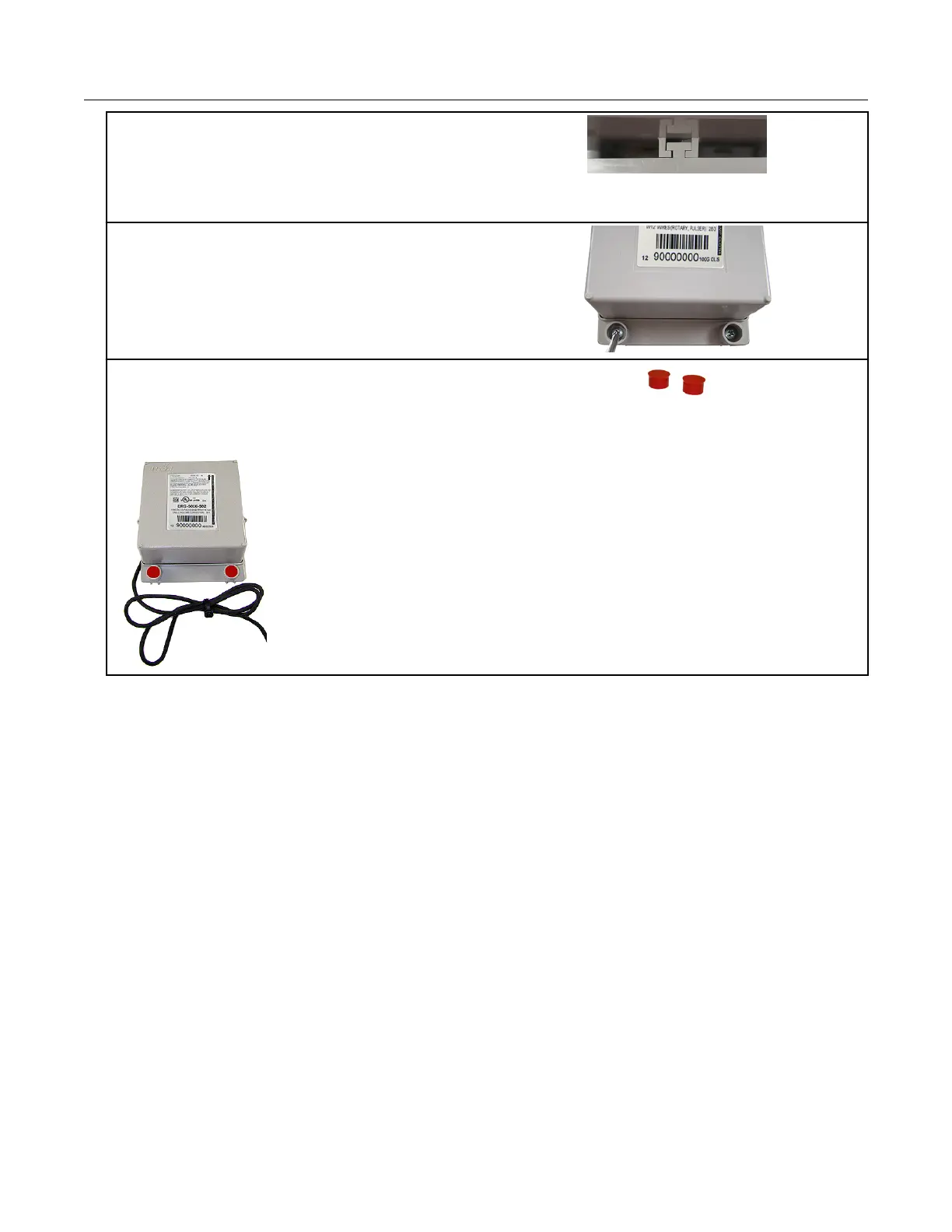2. Screw the top mounting screw into the top pilot
hole drilled in step one, leaving enough of the
screw protruding so the ERT module lug recess
on the back plate slides over the screw head and
fits completely into the lug recess. Make
adjustments as necessary.
3. Install the two bottom mounting screws.
Tighten the screws in an alternating pattern to
secure the module firmly in position.
4. Place a new tamper seal over each bottom
ERT module mounting screw as required.
Note: To reduce the risk of cable damage, secure any excess ERT module cabling with a cable tie.
Mounting the 100G Series Remote Gas ERT Module
100G Series Gas ERT Module Installation Guide, Remote Mount TDC-0824-017 12
Proprietary and Confidential