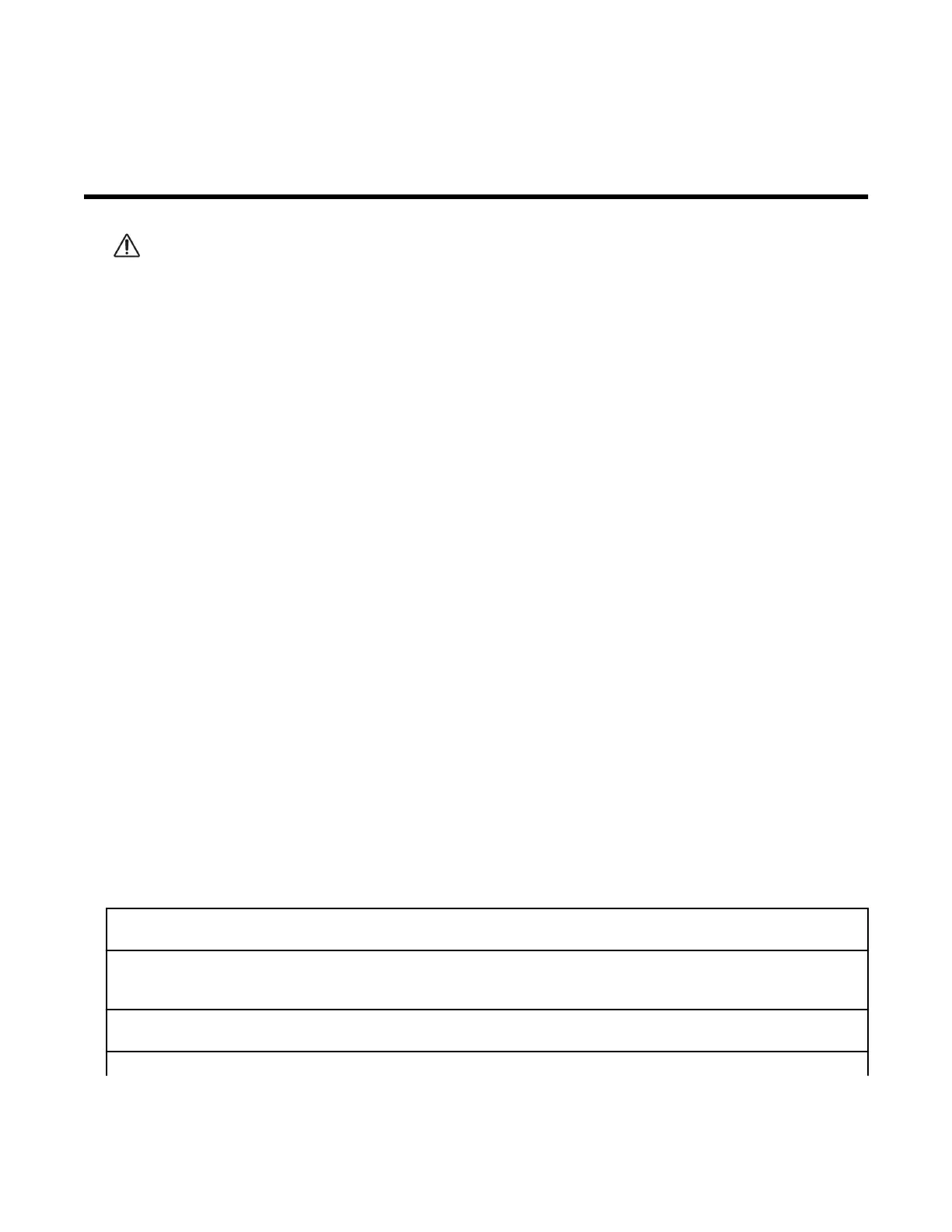Chapter 4 100G Series Remote Module
Programming
Caution: You must program the 100G remote ERT module before use.
Programming Itron gas ERT modules requires an understanding of:
• Your meter's drive rate and the number of dials
◦ The drive rate and number of dials is important for programming the module to count
correctly and roll over to zero at the correct time. For example, a four-dial, 2 cubic-feet
meter configuration will count two cubic-feet for each rotation and roll over to zero after
9999.99 where the ones place is equivalent to 100 cubic-feet.
• How your system interprets the meter reading
◦ Some systems modify the consumption reading with the collection software. Other
times, the billing system is used to make modifications. If modifications are made in
both systems, issues may cause consumption reading errors.
It is important to understand your system before the gas ERT modules are programmed.
Program the 100G, 100G DL, 100G DLN, and 100G DLT ERT modules using Field
Deployment Manager (FDM) software version 1.1 or higher and a compatible programming
device.
The 100G DLS ERT modules support enhanced security with the Itron Security Manager.
Enabling command or enhanced security requires additional programming.
Program the 100G DLS ERT modules using an approved programming device loaded with
Field Deployment Manager (FDM) software version 3.3 or higher.
To enable enhanced security and for more complete programming information, see the Field
Deployment Manager Endpoint Tools Mobile Application Guide (TDC-0934).
Programming the remote ERT module
Program the meter drive rate into the 100G remote ERT module using a handheld computer
or Belt Clip Radio and laptop computer.
1. Verify that you have the correct programming mode (fixed network mode, mobile high power
mode, mobile/handheld mode, or hard-to-read mobile/handheld mode) for your application.
2. For all programming and Check Endpoint operations using a handheld computer, hold the
handheld as close to vertical as possible. For best success, keep the handheld within six feet of the
target ERT module.
3. Programming parameters are based on the configuration file loaded into the programming
device.
Read or Check the 100G remote ERT module using a handheld computer or Belt Clip Radio.
100G Series Gas ERT Module Installation Guide, Remote Mount TDC-0824-017 13
Proprietary and Confidential
