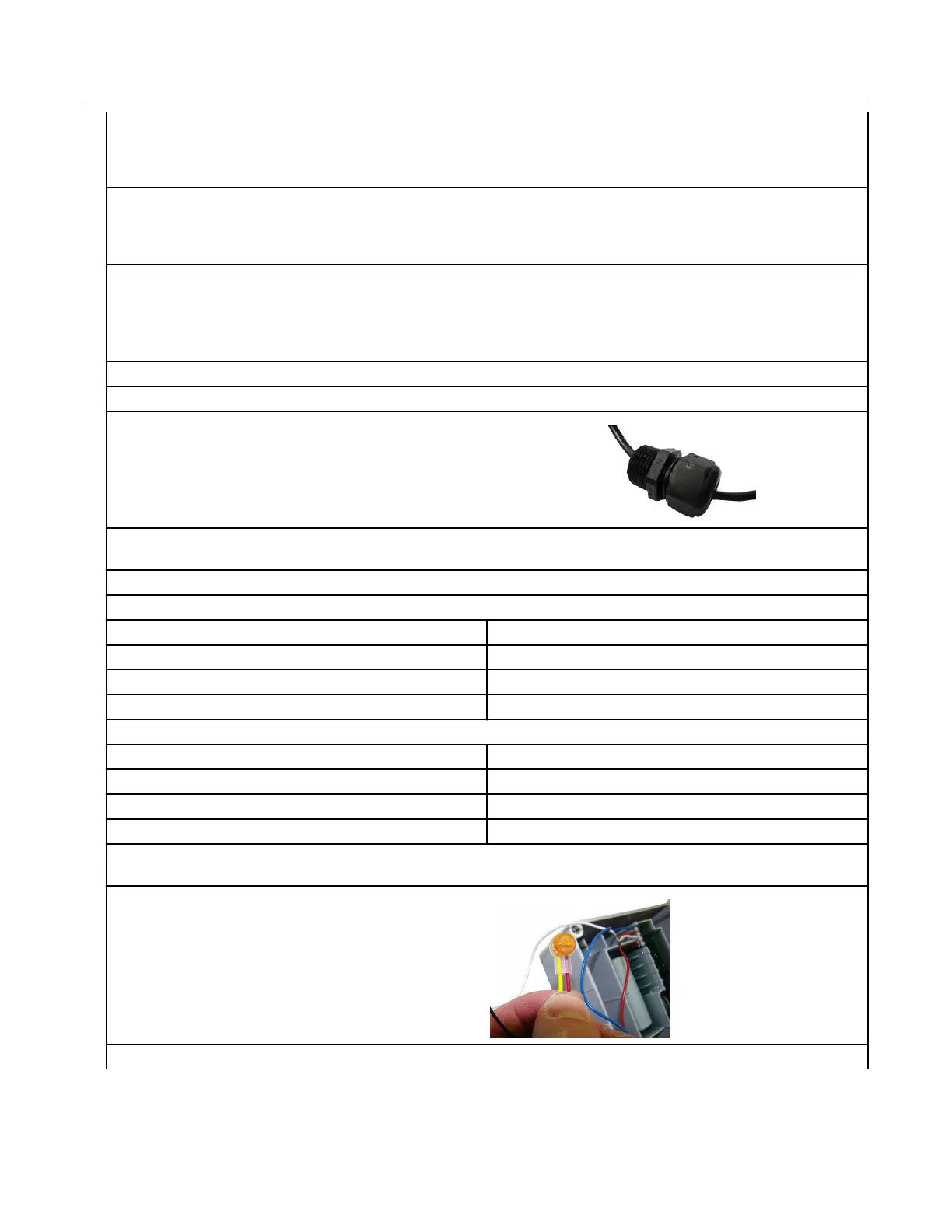Strain relief fitting Honeywell TCI strain relief tether Backplate black fitting with
loose cable wires
(Honeywell part number
22-1929)
1. Connect the remote module to receive TCI pulse readings.
Note: Connect one ERT module/channel to the alarm output if the modules are used on channels A
and B.
2. Remove strain relief fitting by unscrewing it from the gray adapter plate.
Note: Do not remove the fitting's hex nut. Unscrew the entire fitting from the gray adapter plate. A
tether line is secured to the strain relief fitting. When the strain relief fitting is removed, the tether
line pulls the unterminated wires out of the adapter plate for access to the loose wires.
3. Loosen the strain relief fitting hex nut and remove the white plug from the center.
4. Place the strain relief fitting onto the field pulse cable.
5. If the field pulse cable is smaller than a 0.2-
inch diameter, install the rubber tube supplied
with the TCI onto the cable so the strain relief will
clamp onto the tube after it is reinstalled.
6. Connect the individual external pulse cable conductors to the unterminated wires following
Configuration for two ERT modules connected to one TCI.
Configuration for two ERT modules connected to one TCI
Channel A
TCI ERT module wire
Orange and brown White
Yellow Red
Blue (alarm) Blue
Channel B
TCI ERT module wire
White White
Green Red
White Blue
7. Insert one unterminated wire into an opening of a gel-connector (six gel-connectors were
included with the TCI).
8. Insert the appropriate field cable wire into the
other gel-connector opening.
9. Verify both wires are fully inserted into the gel-connector prior to crimping.
Specific Meter Manufacturer Installation
100G Series Gas ERT Module Installation Guide, Remote Mount TDC-0824-017 48
Proprietary and Confidential
