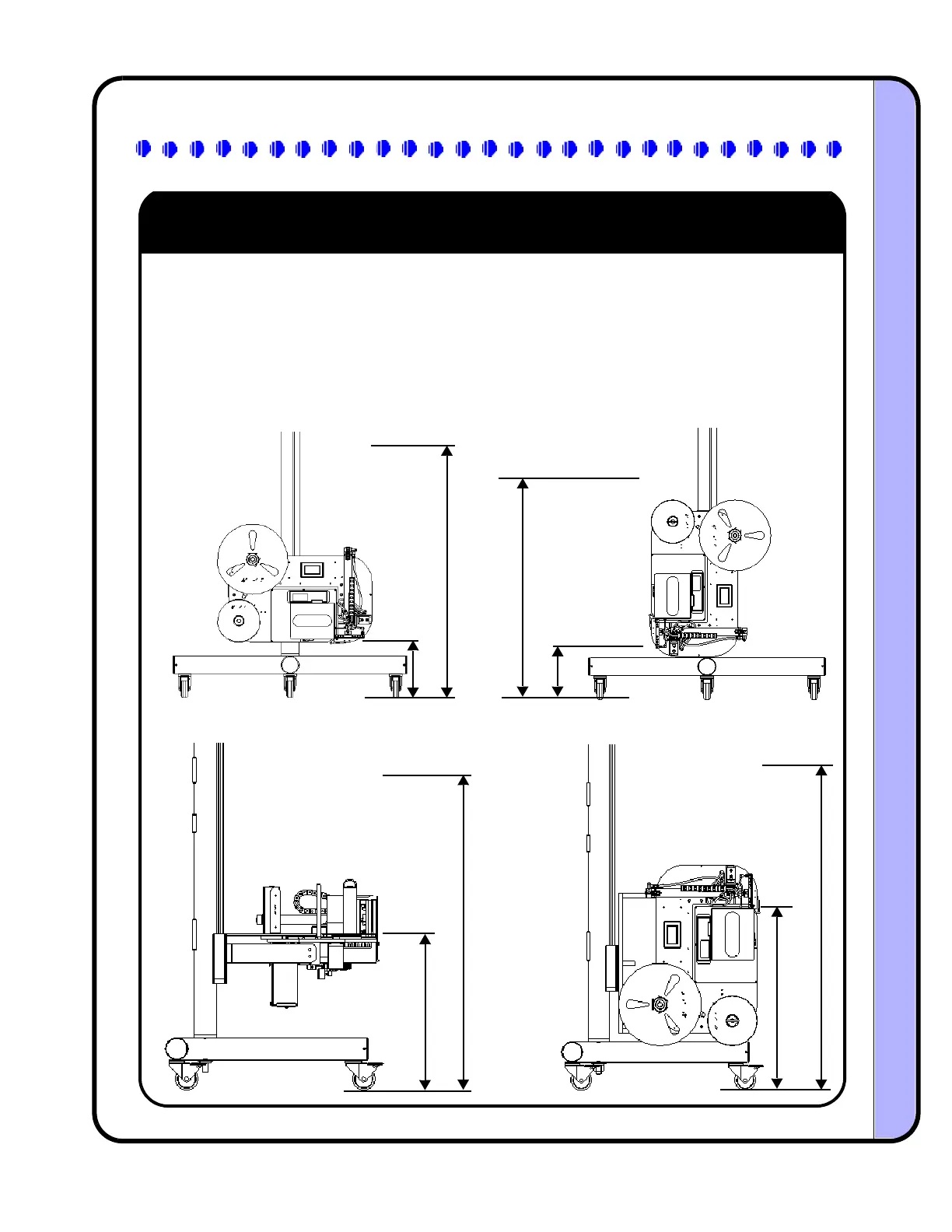Diagraph - an ITW Company PA/4600 & PA/6000 User Manual
Setup Page 12
Setup
3.0 Setup
Step 1 - Determine the System Orientation
Goal:
Determine the best machine orientation for application. The PA/4600 and PA/6000 are
capable of rotating and pitching about various axes to accommodate a wide range of label
placement opportunities. Select the best orientation from the given measurements and
desired label locations. Keep in mind that if barcodes are to be printed, some feel that rotated
barcodes print the best.
Top-Down
Side-Apply
Nose-Down
Nose-Up
Min=13 in.
Max=50 in.
Max=45 in.
Min=10.5 in.
Min=24 in.
Max=63 in.
Max=69 in.
Min=30 in.
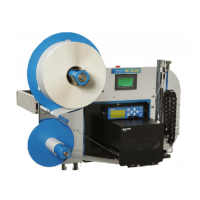