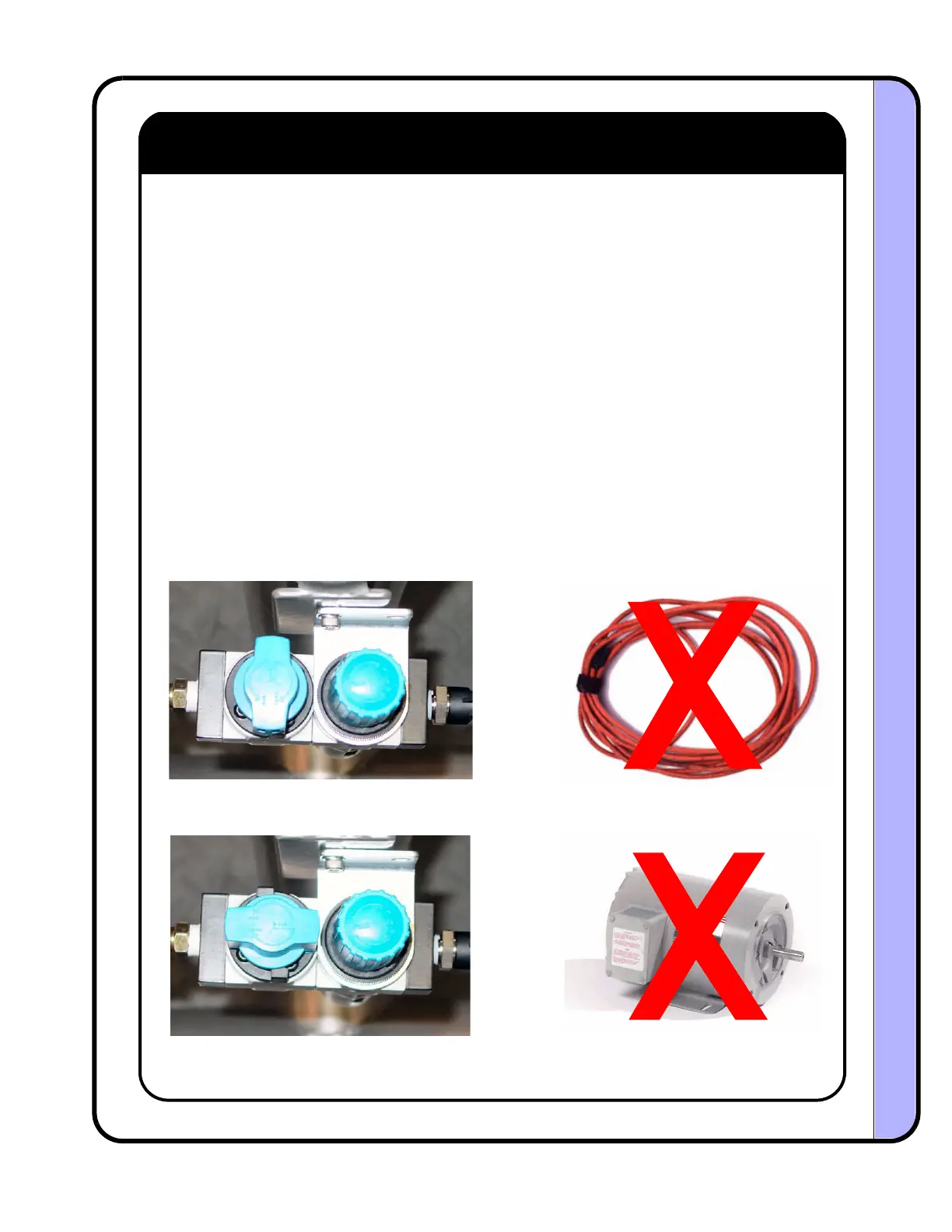Step 2 - Connect Compressed Air and AC Power
Goal:
Provide the unit with clean, dry compressed air and connect the power supply to a noise-free
AC power line.
Note:
The system employs an automatic drain air filter, which will remove most of the condensation
in the incoming pneumatic line. Since the purged water will exit from the bottom of the filter
bowl, it may be desired to add a short hose to the drain valve to route the water to a nearby
floor drain.
Note:
When connecting the AC power outlet, do not use extension cords to power the unit.
Extension cords can reduce the amount of current supplied to the unit and introduce
electrical noise. A dedicated AC line drop is preferred. This eliminates problems caused by
other AC loads on the same line, such as motors, which create back EMF. Disturbances such
as these can cause erratic behavior, system resets, and other anomalies.
Connect the dry compressed air line supplying 60 psi or greater at 2.5 CFM or better to the inlet air
filter/regulator of the system with the OSHA valve closed. Next, connect the AC line to a dedicated
line drop supplying noise-free power. The unit will turn on automatically. Turn on the air valve to the
system by pressing down and turning the valve clockwise, be aware that the tamp cylinder will move
to the home position once air is supplied.
Compressed Air Electrical
Do Not Use Extension Cords
Do Not Share Circuit Line
OSHA Valve Closed
OSHA Valve Open
Diagraph - an ITW Company PA/4600 & PA/6000 User Manual
Setup Page 13
Setup
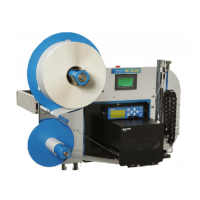