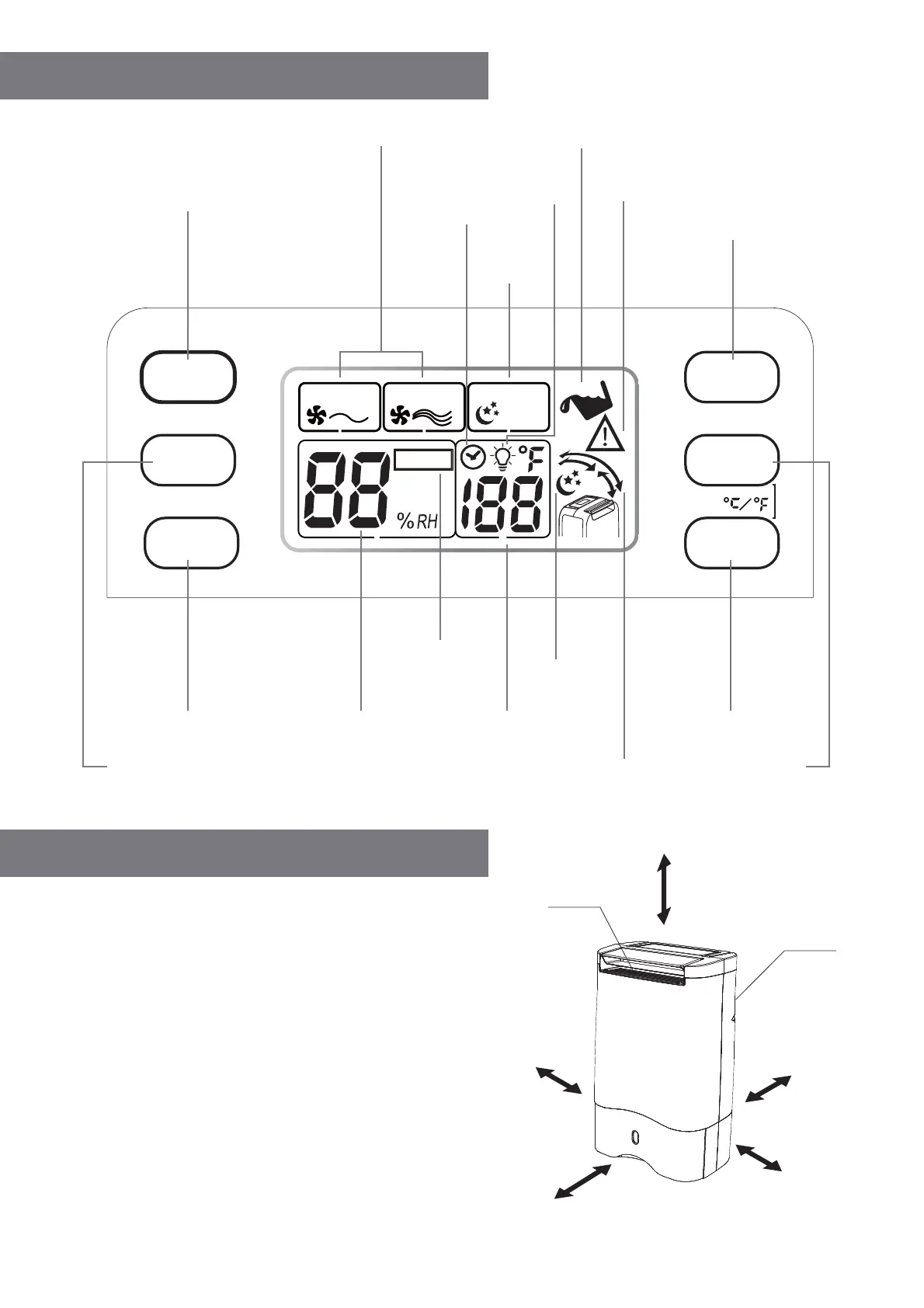4
CONTROL PANEL LAYOUT
SETUP
• Place the dehumidifier in an upright position on a
flat, stable surface.
• Ensure that there is proper clearance on all sides
of the dehumidifier, as illustrated.
• When using the dehumidifier to dry clothes, be
sure to keep them at least 15.7" (40 cm) away
from the unit.
• For best results, we recommend using the
dehumidifier in a central location, such as a
hallway. Do not place it in front of a radiator or
in direct sunlight.
ON/OFF
MODE
TIMER
DIM
SWING
Humidity
Low
High Sleep
Cont.
POWER ON/OFF
TIMER
INDICATOR
BRIGHTNESS
SETTING
SPEED INDICATOR
CHECK INDICATOR
WATER FULL INDICATOR
SLEEP MODE
INDICATOR
HUMIDITY
INDICATOR
TEMPERATURE
DIMMED
INDICATOR
INDICATOR
CONT. MODE
INDICATOR
SWING INDICATOR
BACKLIGHT SETTING
HUMIDITY SETTING
MODE SELECTION
SWING SETTING
TIMER SETTING
Air inlet
Air outlet
Top
above 24 in.
above 8 in.
above 8 in.
above 20 in.
above 8 in.