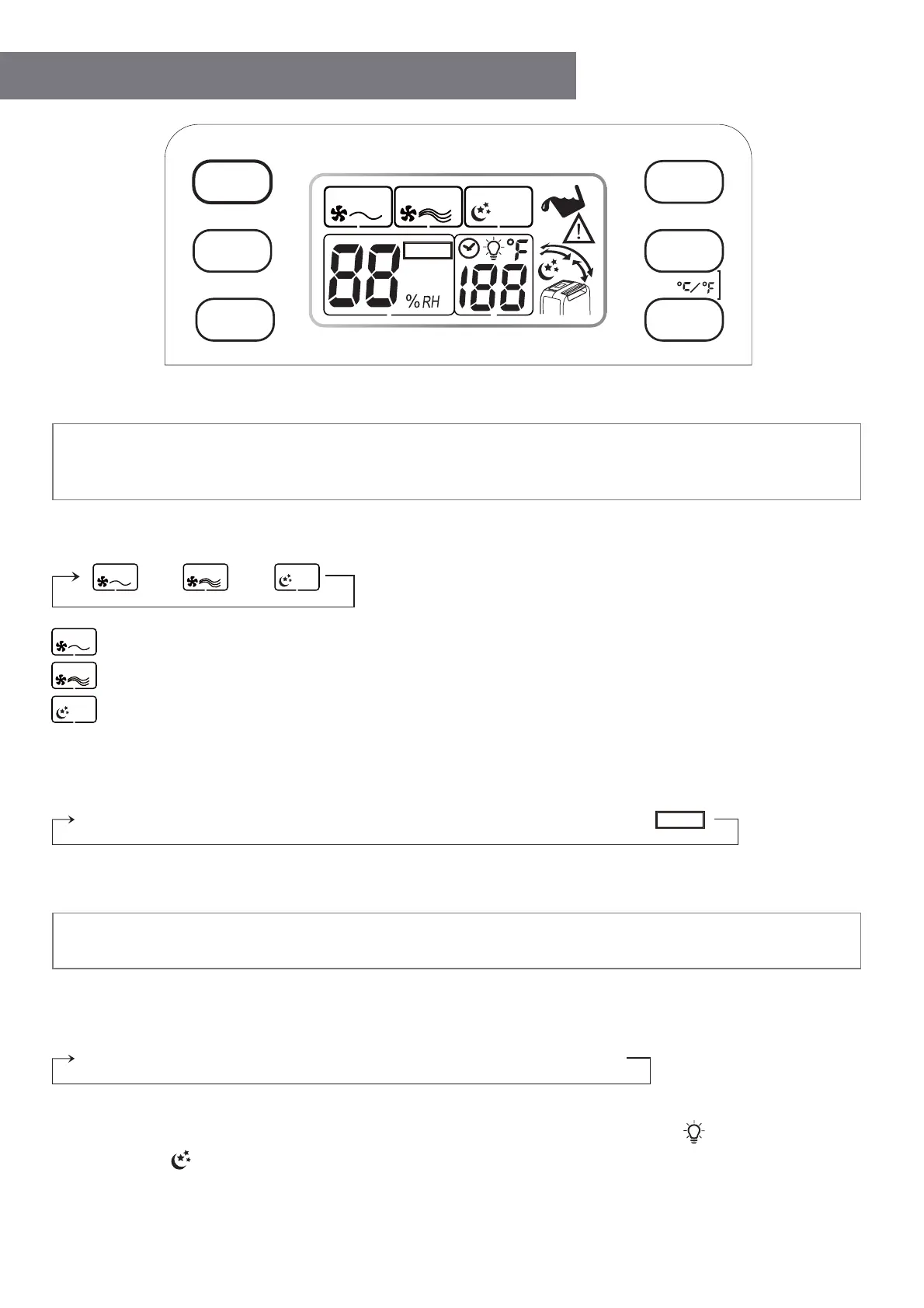5
BUTTON FUNCTIONS
ON/OFF: Turns the unit on or o.
MODE: Cycles between three (3) modes in the following order:
HUMIDITY: Sets the humidity level. Press this button once to activate the setting. Each subsequent press will
cycle the dehumidifier through the humidity options in the following order:
DIM: Adjusts the brightness of the display. Press this button to cycle through the seven (7) brightness levels in
the following order:
To select the humidity level, press the HUMIDITY button until the desired percentage appears on the display.
Then wait about five (5) seconds to return to the main screen.
Low fan speed with low heat setting
High fan speed with high heat setting
Low fan speed, low heat setting, and the LCD is dimmed. (In this mode, the DIM setting will default to
L2, however if L0 or L1 DIM setting have previously been selected, it will remain at that lower level.)
ON/OFF
MODE
TIMER
DIM
SWING
Humidity
Low
High Sleep
Cont.
This appliance is designed to save your programmed settings, even after the power is turned o or is cut o.
After turning the power back on, the following settings will resume: mode, humidity, backlight, and swing.
Timer settings are not saved and will have to be reprogrammed as needed.
If continuous mode is selected, the dehumidifier will run without stopping, regardless of the current
humidity level in the room.
→ →
Low
High Sleep
Sleep
Low
High
→ → → .... → → → →
35% 40% 45% 50% 70% 75% 80% 85% CO
Cont.
→ →→→→→
H(full bright) L5 L4 L3 L2 L1 L0 (dark)
To select the brightness level, press the DIM button until the level appears on the display. Then wait about
five (5) seconds to return to the main screen. While selecting a brightness setting, the icon will activate on
the display. The icon will display when dimmed.