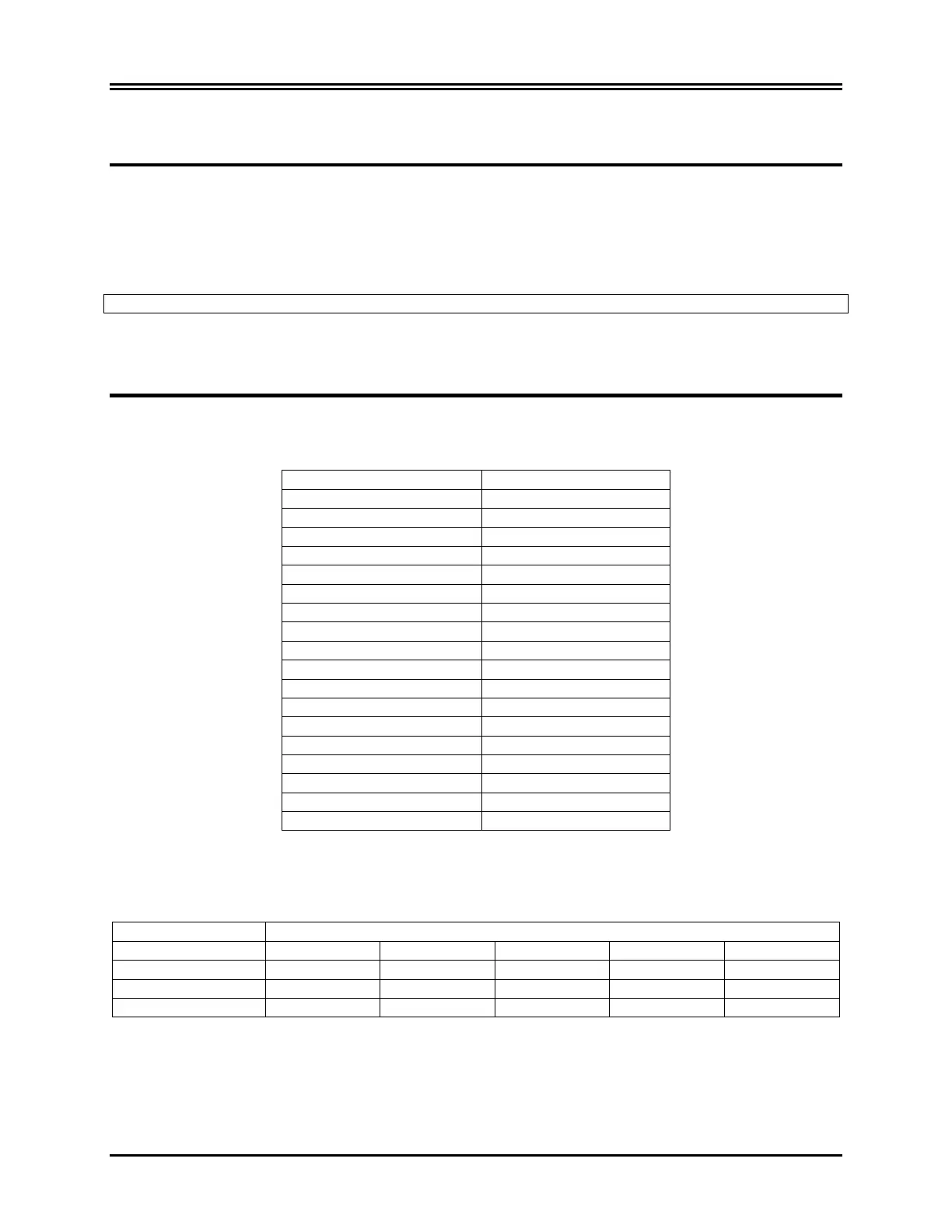MONITOR SETUP
Model 3150-B Operation Manual 17
To set the Trace Speed
1. Press the [SETUP] key in the main menu.
2. Press the [ECG] key.
3. Press the [OPTIONS] key.
4. Press the [SPEED] key to select the trace speed. Selections are 25, and 50 mm/s.
NOTE: The [SPEED] key also changes the speed of the recorder.
Default Settings
To reset the monitor to the default settings, turn monitor off by pressing the STBY key; then press and hold the
fourth and fifth soft key (from left to right) while applying power to the monitor by pushing the ON key.
Setting Initial Default
Auto-Impedance Checking OFF
Initial Language Setting English
ECG Size 10mm
Lead II
Trigger output/mark ON
ECG Notch filter ON
Impedance Enabled
Impedance Threshold 50k
Impedance Auto OFF
Pacer Detect Disabled
P-Lock Enabled
Heart Rate Low Limit 30
Heart Rate High Limit 160
Trace Speed 25mm/sec
Recorder Direct
QRS Volume OFF
Alarm Volume High
Alarms Paused 30 sec., then ON
Some settings (see list below) are stored in non-volatile memory which means that the monitor powers up with the
same options that were in effect when power was last turned off.
Setting Options
Speed 25mm/sec 50mm/sec
Recorder Direct Timed Delay X-Ray HR-Var
Alarm Vol. High Low
P-Lock Enabled Disabled
