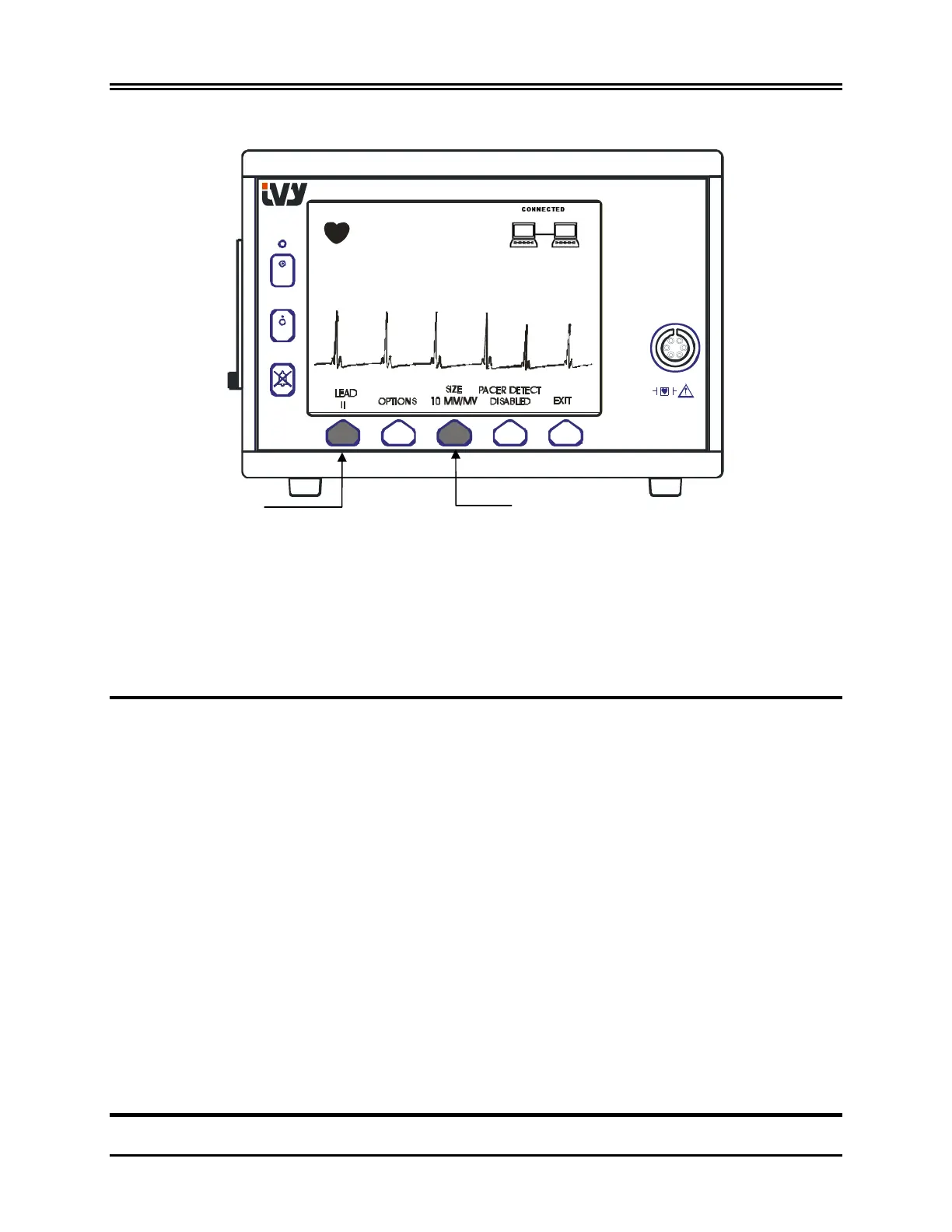ECG MONITORING
Model 3150-B Operation Manual
23
STBY
ON
ON
ECG
150
HR
I-FILT
60 - 160
REC: DIRECT
18-JUL-2002
11 :40
20 MM/MV
80
I-FILT
RE C : D I R EC T
20 MM/MV
11:40
RA LA LL
9K 10k 12k
XRAY O FF
Cardiac Trigger Monitor 3150
PATI EN T I D 8 5 8 7 4 5
PA C E R D ETE C T
DISABLED
3. Use the third programmable key to adjust the ECG waveform amplitude.
4. Press [EXIT] to return to the main menu.
Lead Selection
1. Press the [SETUP] key from the main menu.
2. Press the first programmable key [ECG] once to select ECG.
3. Select [LEAD] to change the lead selection. The current lead selection is shown above the alarm limits in the
upper left portion of the display. Available lead selections are Lead I, Lead II, or Lead III.
4. Press [EXIT] to return to the main menu.
“LEAD”
Soft key
“SIZE”
Soft key
