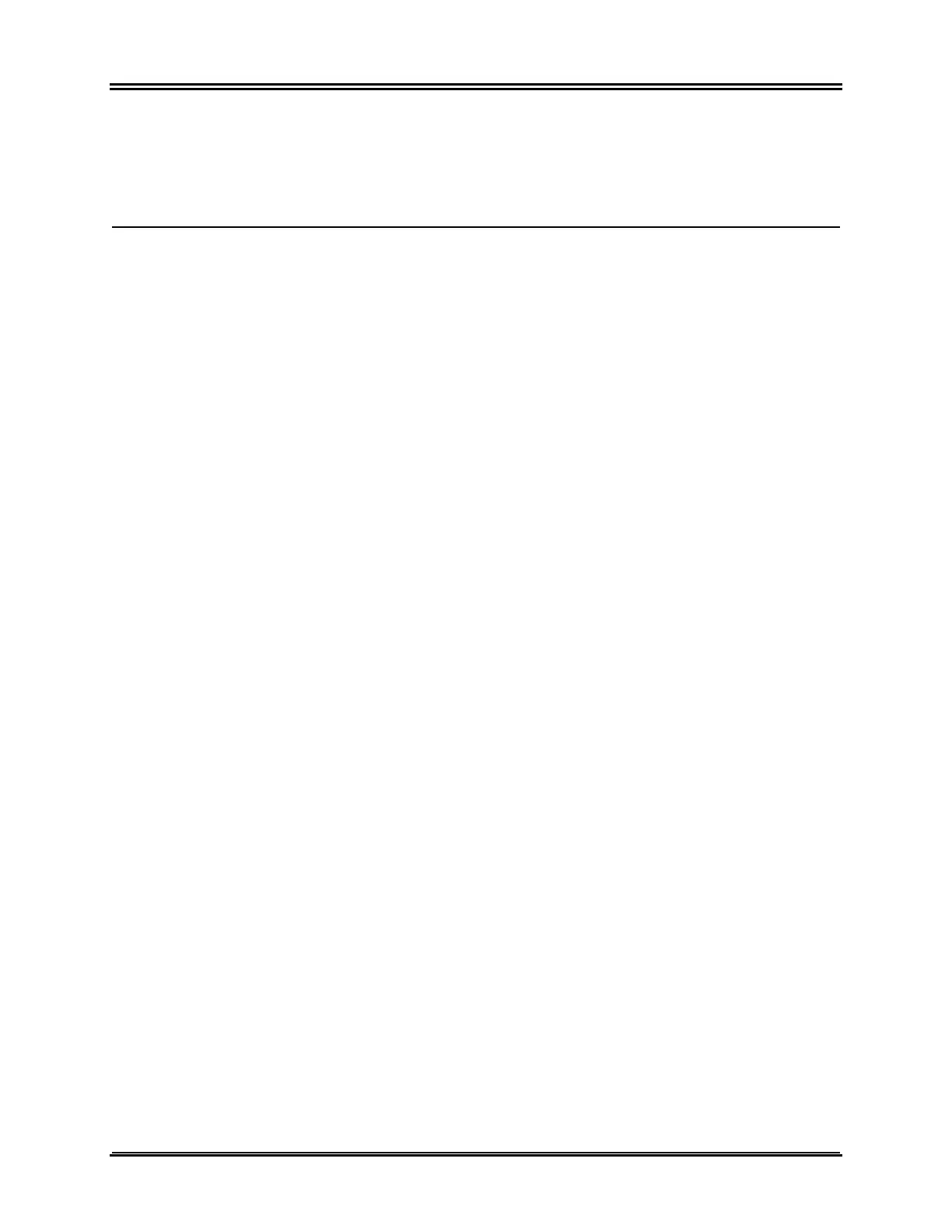PATIENT IDENTIFICATION NUMBER
Model 3150 series Operation Manual 27
PATIENT IDENTIFICATION NUMBER
Patient Identification and other controls using ETHERNET MODE
When the Model 3150-B is connected to the CT console and the Ethernet mode is selected, the alphanumeric Patient
ID is entered on the CT console, and transmitted to the Model 3150-B monitor. The first 12 characters of the
Patient ID are shown at the top of the display above the heart rate. The same Patient ID is also stored for
transmission back to the CT console if a subsequent Data Recall operation is performed.
In addition to the Patient ID, the user may enter other information via the CT console which is transmitted to the
Model 3150-B monitor. For example, the SCAN DELAY and SCAN WIDTH may be set. These are shown on the
right side of the display, and used to annotate (in color) the scan period on the ECG trace.
For additional information on how to enter the Patient ID as well as the other remote controls, refer to the CT
Scanner Operation Manual.
