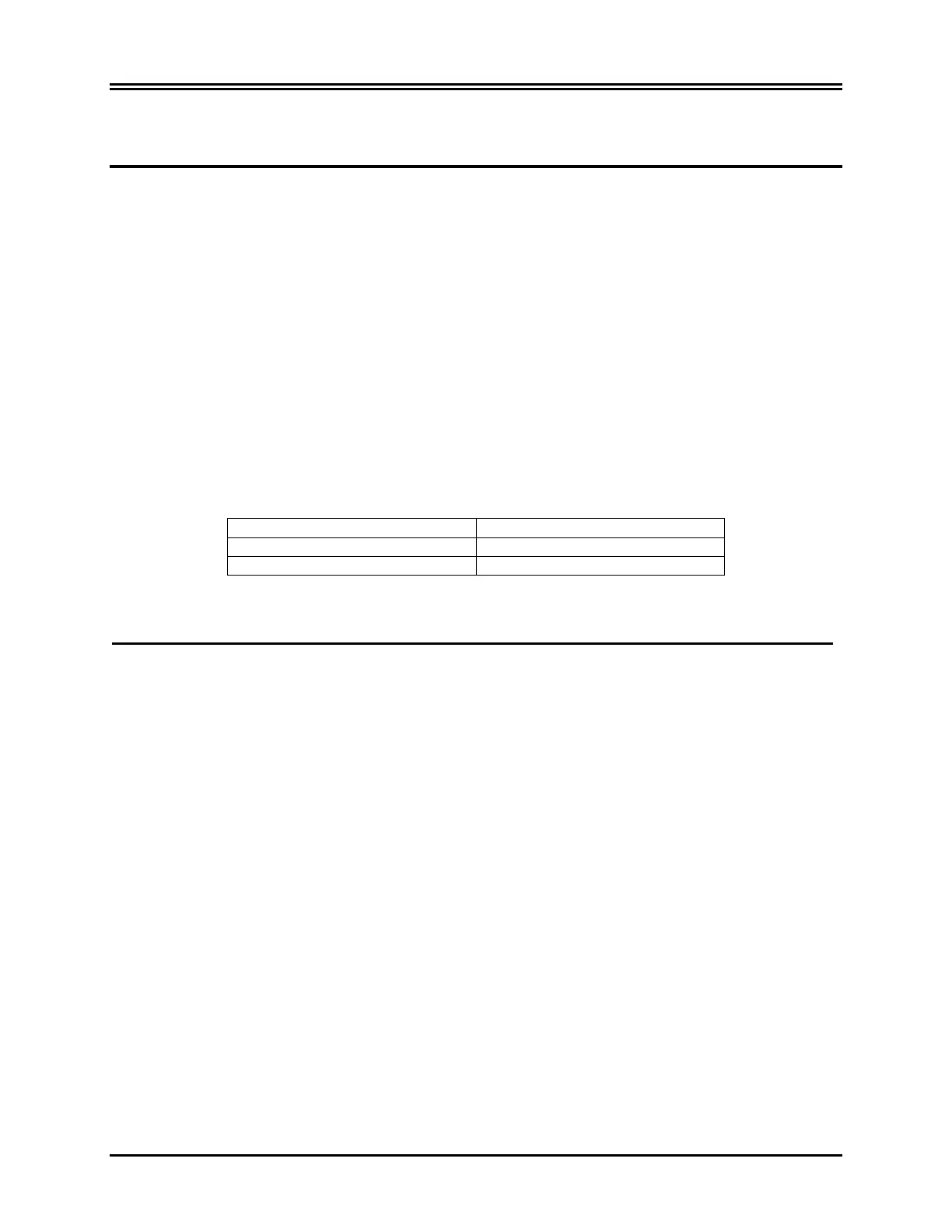ECG MONITORING
Model 3150-B Operation Manual
25
Alarm Limits
1. Press the [SETUP] key from the main menu. The following menu appears.
2. Press the programmable key [LIMITS] to enter the Alarm Limits menu.
3. Use the programmable keys to set the high and low heart rate limits.
× Increases high HR limit
Ø Decreases high HR limit
× Increases low HR limit
Ø Decreases low HR limit
Each time you press a key, the corresponding limit changes by 5 bpm. The current HR limits are always shown in
the upper left portion of the display.
4. Press [EXIT] to return to the main menu.
Alarm Type Default Limit
Heart Rate Low 30
Heart Rate High 160
Pacemaker
Follow the next procedure to activate or deactivate the pacemaker detection function:
1. Press the [SETUP] key from the main menu.
2. Press the [ECG] key and then select the [PACER DETECT] key to toggle between pacer detection enabled or
disabled.
When a pacemaker has been detected, a P will start flashing in the heart symbol.
The message “PACER DETECT DISABLED” will appear if the pacer detection circuit is not active.
WARNING: Rate meters might continue to count the pacemaker rate during occurrences of cardiac arrest or some
arrhythmias. Do not rely on heart rate alarms. Keep pacemaker patients under close surveillance.
