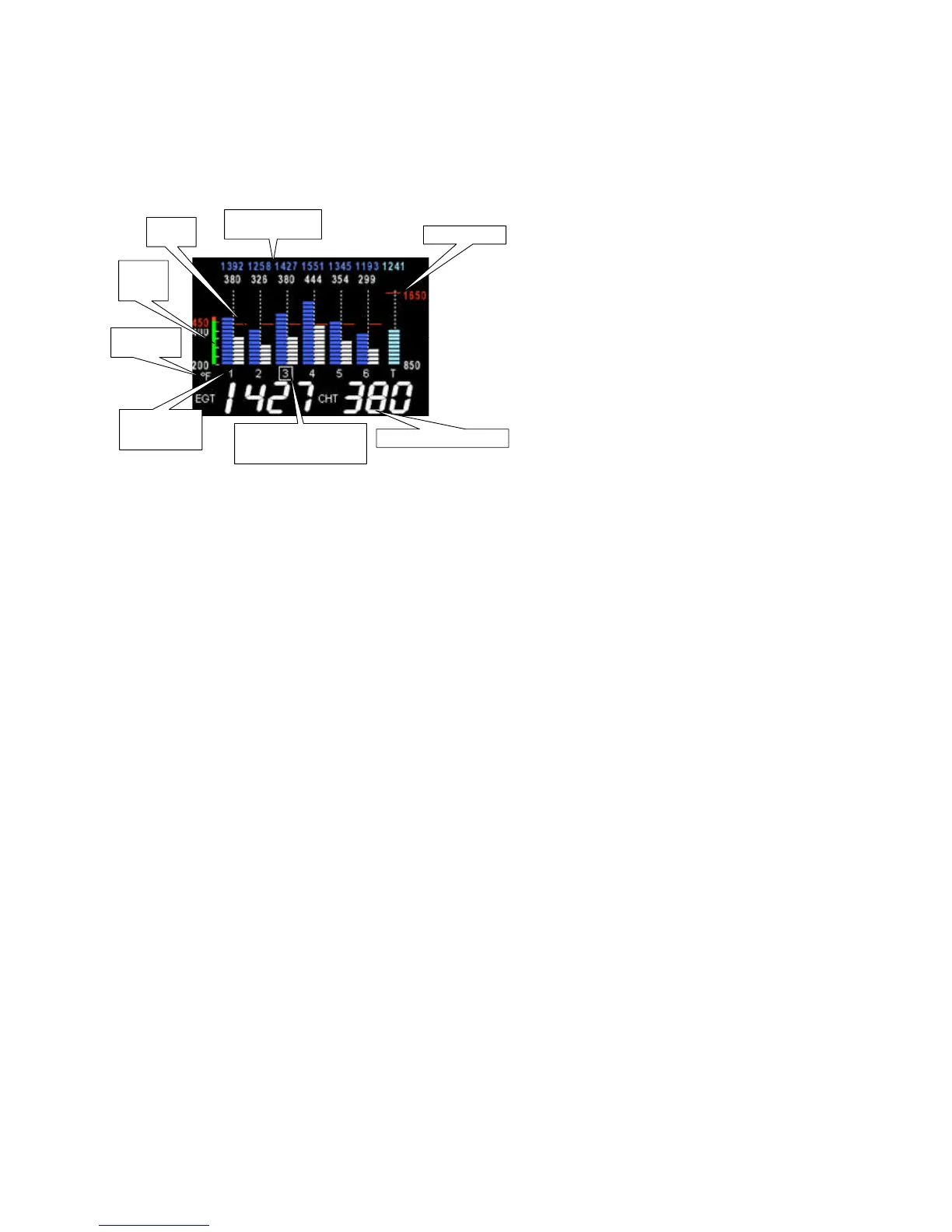Page 14 Engine Data Management
EDM-730/830 Basic Scanner® Operation
The EDM-730/830 Scanner section contains graphic representation of
EGT, CHT and TIT values as well as containing a general purpose text
message area. It will go into Automatic scan mode a few minutes after
power up. You don’t have to touch any buttons.
Cylinder numbers
1 through 6. T is
TIT
CHT
redline
Cylinder I.D. box indicates
which cylinder temperatures
are show in the digital display
Engine temps
in F or C
TIT redline
Digital EGT/CHT/TIT
values
CHT
absolute
scale
Scanner Information Area
EGT: Exhaust Gas Temperatures
Blue segments represent temperature magnitude and are located to the
left of the vertical dotted line present in each cylinder bar graph.
Cylinder I.D. numbers are located just below the dotted line (one for
each cylinder on the engine). A white square around a cylinder I.D.
number identifies which cylinder the Scanner® digital value relates to
(cylinder 3 in the above example). The digital value is always present
above the dotted line and is Blue.
CHT: Cylinder Head Temperatures
White segments represent temperature magnitude and are located to the
right of the vertical dotted line present in each cylinder bar graph.
Cylinder I.D. numbers are located just below the dotted line (one for
each cylinder on the engine). A white square around a cylinder I.D.
number identifies which cylinder the Scanner® digital value relates to
(cylinder 3 in the above example). The digital value is always present
above the dotted line and is White. CHT redline is depicted by red
horizontal lines half way up the bar graph scale.
