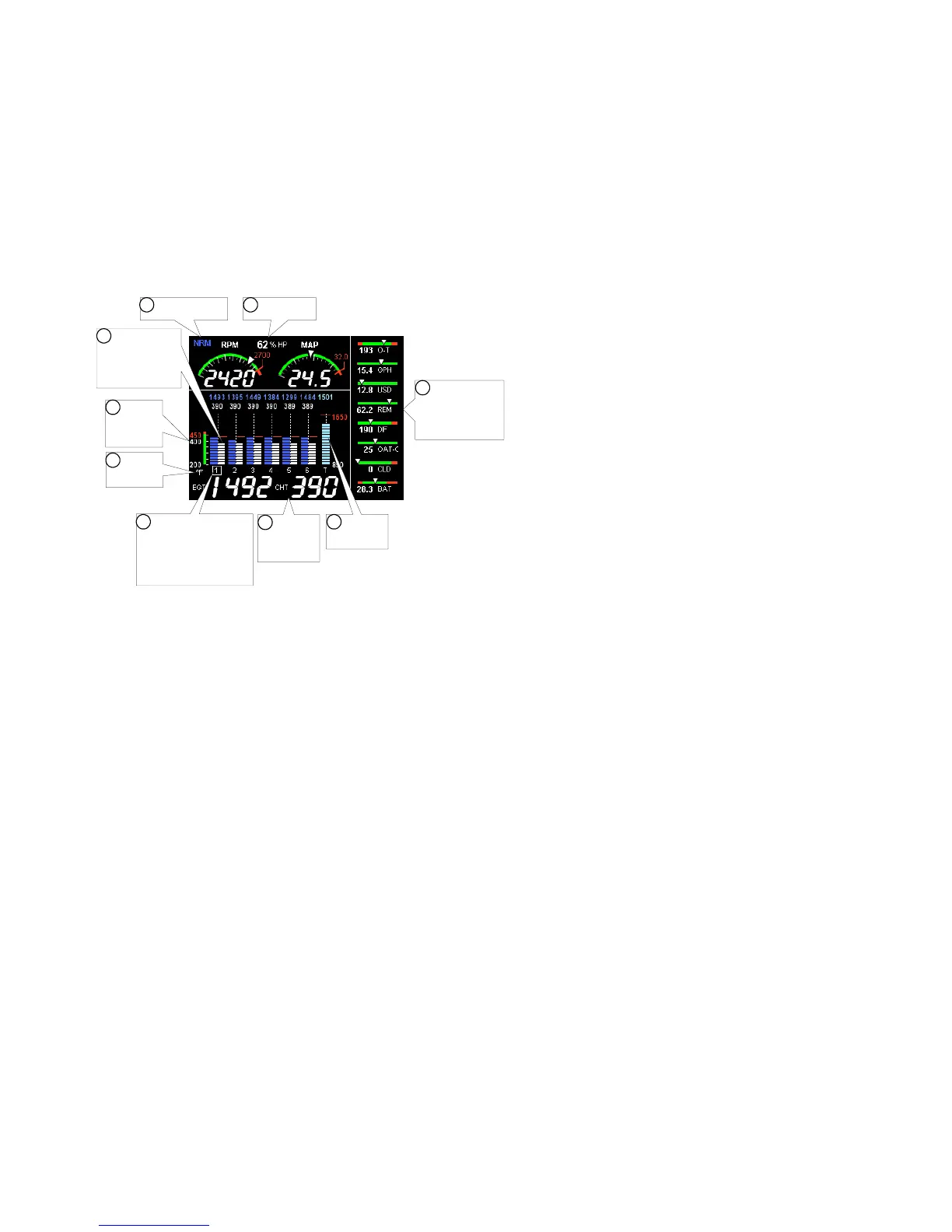Page 8 Engine Data Management
Displays and Controls
The EDM monitors engine temperatures and voltages, assists in
adjusting the fuel/air mixture, and helps diagnose engine malfunctions.
There are three components of the user interface:
Analog display including cylinder number and cylinder I.D. box
Digital display for numeric readouts and messages
Two front panel operating buttons for simple operation.
Typical EDM-830-6C Cylinder Display
TIT
Bargraph
Linear gauges
monitor
numerous
parameters
CHT
absolute
scale
Temp in
°F or °C
Cyl Number identifies
bargraph cylinder.
Cyl I.D. Box identifies
the related Scanner
digital values
Cyl Bargraphs:
EGT left side,
CHT right side,
digital above
%HPEGT normalize
Scanner
Information
Area
8
9
7
6
5
4
3
2
1
Display Dimming
The display features automatic dimming. Allow ten seconds for the
display to adjust to ambient lighting conditions. The dimming baseline
can be user adjusted in Pilot Programming Mode.
