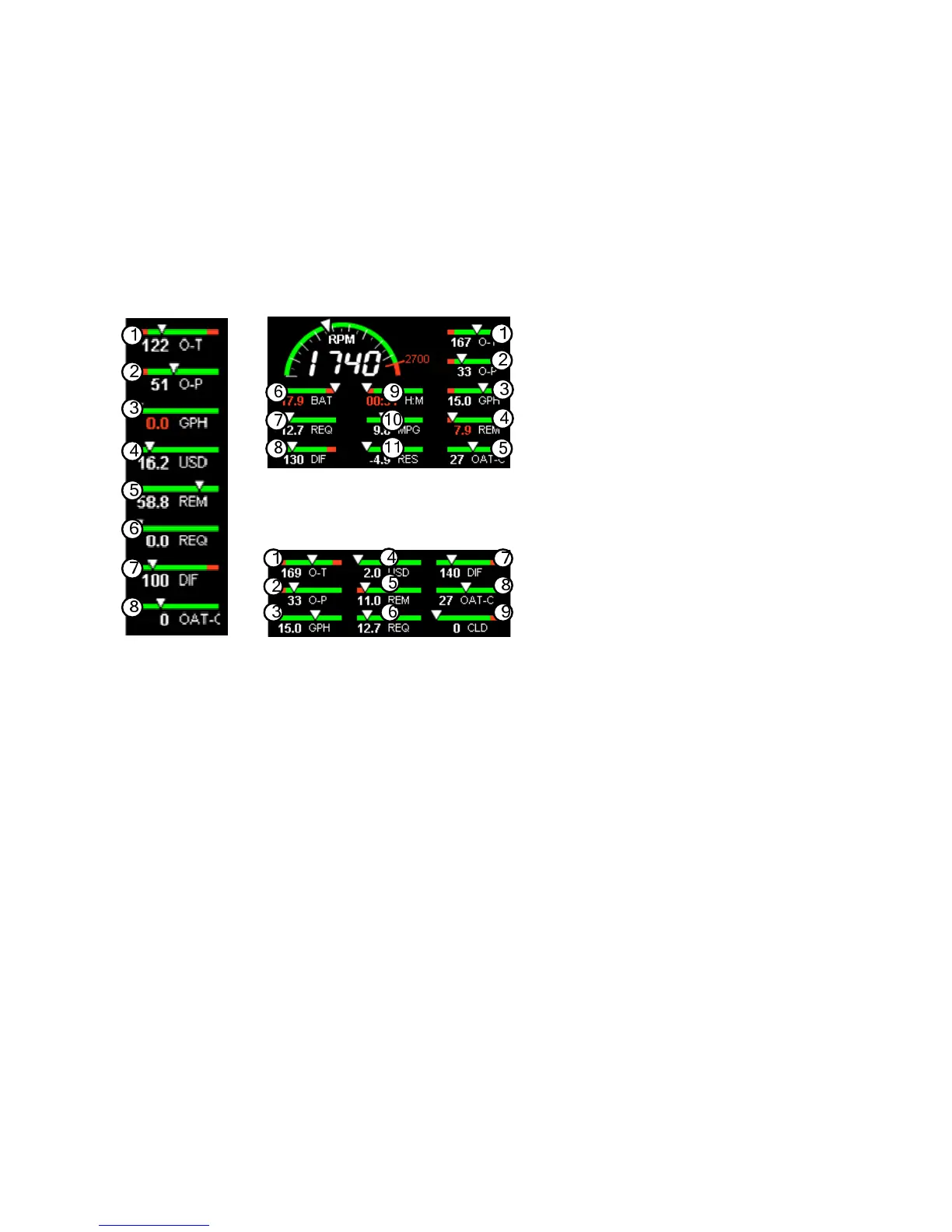Page 60 Engine Data Management
Section 14 - Display Customization
You can customize the linear gauges to your preference. Enter Program
Mode, then tap STEP until ‘END? Y’ appears. Hold STEP and LF to enter
‘FAC LIM’ mode. Tap STEP until you see ‘CUSTOMIZE DISPLAY?’.
Hold STEP and LF until ‘1=GPH’ appears (GPH may differ on your
unit). Tap LF to choose a new function for this position. Tap STEP to
accept and move to next position. Repeat until you are satisfied with the
choices. Hold STEP and LF to save and exit. Now review your custom
layout.
Examples of ‘Position Numbers’ for different layouts: