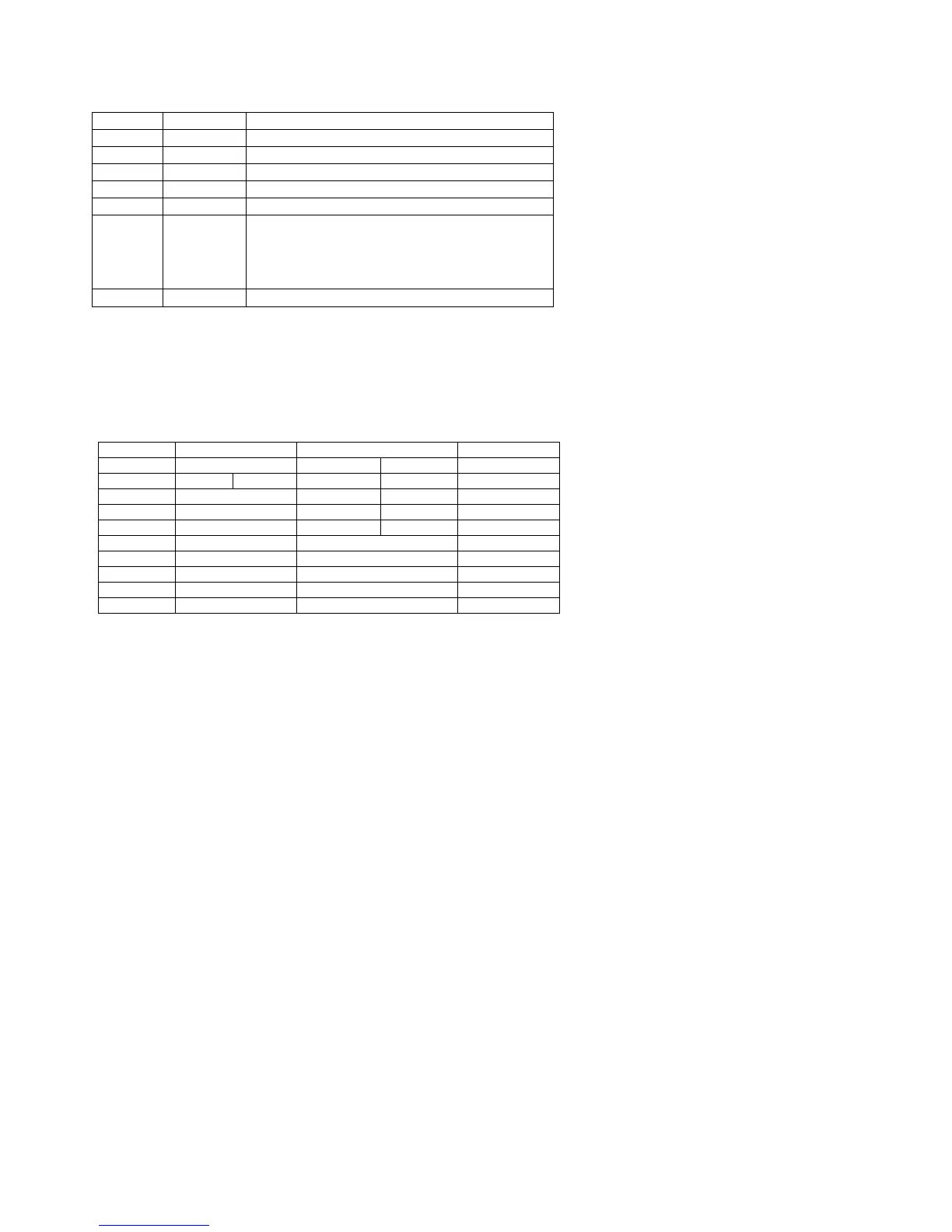Page 52 Engine Data Management
STEP LF
Comments
TIME: 2 …500
Record time interval, in seconds
MNTH: 1 … 12
Month
DAY: 1 …31
Day
YEAR: 00 … 99
Year (note: represents 2000 through 2099)
HOUR: 00 … 23
24 hour time. We suggest you use Zulu time
MIN: 00 … 59
This also zeros the seconds
N-----
N 123456
Current Aircraft ID. To change Aircraft ID, hold
both STEP and LF buttons until the first character
flashes. LF selects the first character. STEP
moves to the next character. To Save, hold both
STEP and LF for 5 sec.
END? Y
Tap STEP button to exit the procedure.
Section 12 - Factory Limits and GPS
Factory Set Default Limits—Non-Primary
JPI
conservatively sets the default alarm limits below Lycoming and
Continental recommendations. This is an example of default limits. Your
actual aircraft alarm limits may differ from these:
Parameter Default Low Limit Default High Limit Alarm Example
CHT (n/a) 450°F* 230°C
465 CHT2
OIL 90°F 32°C 230°F* 110°C
280 OIL
TIT (n/a) 1650°F* 900°C
1720 TIT
CLD (n/a) -60°F/min. -33°C/min.
65 CLD
DIF (n/a) 500°F 280°C
525 DIF
BAT, 24 V 24V 32V
22 .4 BAT
BAT, 12 V 12V 16V
17.6 BAT
MAP (n/a) 32 in. hg.
46.3 MAP
LO FUEL 45 min (n/a)
00.20 H.M
LO TIME 10 gal, kg, ltr, lbs (n/a)
7.2 REM
When an alarm is displayed, tapping the STEP button will temporarily
delete that parameter from the sequence for the next ten minutes. When
an alarm is displayed, holding the STEP button until the word OFF
appears will delete that parameter from the sequence for the remainder
of the flight.
Changing the Alarm Limits/Tank Capacity
You may prefer to set your own alarm limits or set up your usable fuel in
the main and, optionally, aux tanks. Follow the procedure outlined below
to change any of the factory default settings. To start the alarm limit
procedure, after power up, wait until the EDM completes its self test and
is in the Automatic or Manual mode. If in doubt, tap the STEP button a
few times. Then follow the steps depicted below:
