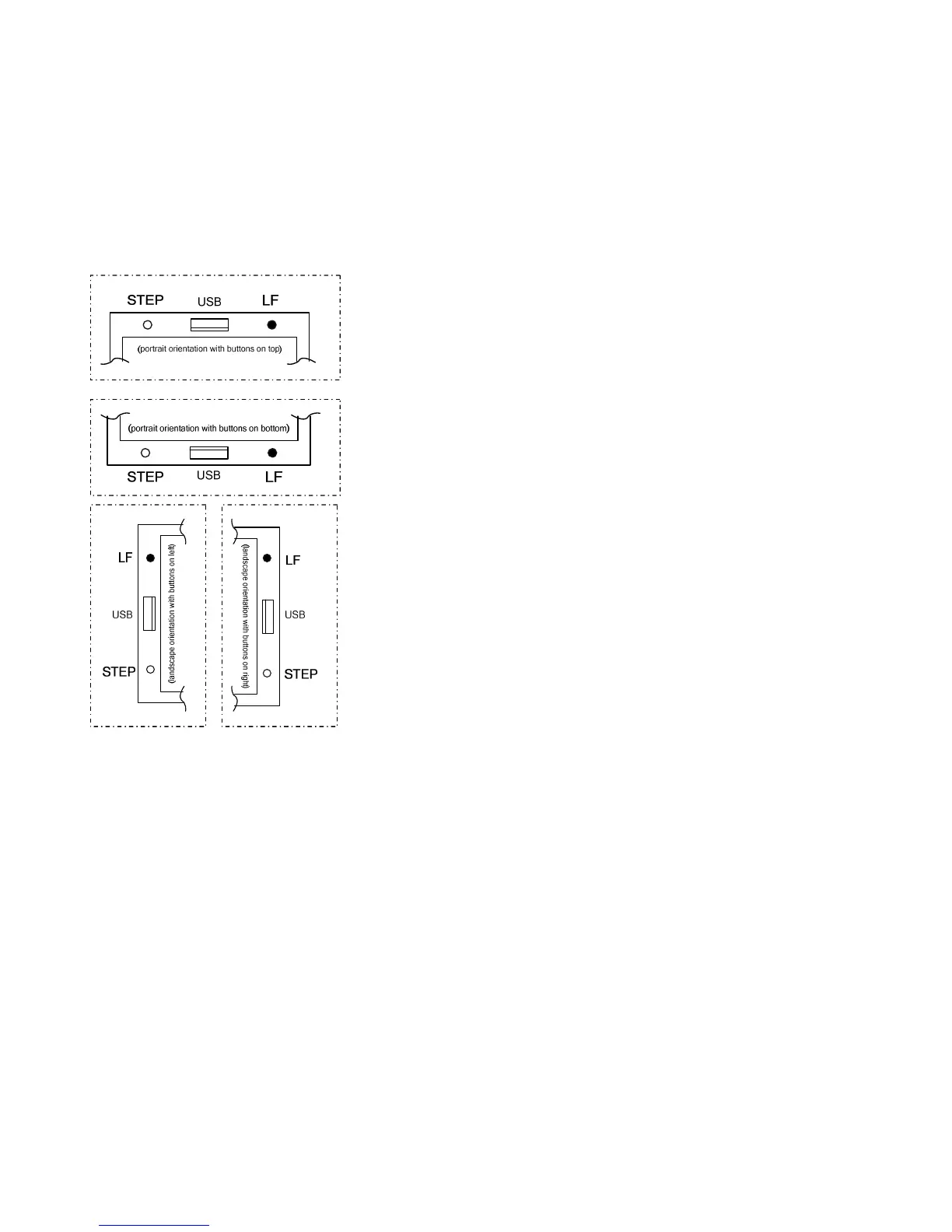Page 16 Engine Data Management
Button Location and Display Rotation
The EDM can be mounted in four different positions. After mounting,
you may need to remove and relocate the white button to the ‘STEP’
location. You may also need to rotate the EDM display. Clear any alarms
and hold STEP (about 6 seconds) until you see the overlayed arrow.
This arrow indicates where the top of the display will be. Tap LF until
the arrow points to 12 o’clock. Now tap STEP. Your display should
now be upright. The button functions are depicted in the four possible
orientations as shown below: