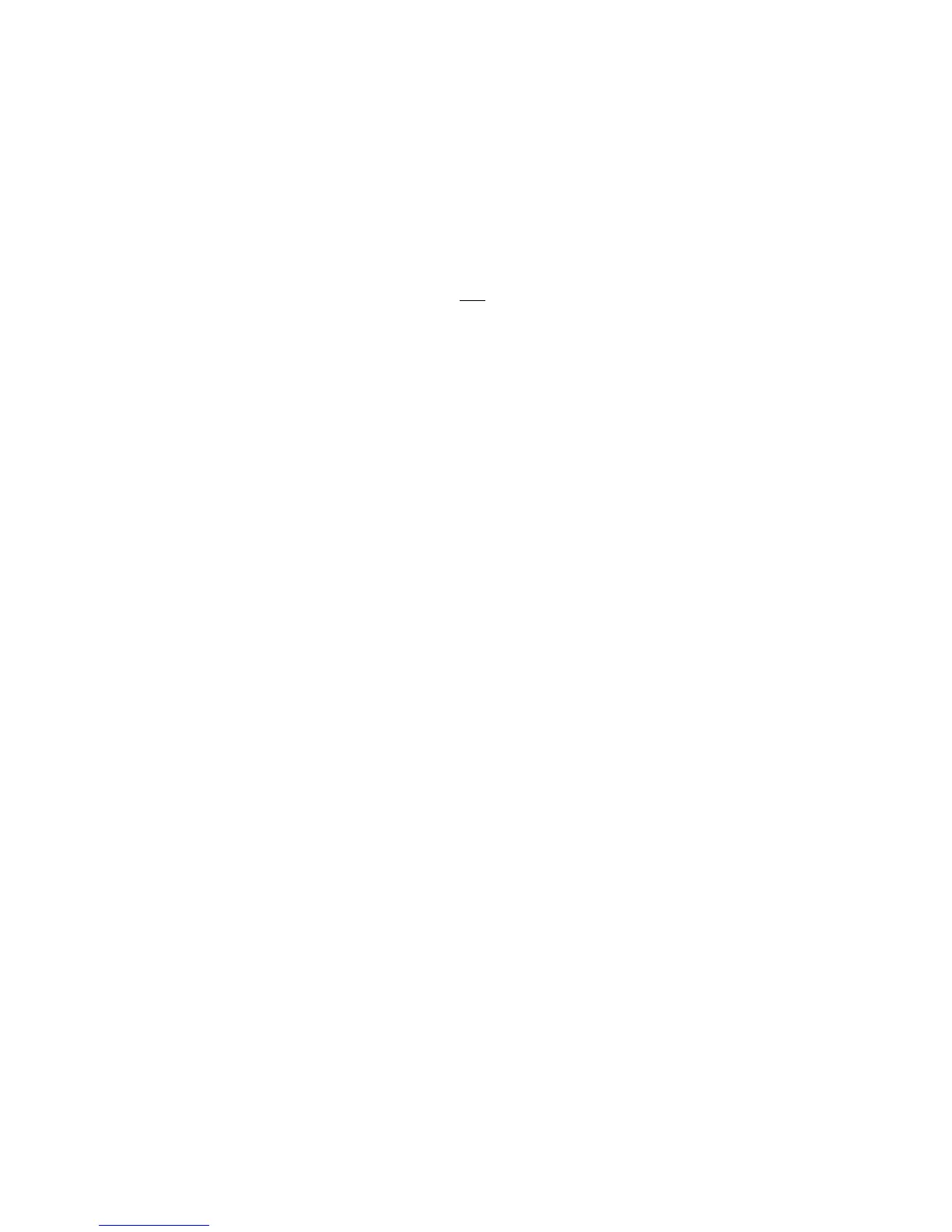Page 38 Engine Data Management
Start Up Fuel
On power-up, you will be prompted to enter any fuel you might have
added to the aircraft (this process updates the REMaining and USED
values). The EDM will display FUEL for one second, and then flash
FILL? N. If you didn’t add any fuel, simply tap STEP to exit, otherwise
tap LF and pick one of the three choices below:
Choice 1) FILL 66 : This shortcut sets REMaining to the MAIN tank
value (you preset MAIN in Factory Limits setup).
Choice 2) FILL 86 : This shortcut sets REMaining to the sum of MAIN
and AUX (you preset AUX in Factory Limits setup).
Choice 3) FILL + : This allows you to adjust your REMaining either up
or down by holding or tapping LF. Use when adding a
partial amount of fuel.
Once you’ve selected your choice, tap STEP to accept it.
NOTE: If you forgot to update your EDM fuel REMaining before starting
the engine, you can still perform the FILL procedure. The EDM will
automatically subtract any burned fuel from the FILL value you choose (not
applicable to the ‘FILL +’ feature).
The three examples, shown below, depict different aircraft tank
configurations and how you can update your EDM after refueling your
aircraft. These are meant to be general guidelines. You are responsible
for insuring that your usage of the FILL feature results in the EDM
showing the correct amount of usable fuel REMaining onboard the
aircraft.