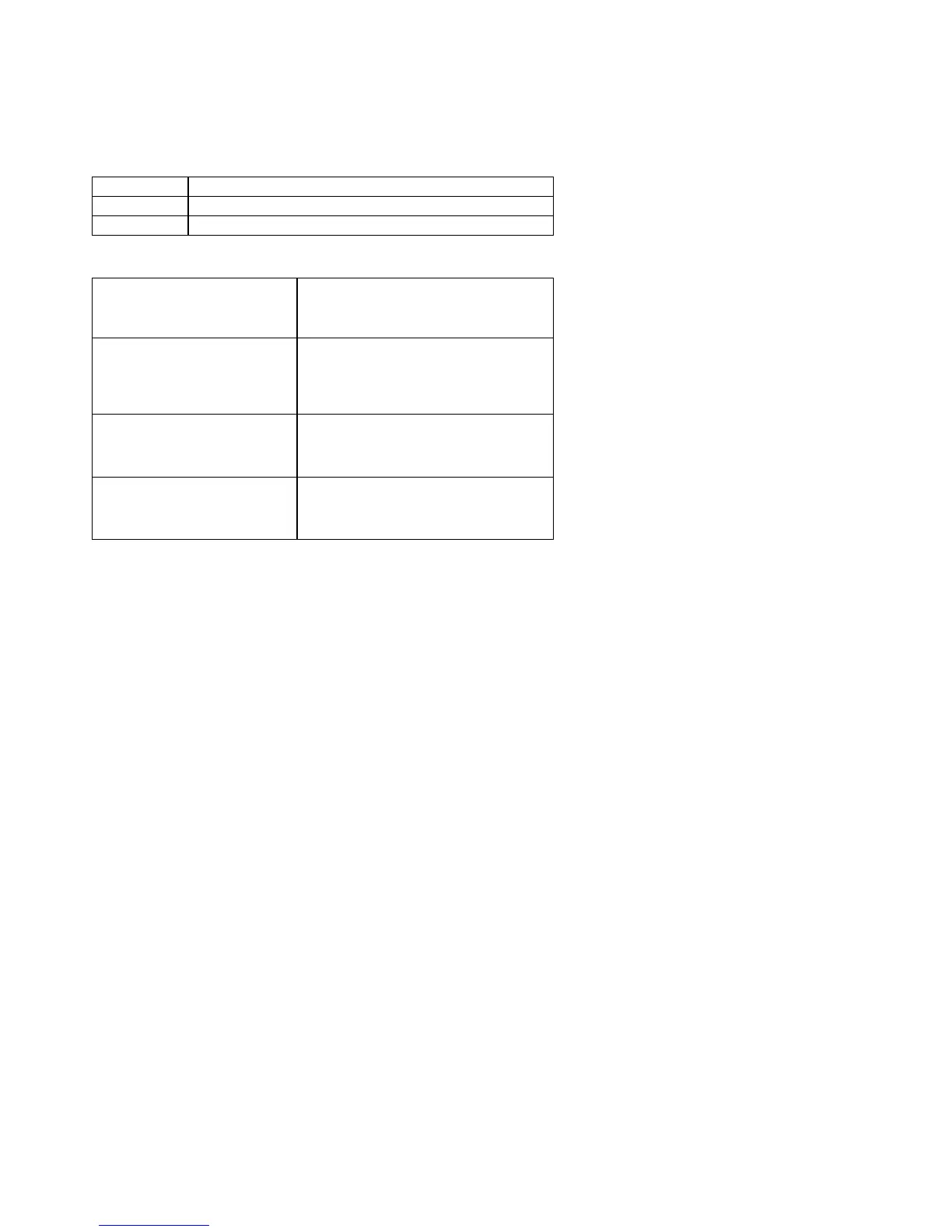Page 58 Engine Data Management
Diagnostic Messages for Fuel Flow and GPS
The following tables depict various messages you may see when a
malfunction or signal problem exists:
Fuel Flow Transducer Diagnostics
0.0 GPH Zeros indicate fuel flow signal is too low to register.
0.0 FF ‘FF’ flashing indicates loss of fuel flow signal.
--:-- H:M Dashes indicate no fuel flow signal.
GPS Interface Diagnostics
Parameters REQ, RES, MPG
are all missing from the scan.
No communications from GPS receiver to
EDM. Possibly no connection or aircraft
GPS is off.
NO - COM message and
parameters REQ, RES, MPG
are missing.
Communications are received by EDM
and the Auto-Protocol setup is in process.
Verify correct output format setup in GPS
receiver; check GPS connections.
NO - SIG message and
parameters REQ, RES, MPG
are missing.
GPS receiver has insufficient signal for
valid data.
NO - WPT message and
parameters REQ, RES are
missing.
No waypoints are programmed into the
aircraft GPS receiver.
Navigation Data Ports for GPS Communication
Navigation Data input to the EDM (an output from the GPS)
EDM can accept RS-232, TTL, RS-423, RS-422 SDA.
Serial data format: 8 bit data, 1 start bit, no parity. Baud rates: 1,200,
4,800, or 9,600 depending on the GPS data output format. The EDM
automatically detects the GPS data output format (independent of
the EDM’s GPS-C setting).
