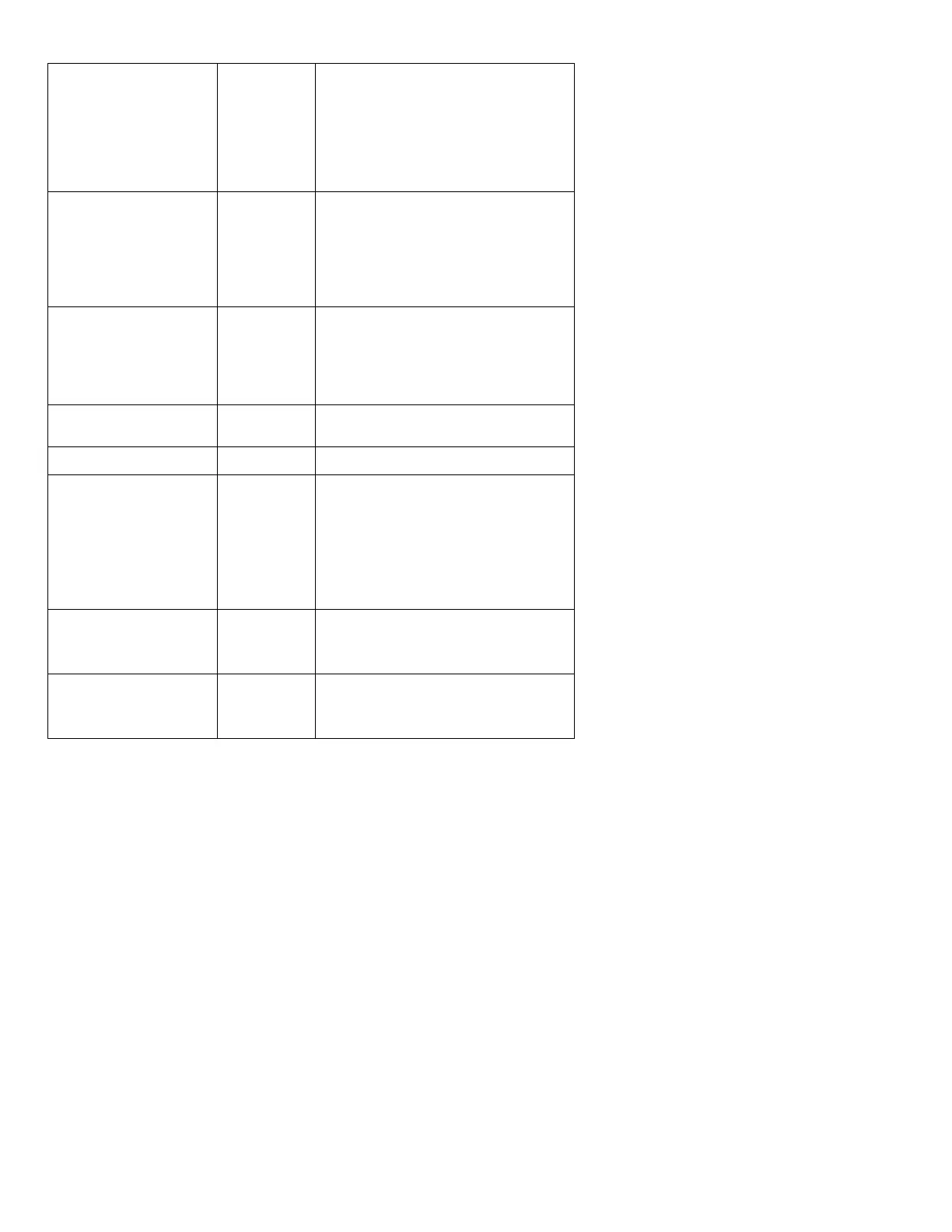For Your Safe Flight Page | 43
Adjust to set the GPS
Communications format. Hold
NEXT and button 2 for 5 seconds
until you see ADJUST. Use PLUS
or MINUS to adjust. Tap SAVE to
save changes. Tap NEXT to skip
to next item.
Hold NEXT and button 2 for 5
seconds until you see ADJUST.
Use Hours, Minutes, Seconds to
adjust. Tap SAVE to save
changes. Tap NEXT to skip to next
item.
Hold NEXT and button 2 for 5
seconds until you see ADJUST.
Use Month, Day, Year to adjust.
Tap SAVE to save changes. Tap
NEXT to skip to next item.
Yes exits the pilot program mode.
No reenters pilot program mode.
Stays on for two seconds.
Hold
buttons 1
and 2 to
enter the
change fuel
units
function.
Default unit is GAL. Tap CHANGE
to choose a different unit. Hold
buttons 1 and 2 to Save the new
fuel unit.
In gallons or preset value. Use
PLUS or MINUS to adjust. Tap
NEXT to skip to the next item.
In gallons or preset value. Use
PLUS or MINUS to adjust. Tap
NEXT to skip to the next item.