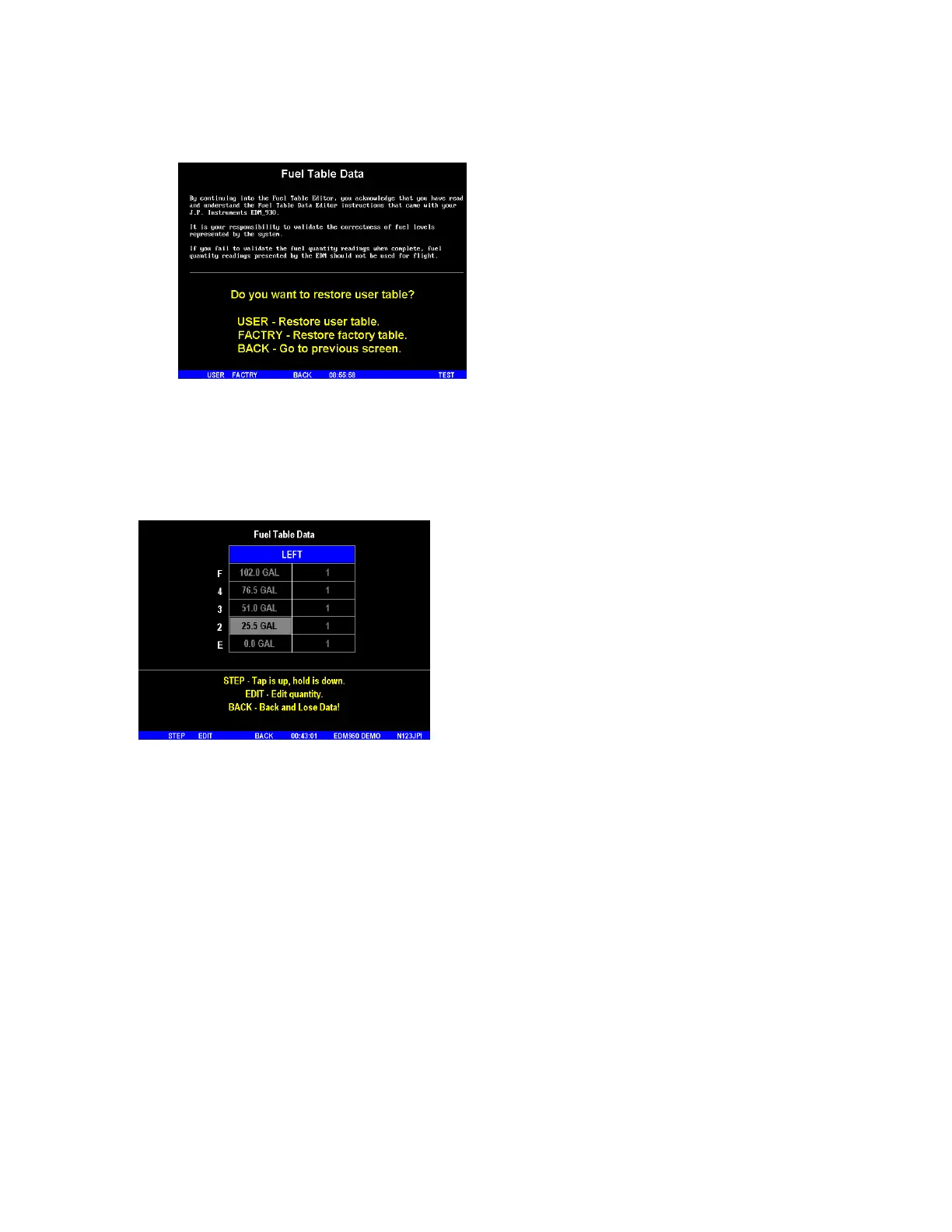For Your Safe Flight Page | 58
3. Tap USER when you see ‘Do you want to restore user table?’
(Note: tapping FACTORY causes the fuel table stored on the Key
Card to over-write any previous user entries in the fuel table. Use
FACTORY if you want to start from the original factory default).
4. Tap TANK to select the next active tank and repeat previous
step. Continue until all tanks ‘points’ have been set.
5. Tap TABLE. You see ‘Fuel Table Data’ (White at top of screen)
with a table.