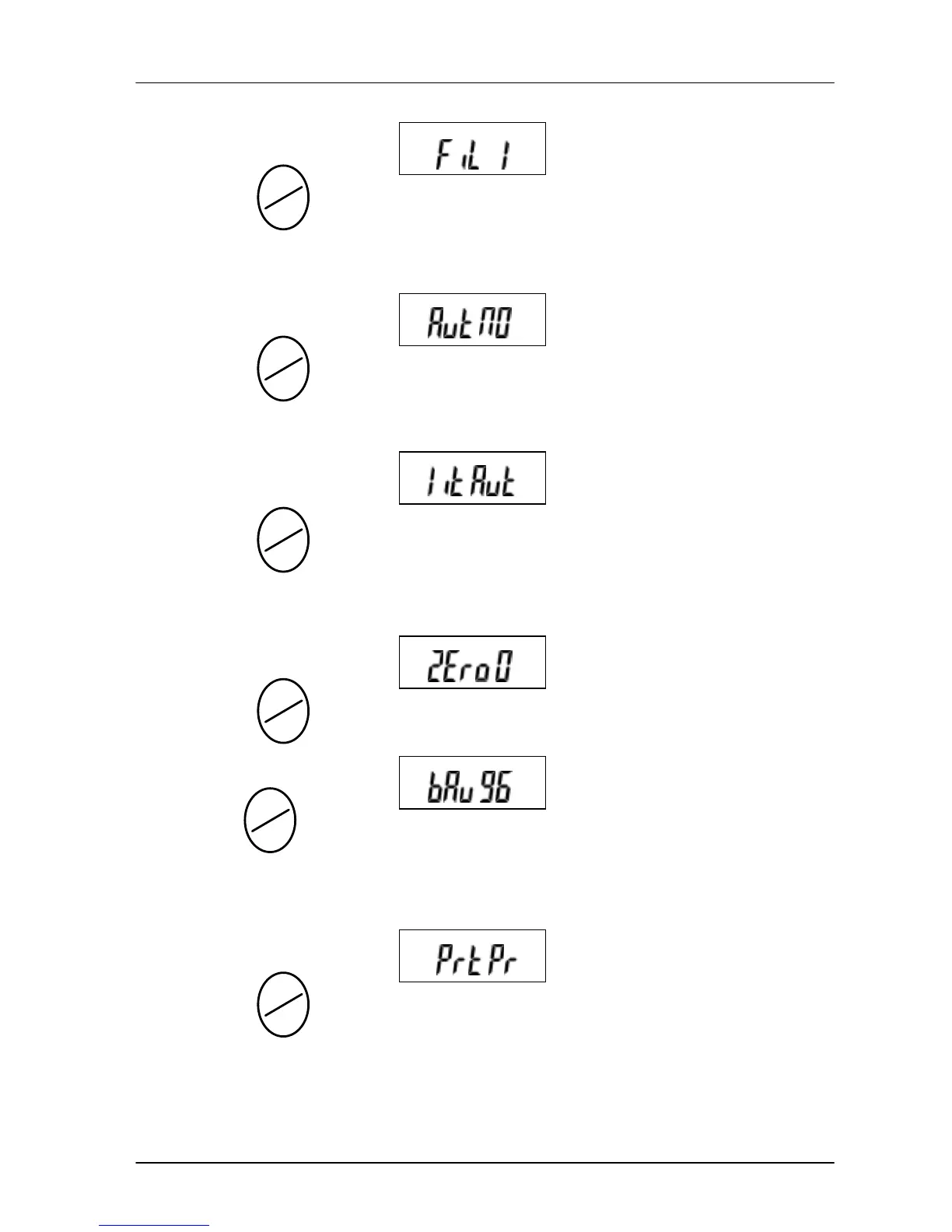7
Ø The LCD display shows
– press key to select the filter performance, 1, 2, 4, 8 can be
selected.
Ø The LCD display shows
– press key to select the time of auto power off, 5, 10, 30, 60
minutes and “NO” can be selected.
Ø The LCD display shows
– press key to select LCD backlight setting, “ON”, “OFF”, “AUT”
(backlight >9e) can be selected.
Ø The LCD display shows
– press key to select zero tracking range, 0-5 can be selected.
Ø The LCD display shows
– press key to select the transmission rate of RS-232 as 2400,
4800 and 9600 bps.
Ø The LCD display shows
– press key to select the data transmitting mode.
1) Prt.Pr – data sent when key pressed
2) 2) Prt.St – data sent automatically when stable symbol shown
3) Prt.Co – data sent continuously