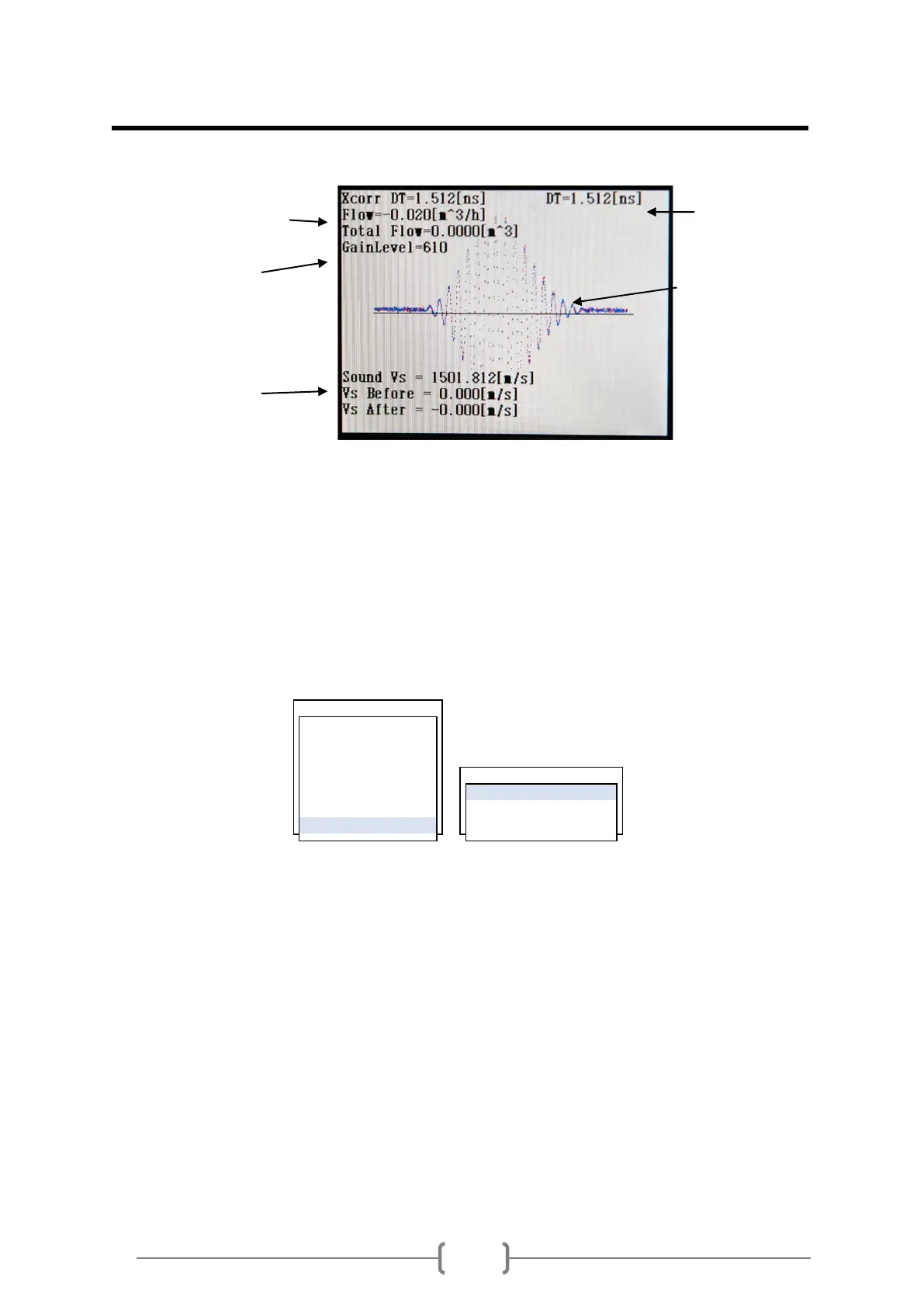After auto installation, Xonic 100 shows the below ultrasonic signals. The
signal shape must be like the below picture.
Sound Vs : In case of water 20°C, the sound speed must be around 1480
m/s. If sound speed is not around 1480, please check pipe size again.
Gain Level : Gain Level must be below 1500. High gain means low
ultrasonic signal. So, if gain is over 1500, please check pipe size again and
re-install transducers after clean pipe.
Signal Shape must be high in the middle area. If signal shape is not high
in the middle area, please check pipe size, pipe material, etc.
Actual Zero This menu is useful when user can stop the flow. Look flow after stop. If
flow is not zero after stop the flow, press ACTUAL ZERO. Then, Xonic 100
makes flow real zero “0”. Be sure flow is 0, and open valve.