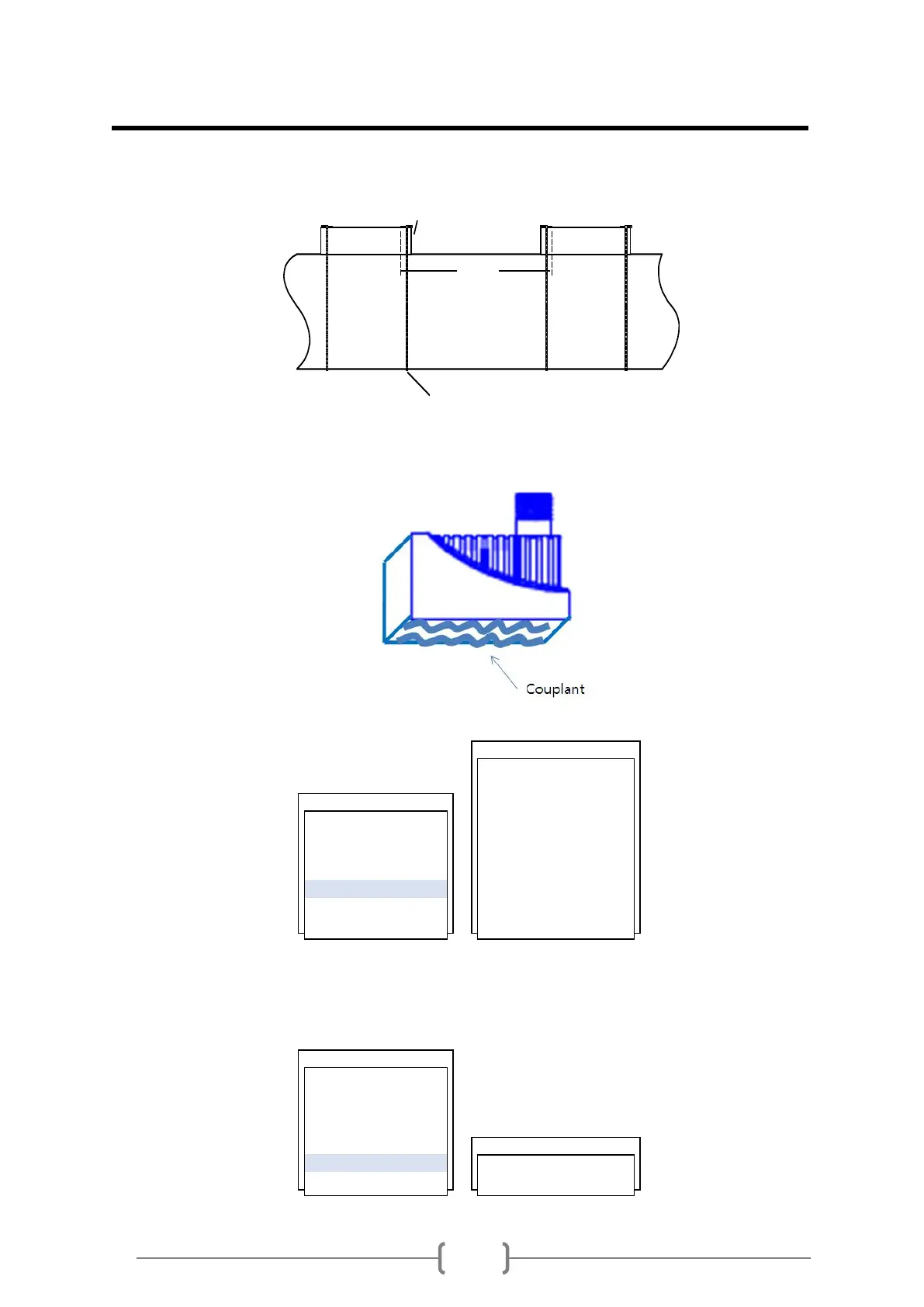Install Mounting Track
Install mounting track onto the pipe with stainless steel strap. Fix it tightly.
Install Transducers Apply couplant gel onto bottom of transducers and locate transducer into
onto PIPE mounting track. Make transducers clamp-on pipe by tighten a clamp
screw.
Install Info
Auto Install Xonic 100 uses its patented AR mode ultrasonic signal for flow
measurement. User simply select YES, then Xonic 100 start AR mode
automatic installation procedure. User can see how AR mode find best
signal.
INSTALL INFO.
Pipe: CARBON STEEL
-OD: 0.00mm
INSTALL -T: 0.00mm
1 . SENSOR TYPE Liner: NONE
2 . SAMPLING CLK -T: 0.00mm
3 . MOUNT TYPE Sensor: B(B)
4 . SENSOR DISTANCE -Clk: 20nS
5 . INSTALL INFO. Mnt: CLAMP-ON V
6 . AUTO INSTALL Space: 0.0mm
