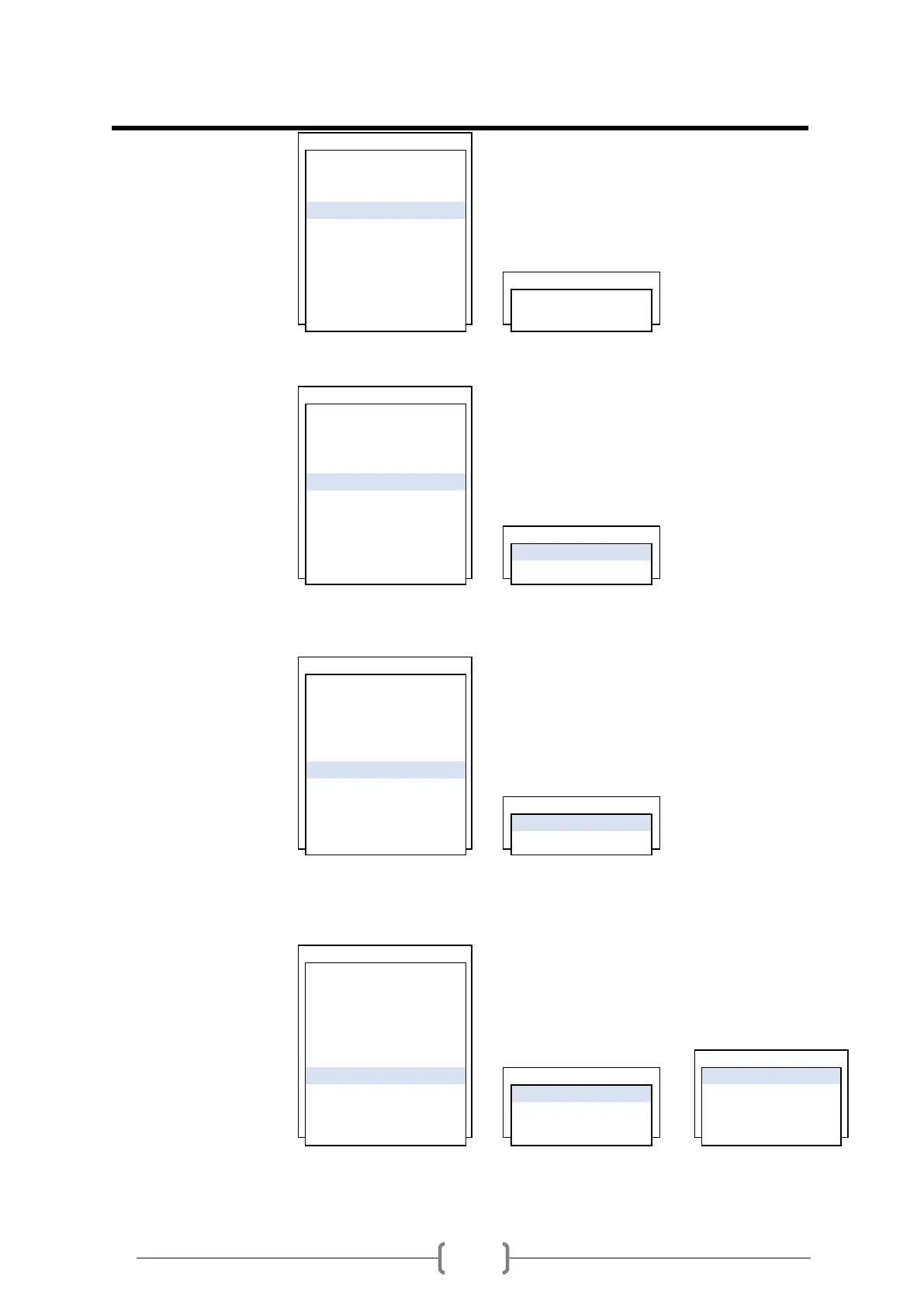Total Flow Set If user need to change flow total, can change by keypad.
Alarm Xonic 100 has alarm functions. User can set HIGH FLOW, LOW FLOW
alarms.
Calibration In case the user has a calibration instrument or other laboratory instrument to
test the Xonic 100, then they can use this menu to calibrate for best accuracy,
user can select calibration menu.
OPERATE
1 . UPPER FLOW LIMIT
2 . LOWER FLOW LIMIT
3 . DEAD ZONE
4 . FLOW AVERAGE TIME
5 . TOTAL FLOW SET
6 . ALARM METHOD
7 . CALIBRATION 1 . NO CALIBRATION
8 . ENABLE AGC 1 . METHOD 2 . MULTI-POINTS
9 . DAMPING 2 . MULTI-POINT SET 3 . Kc CALIBRATION
0 . FIX RISC. 3 . Kc SET 4 . Kc and MULTI