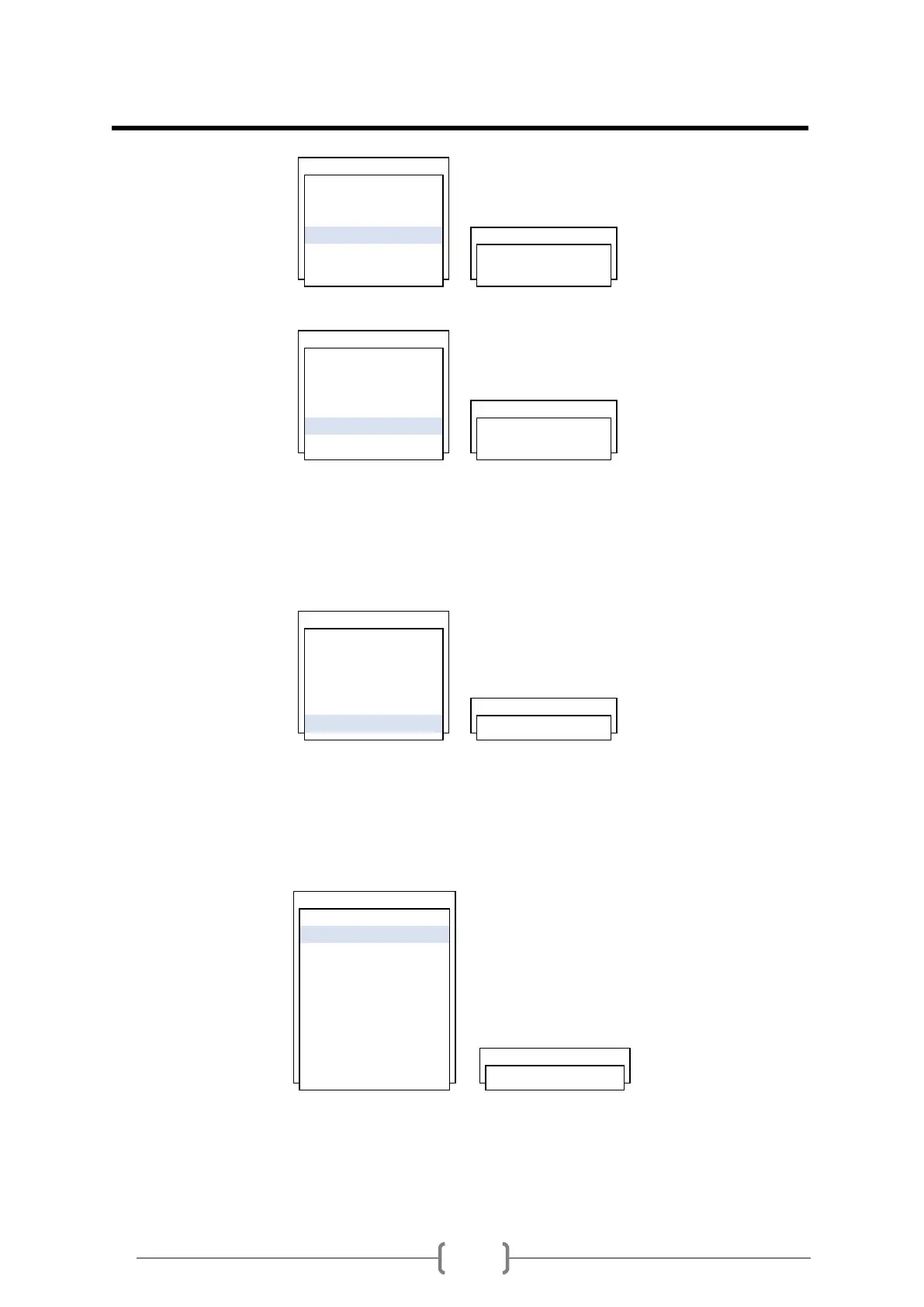Line Feed
Network ID User can set a ID in order to identify
Move cursor by [] [].
Input alphabet characters by [F1].
Delete characters by [CLR].
Leave the edit mode by pressing [ENT].
Header User can set a Header as a Network ID for the communication.
Move cursor by [] [].
Input alphabet characters by [F1].
Delete characters by [CLR].
Leave the edit mode by pressing [ENT].
Format User can add and list the data here so the data will be download sequentially