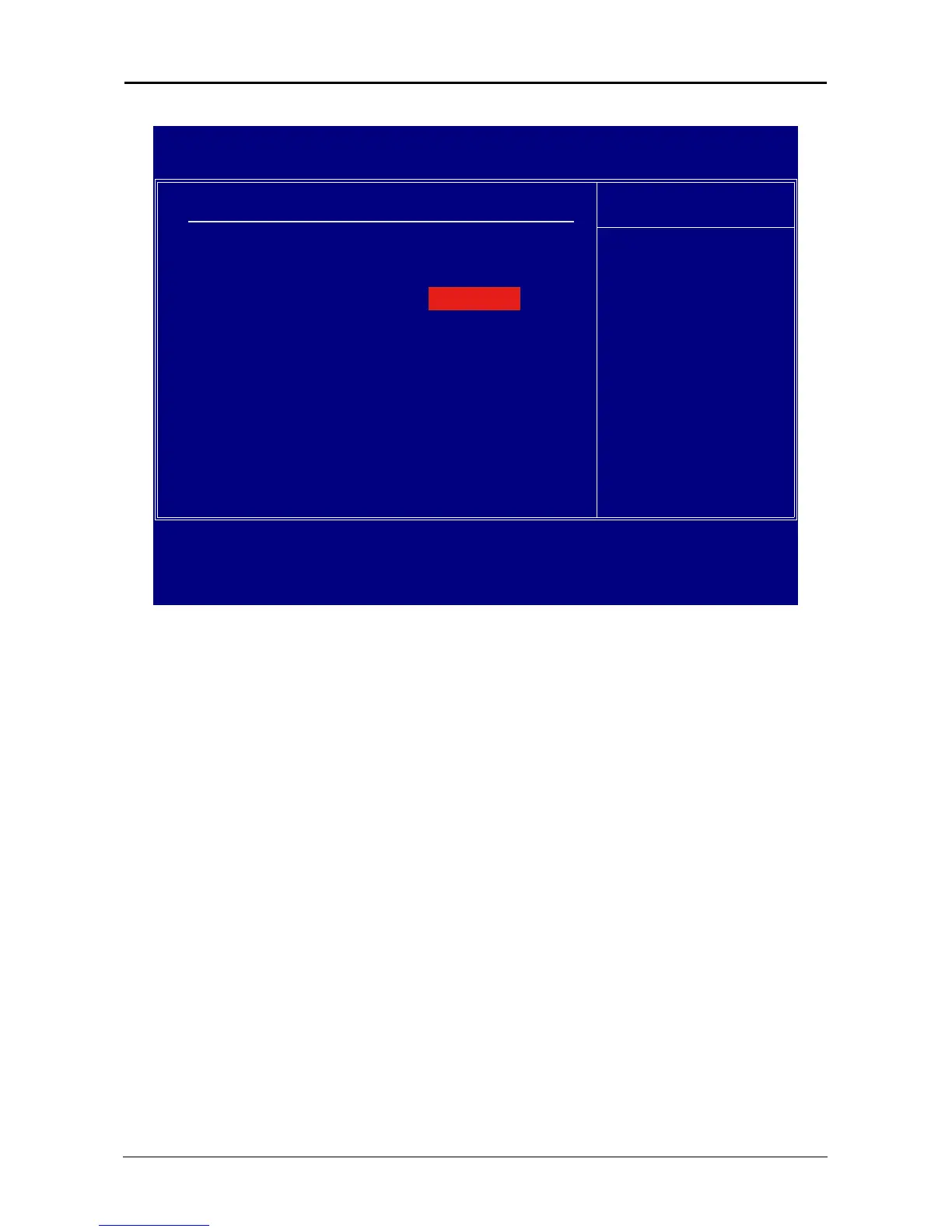- 22 -
G31 Series User's Manual
CMOS Setup Utility - Copyright (C) 1985-2004,American Megatrends, Inc.
Advanced BIOS Features
Advanced Settings
WARNING:Setting wrong values
may cause system to
►
CPU Configuration
►
IDE Configuration
►
Froppy Configuration
►
SuperIO Configuration
►
Hardware Health Configure
►
MPS Configure
►
PCI Express Configuration
►
Smbios Configuration
►
USB Configuration
in below sections
malfunction.
[Press Enter]
[Press Enter]
[Press Enter]
[Press Enter]
[Press Enter]
[Press Enter]
[Press Enter]
[Press Enter]
[Press Enter]
Item Help
Configuration CPU.
↑↓
→←
:Move Enter:Select +/-/:Value F10:Save ESC:Exit F1:General Help
F7: Previous Values F8: Fail-Safe Defaults F9: Optimized Defaults
Press Enter
4.5.4 Advanced BIOS Features
►
CPU Conguration
Click <Press Enter> key to enter its submenu, it will be display congureted CPU
information, including Module Version, Manufacturer , CPU type, Frequency, FSB
Speed, Cache L1 , Cache L2 and so on.
►
IDE Conguration
Click <Press Enter> key to enter its submenu, it will be display IDE conguration, also
you can set the ATA/IDE, SATA function from the options and set the IDE boot order,
or set it as IDE Master, Slave within them.
►
Floppy Conguration
Click <Press Enter> key to enter its submenu, it will be display oppy conguration, and
this item sets the type of oppy drives installed.
►
SuperIO Conguration
Click <Press Enter> key to enter its submenu, it will be display super IO conguration,
and this item sets the function for onboard oppy controller, serial port address,
parallel address, keybaord wakeup and mouse wakeup.
►
Hardware Health Congure
Click <Press Enter> key to enter its submenu, it will be display hardware health
conguration, including System temperature, CPU temperature, FAN speed and all kinds
of voltages.
►
MPS Conguration
Click <Press Enter> key to enter its submenu, it will be display MPS conguration, this item
speces which version of MPS (Multi-Processor Specication) this mainboard will use. Leave
this item at its default setting.