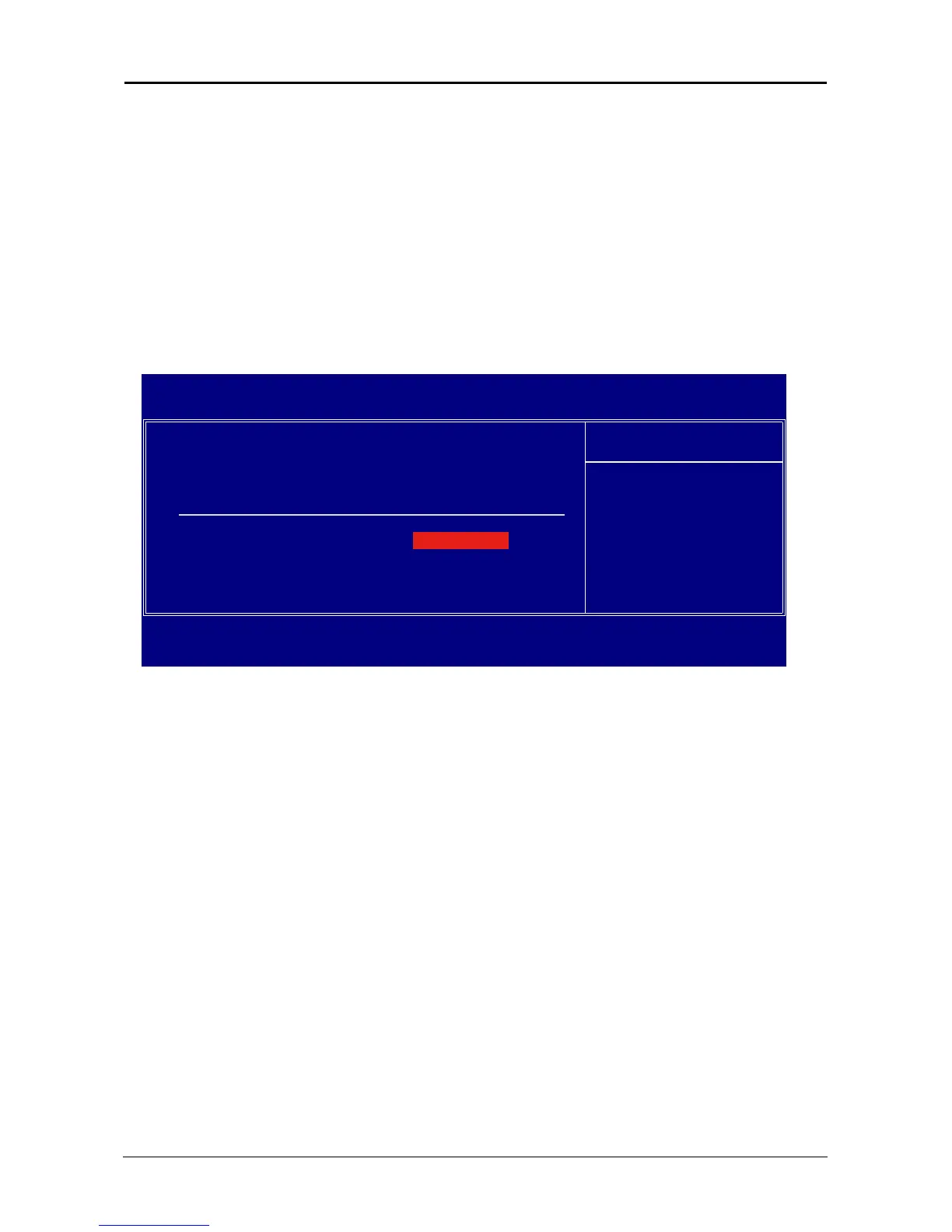- 23 -
G31 Series User's Manual
►
PCI Express Conguration
Click <Press Enter> key to enter its submenu, it will be display PCI express conguration,
this item sets the active state for express PCI between disabled and enabled.
►
Smbios Conguration
Click <Press Enter> key to enter its submenu, it will be dispay Smbios conguration, this
item sets SMBIOS Smi support for PnP function within the optional, between enabled
and disabled.
►
USB Conguration
Click <Press Enter> key to enter its submenu, it will be display USB conguration, this item
allows you to select USB function within the environment.
4.5.5 Advanced Chipset Features
CMOS Setup Utility - Copyright (C) 1985-2004,American Megatrends,Inc.
Advanced Chipset Features
Advanced Chipset Settings
WARNING:Setting wrong values
may cause system to
►
North Bridge Configuration
►
South Bridge Configuration
►
Colorful Magic Control
in below sections
malfunction.
[Press Enter]
[Press Enter]
[Press Enter]
Item Help
Configure North Bridge
features.
↑↓
→←
:Move Enter:Select +/-/:Value F10:Save ESC:Exit F1:General Help
F7: Previous Values F8: Fail-Safe Defaults F9: Optimized Defaults
Press Enter
►
North Bridge Conguration
Click <Press Enter> key to enter its submenu, it will be display north bridge
chipset conguration, this item sets the memory remap feature, DRAM frequency,
DRAM timing by SPD, memory hole, initate graphic adapter, internal graphics mode
select and PEG port selection.
►
South Bridge Conguration
Click <Press Enter> key to enter its submenu, it will be dispay south bridge
chipset conguration, this item sets USB functions, audio controller, PCIE ports
selection.
►
Colorful Magic Control
Click <Press Enter> key to enter its submenu, it will be display voltage conguration and
clock conguration, the CPUvore and Memoryvcore will automatic on the screen, also,
the CPU Voltage and Memory voltage can be set according to your selection; the clock
conguration sets the PCIE LAN, BIOS write protect function.