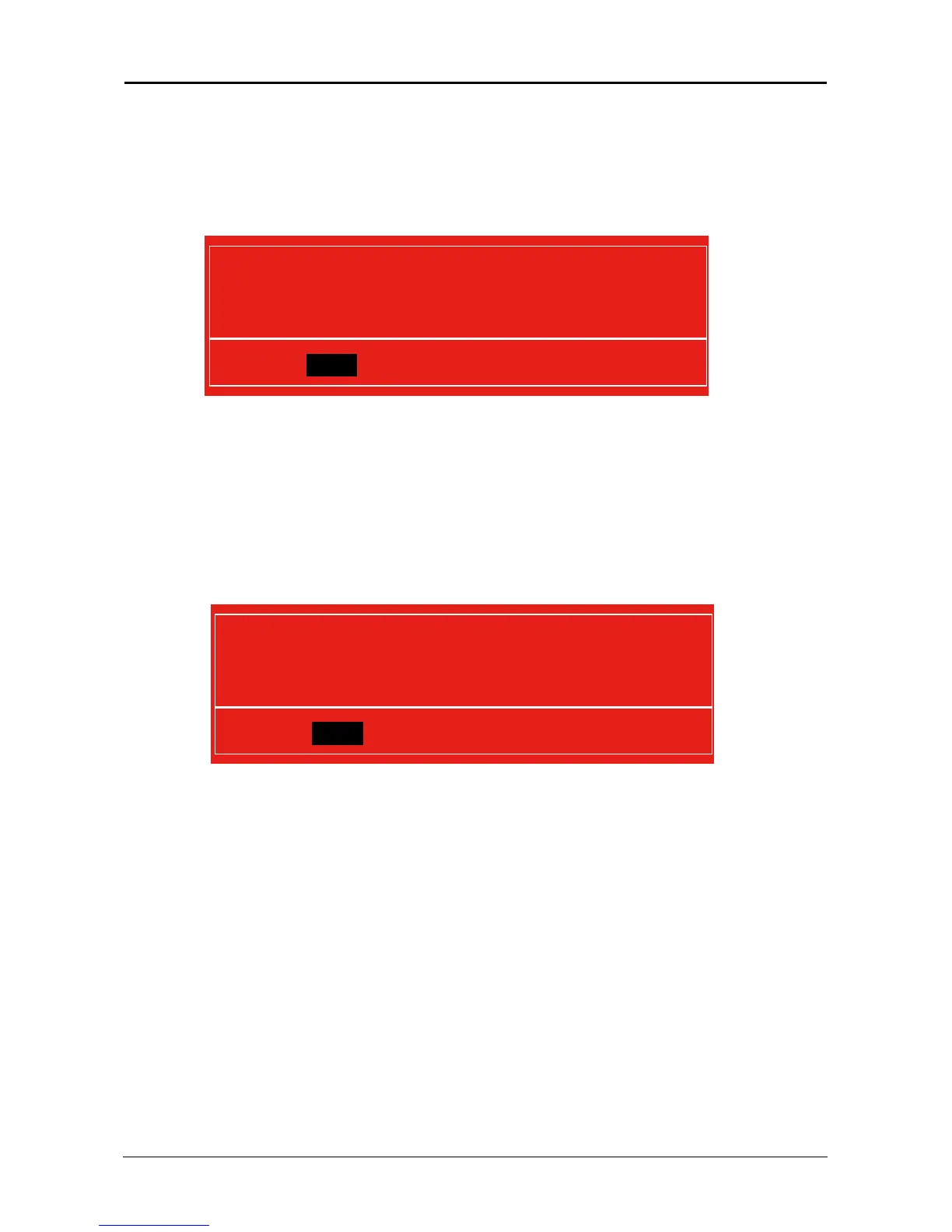- 28 -
G31 Series User's Manual
4.5.13 Save Changes and Exit
Highlight this item and select <Ok>,then press <Enter> to save the changes that you have
made in the Setup Utility and exit the Setup Utility. Or press <Cancel> to return to the main
menu.
Highlight this item and select <Ok>,then press <Enter> to discard any changes that
you have made in the Setup Utility and exit the Setup Utility. Or press <Cancel> to return
to the main menu.
4.5.14 Discard Changes and Exit
Save configuration changes and exit setup?
[Cancel]
[OK]
Discard changes and exit setup?
[Cancel]
[OK]