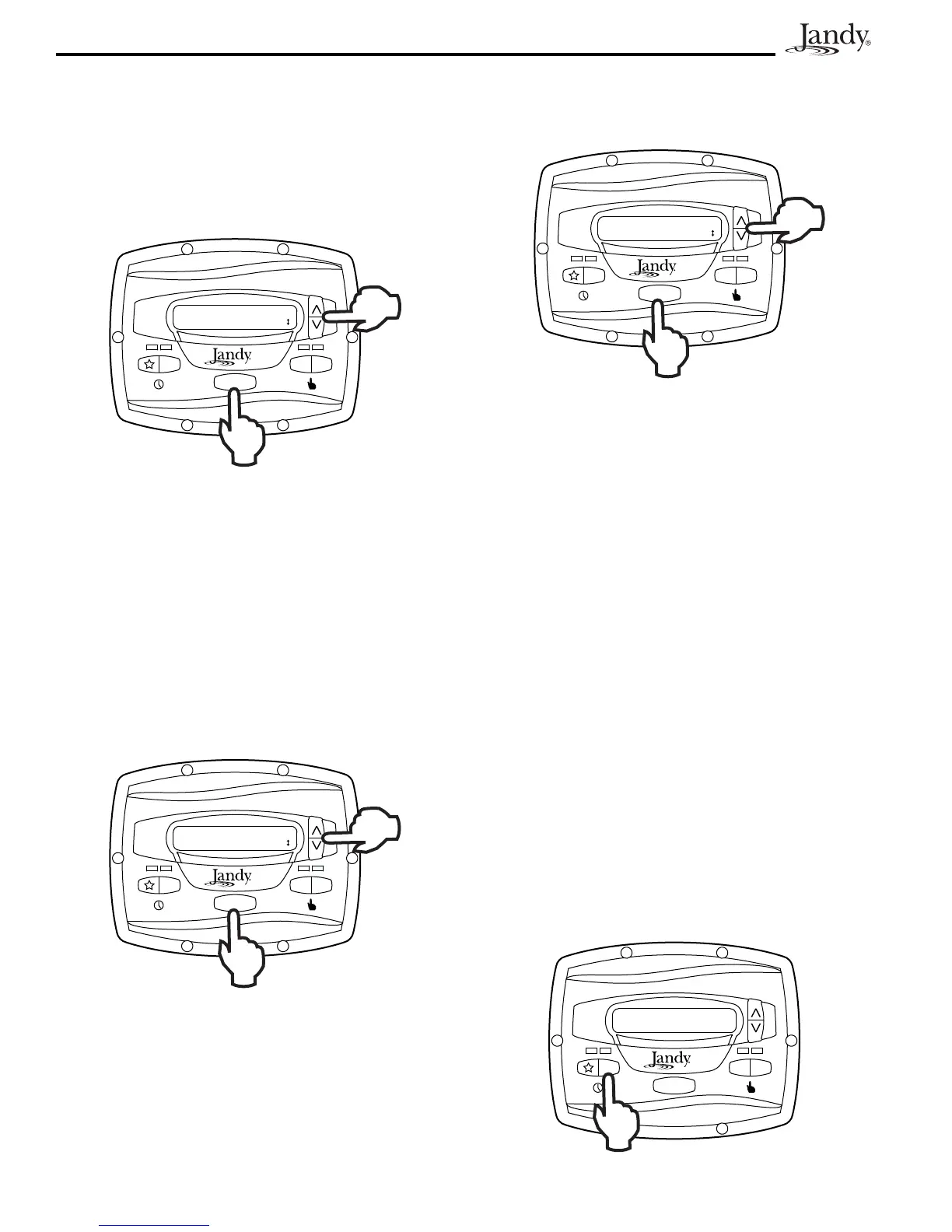Page 10
To adjust the pump speed, the controller must be in the RUN
mode. While in RUN mode, the controller displays the pump
speed. Adjust the speed by pressing the up or down arrow
keys. The speed is saved by the controller and will remain
until changed again.
NOTE Pump speed is adjustable only within a certain range.
The minimum and maximum limits of the range are
set by the installer.
2
3
4
ePUMP
MENU
2:PRESET 2
10:00AM RPM: 1400
3.5 Timeclock Setup and Operation
The controller allows the user to create timed pump programs
on pump speeds (presets) "
" and "2". The two timers
operate independently of each other, and may overlap in time
if desired.
3.5.1 Timeclock Setup
Start the desired speed, "
" or "2". Press MENU. The
controller enters the Timeclock setup mode. Using the arrow
keys, select ON TIME and press MENU. Set the desired
pump turn-on time using the arrow keys and press MENU.
The time is stored. Select OFF TIME using the arrow keys
and press MENU. Set the desired pump turn-off time using
the arrow keys and press MENU. The time is stored.
2
3
4
ePUMP
MENU
2:PRESET 2 TIMECLOCK
ON TIME
Using the arrow keys, select TIMECLOCK. Select ENABLE
using the arrow keys. The program is now enabled to run.
Press the preset button ("
" or "2") to return to the RUN
mode.
2
3
4
ePUMP
MENU
2:PRESET 2 TIMECLOCK
ENABLE
3.5.2 Timeclock Operation
When the pump is stopped, the associated green LED will
illuminate, indicating a timeclock program is enabled for that
speed.
If two (2) timed programs overlap, the program with the
faster speed will take priority and run to completion. If
the earlier-starting program is still active, it will resume
operation. The program off times never change, i.e., they are
not ‘pushed-out’ in time when programs overlap. Timeclock
programs may be prematurely stopped by stopping the pump
manually from the keypad. This override is active until the
program start time is reached again, at which time the timed
program will start the pump as programmed.
If the pump is started manually at a speed that has been
programmed with a timer, the pump will be stopped by the
timeclock at the programmed off time.
NOTE When starting the pump via a timed program, the
pump will first run at the priming speed for the
priming duration, as set by the installer. If a program
overlap occurs, the pump will immediately start at the
program speed without priming first.
3.5.3 Manually Overriding a Timer
Program
Timeclock programs may be prematurely stopped by pressing
the active preset key. This override is active until the program
start time is reached again, i.e., for 24 hours, at which time
the timed program will start the pump as programmed.
2
3
4
PRESS PRESET OR MENU
12:00AM PUMP IS OFF
ePUMP
MENU