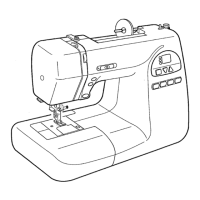12
z Pattern selection mode:
Press the Up or Down key until the pattern
number of the desired stitch appears on the LED
display.
r Mode selection key
Press this button to enter one of the following modes.
r
t
r
z
x
c
t
t Direct pattern selection
The following four patterns can be directly selected by
pressing the corresponding key.
#01 Straight stitch
#07 Zigzag stitch
#09 Serging stitch
#16 Sensor buttonhole
c Stitch length adjusting mode:
Press the Up key to increase the stitch length or
Down key to decrease.
NOTE:
You can adjust the stitch length while the machine is
running.
x Stitch width adjusting mode:
Press the Up key to increase the stitch width or
Down key to decrease.
NOTE:
You can adjust the stitch width while the machine is
running.

