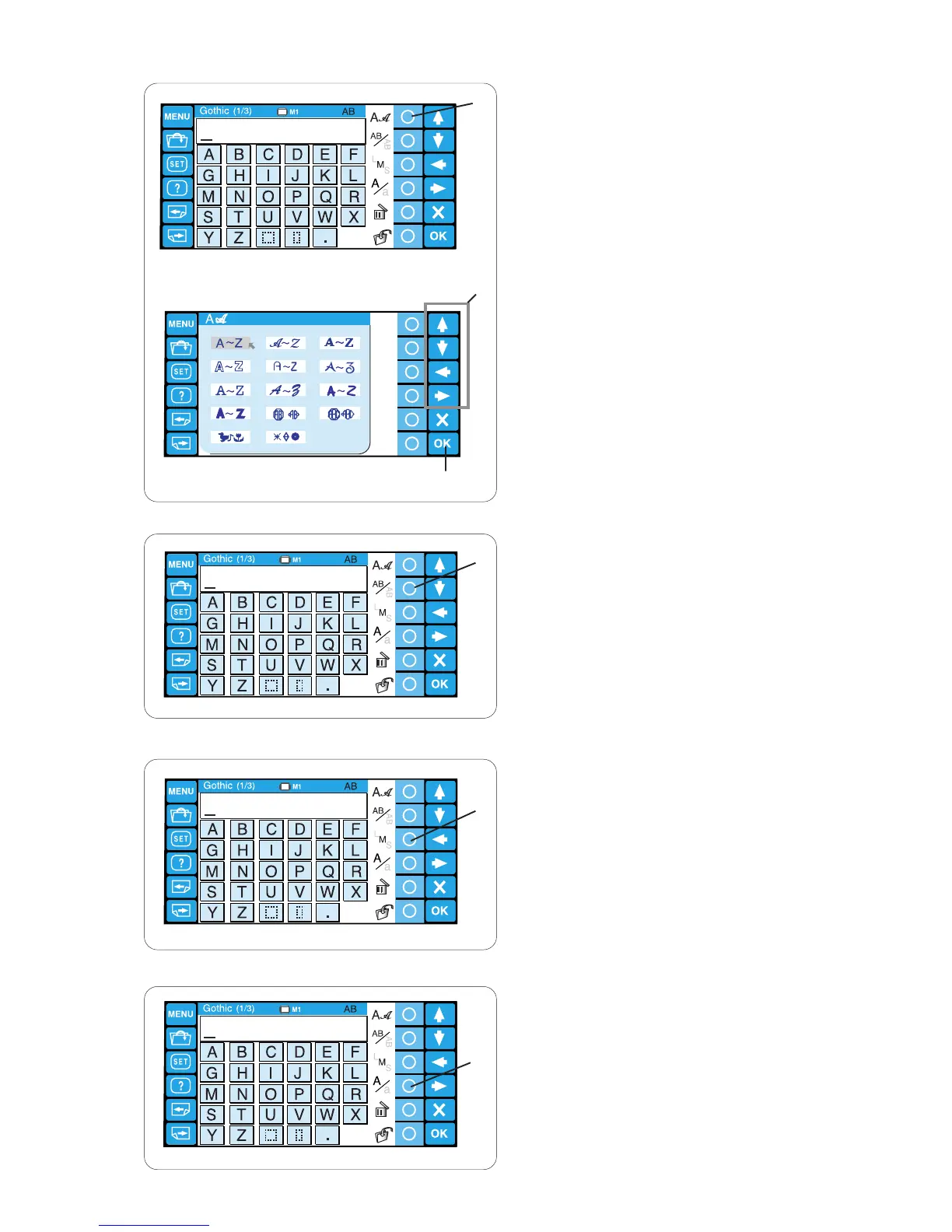41
Gothic
Script
Cheltenham
Hollowblock
Bauhaus
Galant
Typist
Brush First Grade
Jupiter
2 Letters 3 Letters
Border
Normal Sew
Function keys
Font selection
Press the circle key next to font icon to open the font
selection window.
q Circle key (font selection)
Press the arrow keys to select the desired font or
border patterns.
The selected font will be indicated with a red
arrow.
Press the OK key to confirm your selection.
w Arrow keys
e OK key
Lettering orientation
Press the circle key next to orientation icon to select
horizontal or vertical orientation alternately.
Press the OK key to confirm your selection.
r Circle key (lettering orientation)
Letter size
Press the circle key next to letter size icon (LMS) to
select one of 3 sizes of lettering.
L: 30 mm
M: 20 mm
S: 10 mm
Press the OK key to confirm your selection.
t Circle key (letter size)
Letter case
Press the circle key next to letter case icon (Aa) to
select upper or lower case letters alternately.
Press the OK key to confirm your selection.
y Circle key (letter case)
y
q
w
e
r
t
