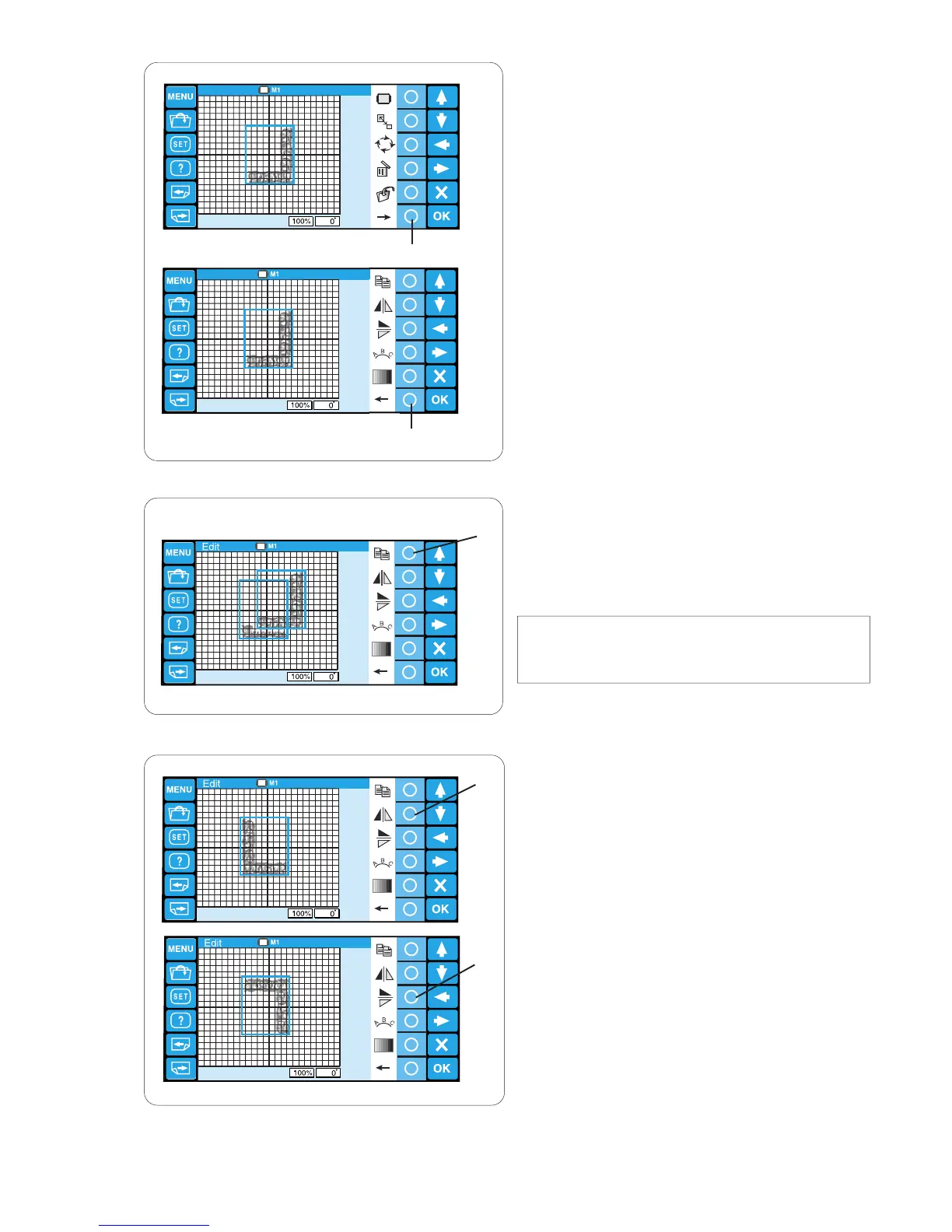49
Duplicating the pattern
Press the circle key next to the copy icon to duplicate
the pattern.
q Circle key (duplicate)
NOTE:
The original pattern will be superimposed with a copy.
Move the copy to show the original pattern.
q
Flipping the pattern
To flip the pattern horizontally, press the circle key
next to the flip horizontal icon.
q Circle key (flip horizontal)
To flip the pattern horizontally, press the circle key
next to the flip horizontal icon.
w Circle key (flip horizontal)
q
w
Edit
Press the circle key next to the right arrow icon to show
the alternate function key assignment.
q Circle key (right arrow)
Edit
q
w
Press the circle key next to the left arrow icon to go
back to the previous function key assignment.
w Circle key (left arrow)
