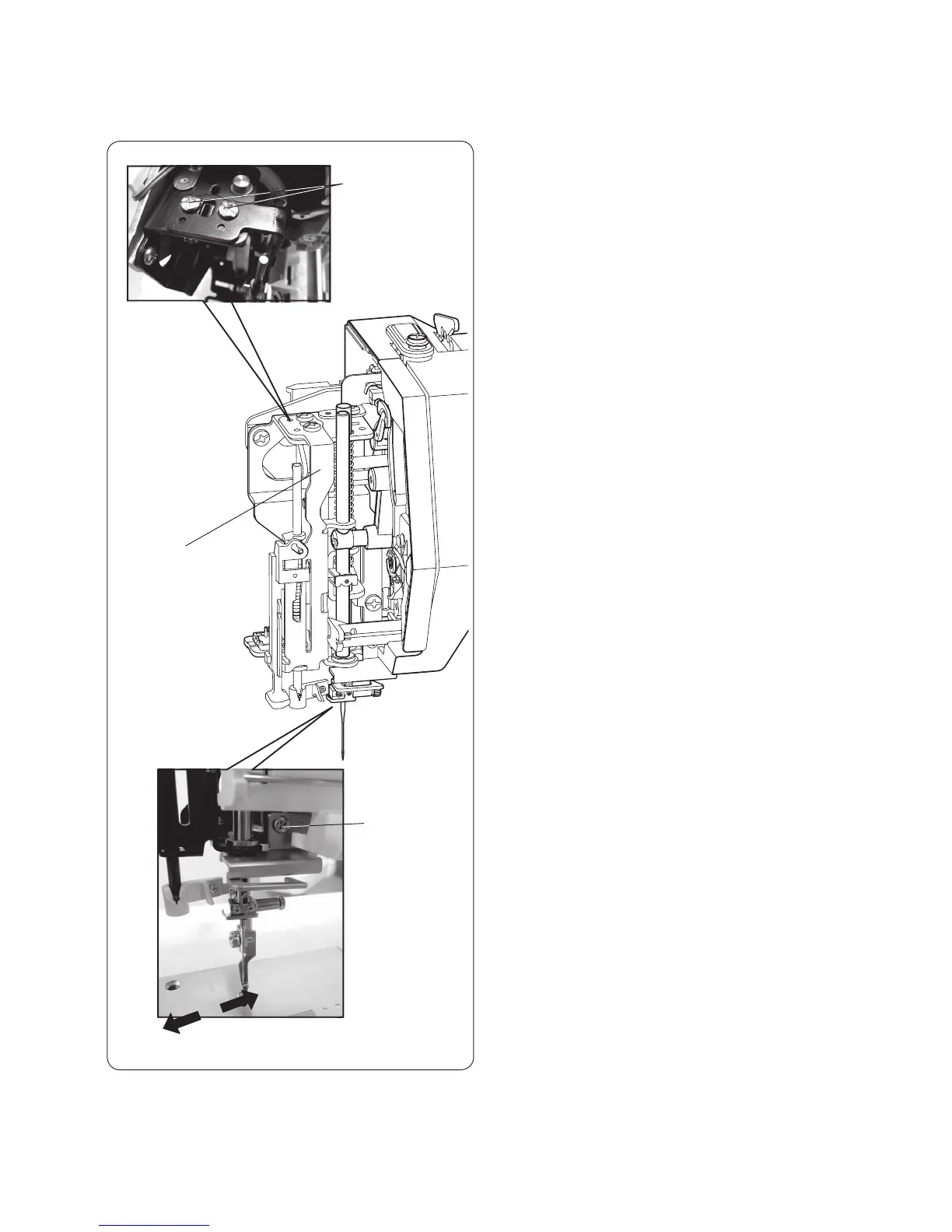7
MC450e
Adjusting the Needle Drop Position
1. Lower the needle to the lowest position by turning the
handwheel.
2. Remove the face cover (refer to page 1).
3. Loosen the 2 setscrews (A).
4. Move the needle bar supporter back or forth to adjust
the position of the needle.
5. Loosen the setscrew (B).
6. Move the needle drop adjusting plate laterally to
adjust the position of the needle.
7. Tighten the setscrews.
8. Attach the face cover.
NOTE:
Check the hook timing (refer to page 8) and clearance
between the needle and hook (refer to page 10). Adjust
them if necessary.
The needle should be positioned at the center of the needle plate hole.
Setscrew (B)
Needle bar
supporter
Setscrews (A)
