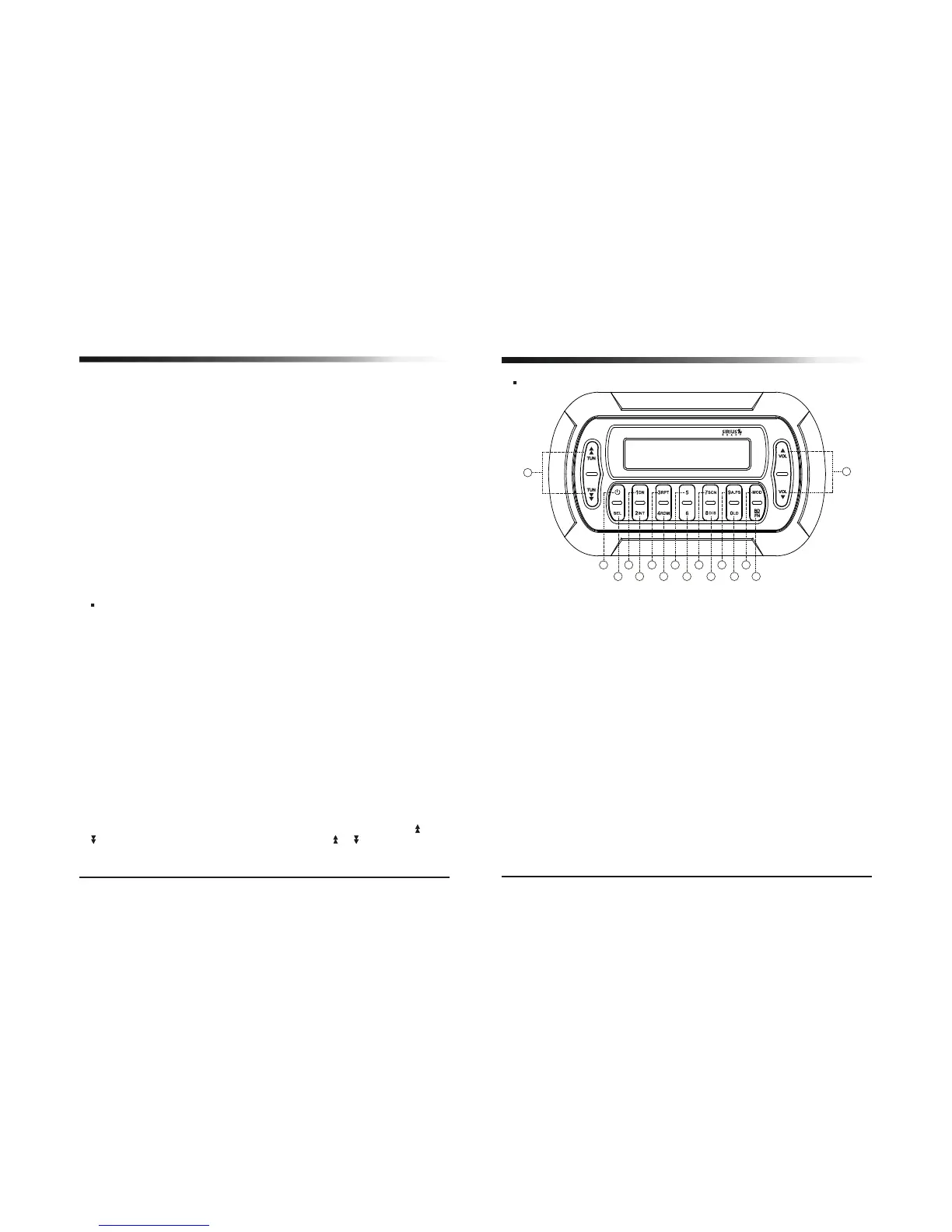Controls
3
6
Identification of controls and functions
2. Manual Station store: Select the desired band and tune to a radio station to be
memorized. Choose the preset button memory location1-6 into which the station is
to be stored and press and hold that preset button for 2 seconds.
The station will now be entered into the preset memory. 6 stations can be memorized
on each of the FM1, FM2, FM3, AM1, AM2 bands.
3. A.PS - Auto store function (13)
Press and hold button (13) for approximately 2 seconds until you hear a beep which
confirms the memory function is engaged. The unit will "SEARCH" for six strong
stations and automatically store them on buttons 1 - 6.
You can override the preset station on any button by manually setting a new frequency.
4. Scan (11)
In Radio mode, press the SCAN (11) button to scan strong stations.
At the desired station press the "SCAN (11)" button again to stop scanning.
5. Program Memory Scan
Momentarily press A.PS and the unit will scan for stored stations.
Momentarily press it again to stop scanning.
Listening to the Music
1. Play / Pause (5)
Push to pause CDC USB/NAND, iPod and push again to resume play.
2. Intro Scan (6)
Press this button to hear the first 10 seconds of each track.
Press this button again to restore the player to its normal play mode.
3. Repeat play button (7)
While playing a desired track, press RPT button to play the track repeatedly.
Press RPT button again to return to normal play mode.
4. Random play button (8)
Press RDM button to play all tracks in random sequence.
Press RDM button again to return the player to normal mode.
5. Press preset button (9) or (10) to choose the DISC or folder that you would like
to play. (This button works when you install the CD changer or insert a USB device/iPod
to the radio unit. CDC, USB and iPod is optional.)
6. Track Tuning (15)
Search the tracks on the DISC, USB/ NAND (internal memory), or iPod with the and
buttons. To fast-forward or fast-rewind press and hold the or button continuously.
Remote Control (Option):
1. POWER ON / OFF button
2. SELECT button
3. MODE button
4. BD / FN button
5. Track play / pause button, radio/Sirius preset 1 button
6. Track intro scan button, radio/Sirius preset 2 button
7. Track repeat button, radio/Sirius preset 3 button
8. Track random play button, radio/Sirius preset 4 button
9. Radio/Sirius preset 5 button, and CDC disc Up
10. Radio/Sirius preset 6 button, and CDC disc Down
11. SCAN button (#7 preset SIRIUS only)
12. DISP (display) button (#8 preset SIRIUS only)
13. A.PS - Auto Preset Scan button (#9 preset SIRIUS only)
14. LOUD (loudness) button (#10 preset SIRIUS only)
15. Radio or SIRIUS tune UP / DOWN button, CD, USB/NAND
(internal memory), i-Pod, or CDC track UP / DOWN button
16. Volume decrease or increase button
1
5
7
9
11
13 3
2
6 8 10
12 14
4
16
15
