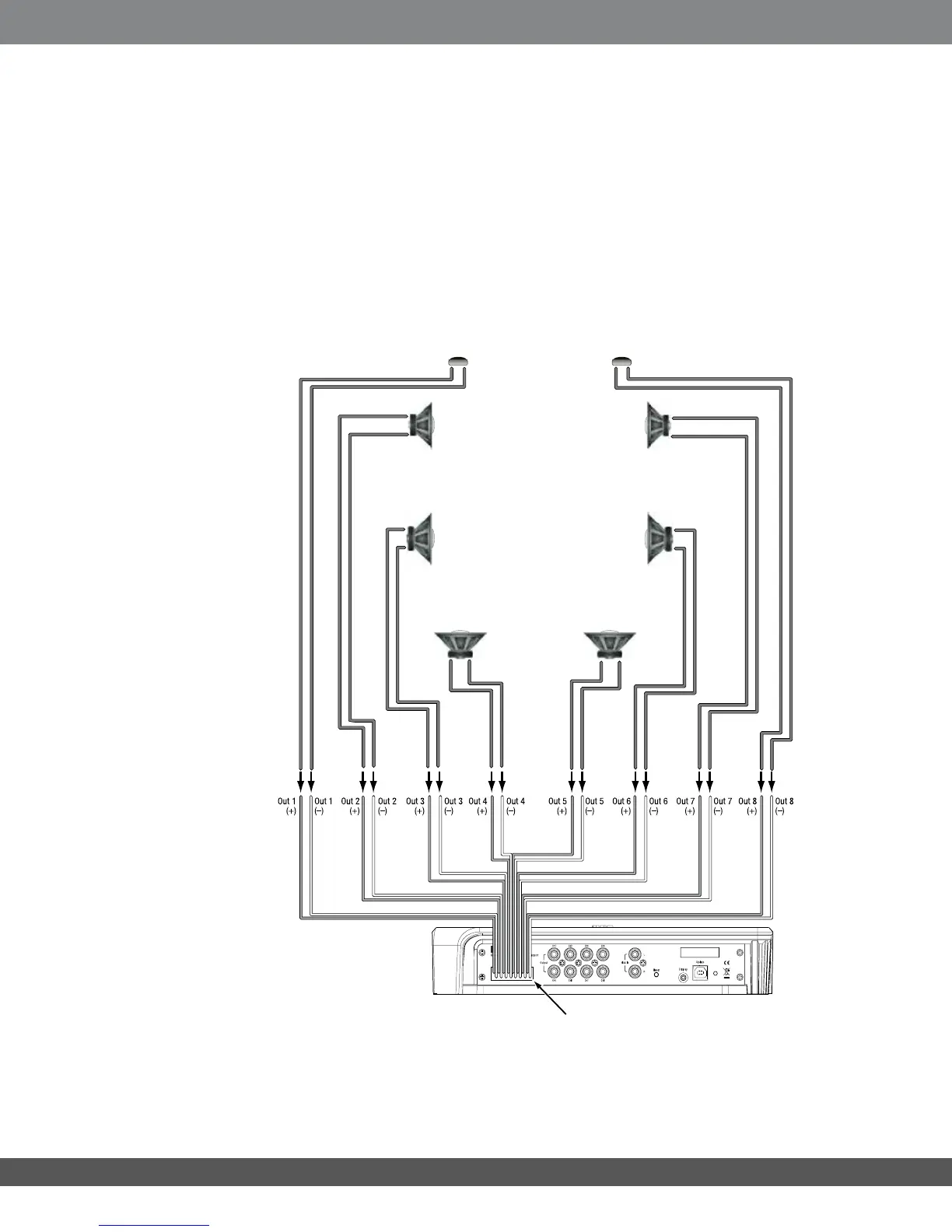www.jbl.com
CONNECTIONS
To ensure proper polarity, connect each MS-8 positive (+) terminal to the respective
“+” terminal on the speaker. Connect the negative (–) terminals in a similar way.
+
–
+
+
+
–
–
–
+
+
+
–
–
– + –
Left front
(tweeter)
Right front
(tweeter)
Left front
(midrange)
Right front
(midrange)
Left side
(coaxial)
Right side
(coaxial)
Left rear
(coaxial)
Right rear
(coaxial)
MS-8
main unit
Speaker-output
wiring harness
Vehicle
Speaker System
Speaker Outputs
If you’ll use the MS-8’s built-in power ampliers to drive your system’s speakers, connect the speakers to the
MS-8’s speaker outputs. Insert the included speaker-output wiring harness into the MS-8’s speaker output
until it locks into place. See Main Menu, on page 35.
IMPORTANT: The MS-8’s speaker-output wiring harness’s wires have clear insulation. Each channel has a
copper (positive or “+”) conductor and a silver (negative or “–”) conductor. We have labeled each conductor
with its channel number and polarity, and pre-stripped it for easy connection to your system’s speakers.
Make sure that the ( + ) and ( – ) wires do not touch each other. Touching wires can cause a short
circuit that can damage the MS-8.
12