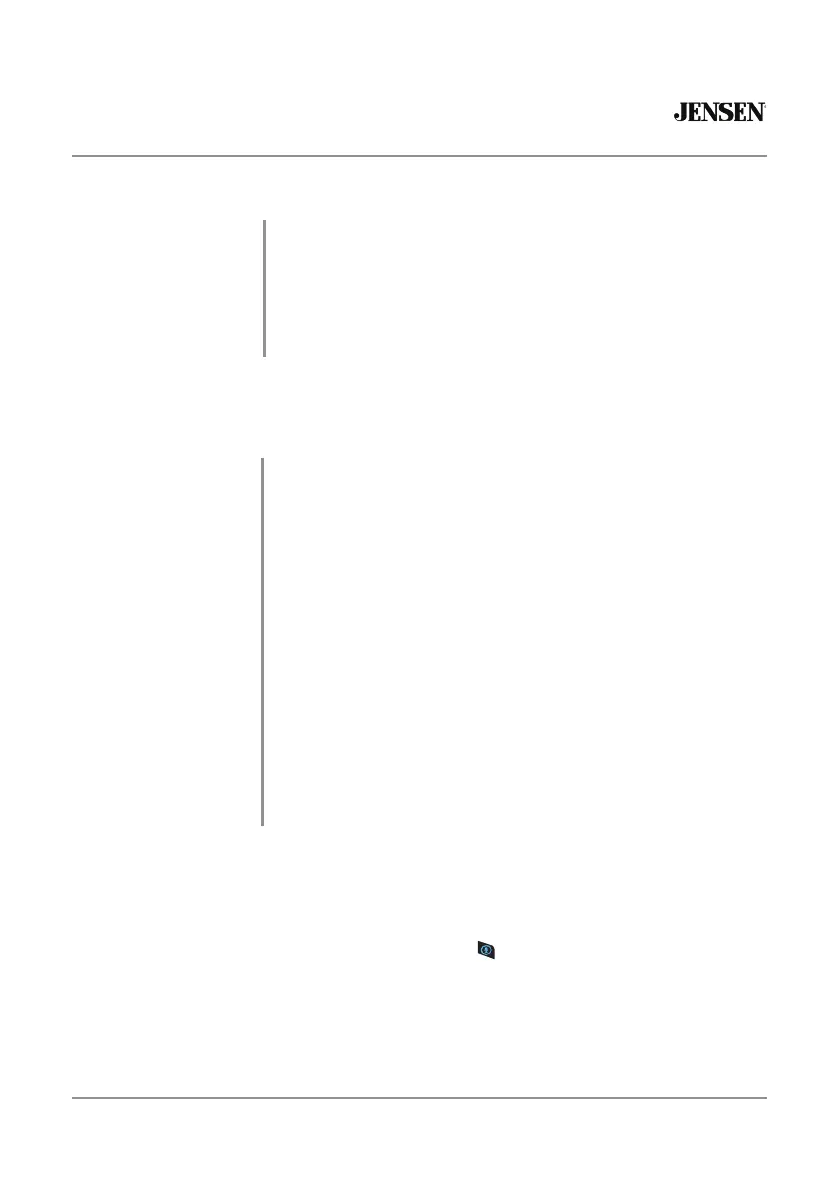20
CDR171
Front 3.5mm Aux Input
Rear Camera Operation - (Optional)
Connect an optional audio source into the 3.5mm (front
panel) input.
Select auxiliary input from the Main Menu to listen to audio.
Adjust volume on the external audio source as needed (if
connected to the headphone output of the device).
Connect an optional rear camera to the Camera Input (Black
RCA connector). Refer to the wiring diagram for details.
Manual selection - Touch CAMERA icon from the Main Menu
or from any operational mode (when enabled) to select
camera mode. Touch the top left area on the screen to exit
camera mode.
Note: The manual mode is for dedicated cameras that are
ALWAYS on while driving, it is not meant for cameras that
are connected to the vehicle's reverse light.
The unit will automatically select camera mode when
connected to the reverse lamp circuitry.
Note: The external video output is not active when using the
rear camera input.
Auxiliary Input
Using Rear Camera
Auto Selection
Voice Assistant
Your receiver is designed with an easy access voice activation button to use Siri® or
the Google Assistant™ via your car’s Bluetooth. Interact with your smartphone assis-
tant while you drive with only the push of a button!
Bluetooth should be paired between your smartphone and the receiver. Press the
voice activation button, and the receiver will switch into Bluetooth mode, This will
activate Siri® or Google Assistant™ on your smartphone. You will need to manually
switch back to the previous or desired mode once this operation is terminated.
