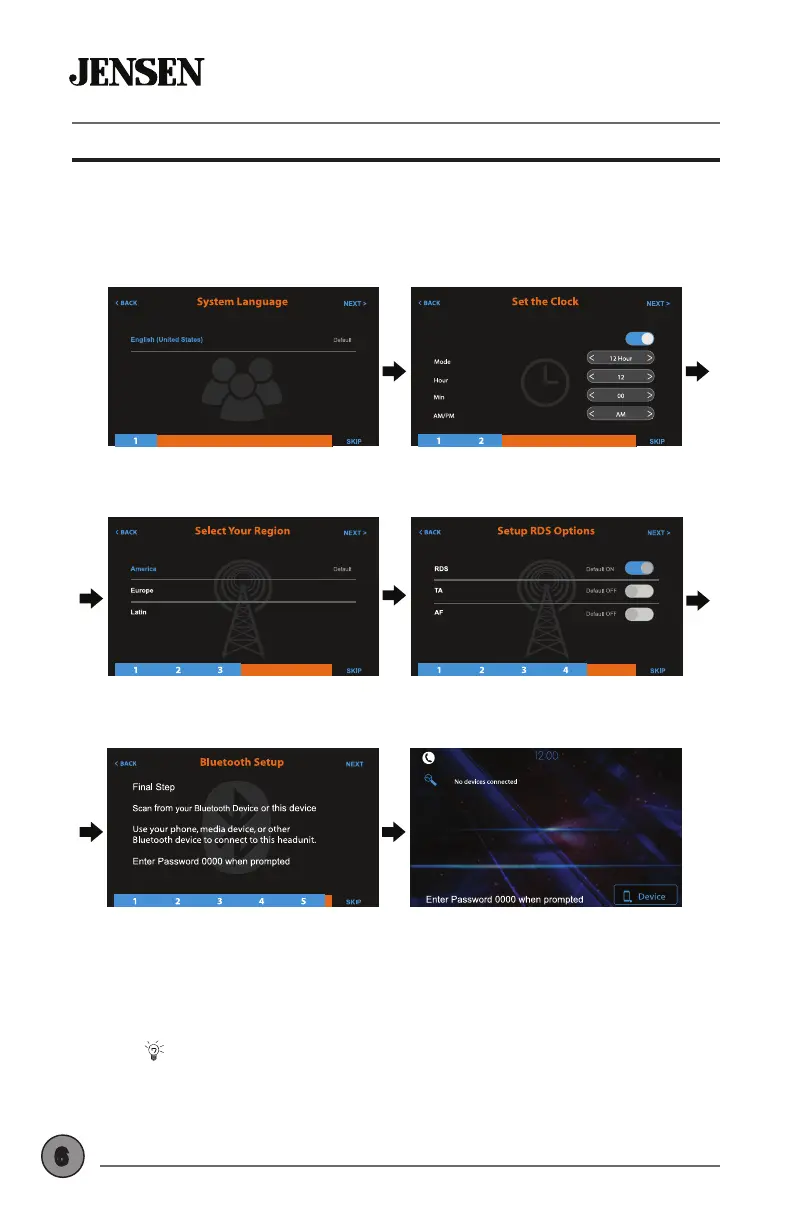OPERATIONCDR5620
6
Getting Started - First Time Setup Wizard
Español
Tips
EN
Nyne ADS15
USB CHARGE
5V 1A
RDS Auto Clock Set
Tips
EN
Nyne ADS15
USB CHARGE
5V 1A
Select Language Set the Clock
Set Radio Region
Tips
EN
Nyne ADS15
USB CHARGE
5V 1A
Tips
EN
Nyne ADS15
USB CHARGE
5V 1A
Set RDS Functions
Auto Store Presets Pair Bluetooth
Tips
EN
Nyne ADS15
USB CHARGE
5V 1A
Tips
EN
Nyne ADS15
USB CHARGE
5V 1A
The rst time the unit is powered ON, the SETUP WIZARD will help
guide you through the main radio system settings and connect to your
Bluetooth Device.
STEP 1 STEP 2
STEP 3 STEP 4
STEP 5 STEP 6
Tips
EN
Nyne ADS15
USB CHARGE
5V 1A
To rerun the SETUP WIZARD again, long press RESET button with a paperclip for 3
seconds, or go to ABOUT section in SETUP, select SETUP WIZARD
Tips
EN
Nyne ADS15
USB CHARGE
5V 1A
The SETUP WIZARD can be skipped at any time.
Select JENSEN BT then enter
PASSCODE 0000 on your Device