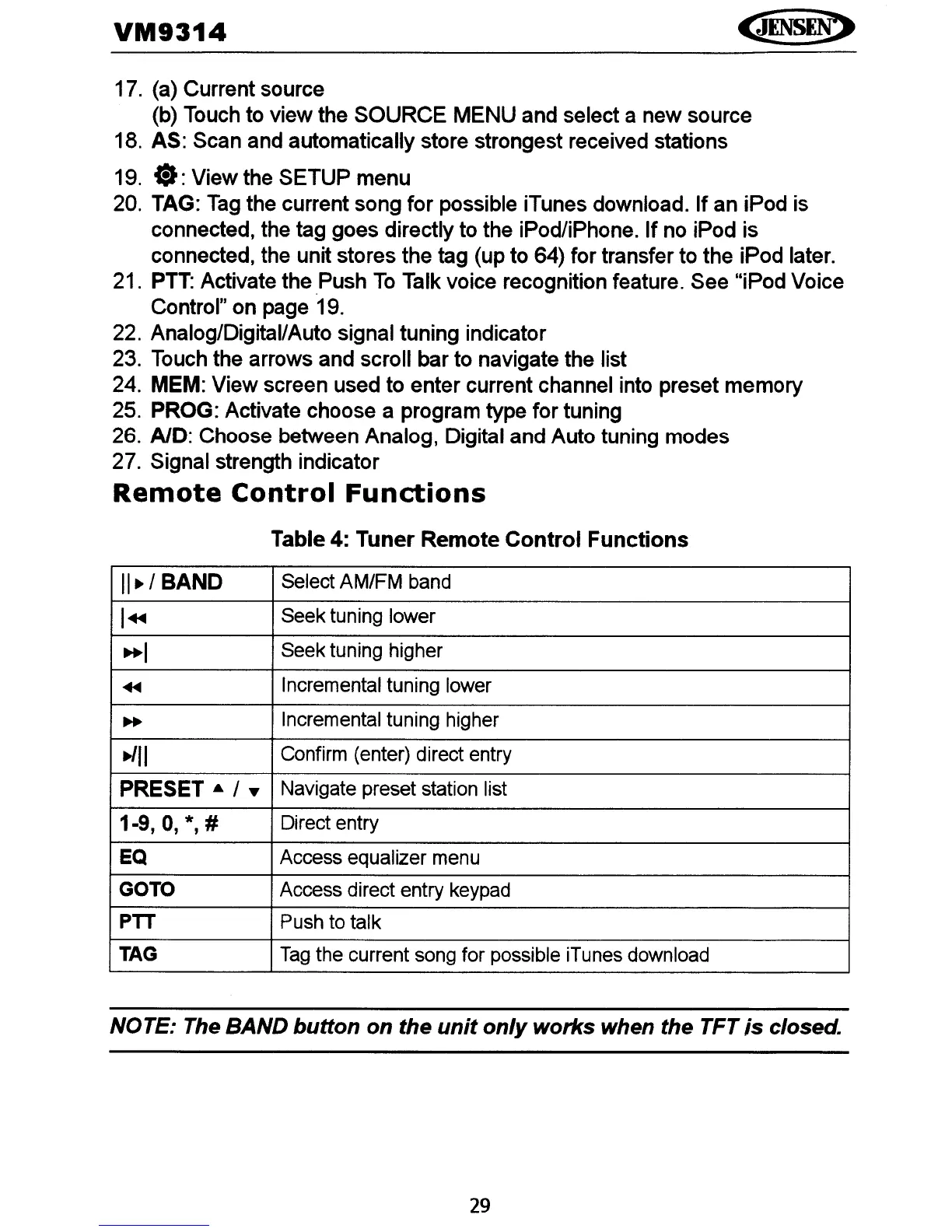VM9314
17. (a) Current source
(b) Touch to view the SOURCE MENU and select a new source
18. AS: Scan and automatically store strongest received stations
19.
$:
View the SETUP menu
20. TAG:
Tag
the current song for possible iTunes download. If an iPod is
connected, the tag goes directly to the iPodliPhone.
If
no iPod is
connected, the unit stores the tag (up to 64) for transfer to the iPod later.
21.
PTT:
Activate the
Push
To
Talk voice recognition feature. See "iPod Voice
Control" on page 19.
22. Analog/Digital/Auto signal tuning indicator
23. Touch the arrows and scroll bar to navigate the list
24. MEM: View screen used to enter current channel into preset memory
25. PROG: Activate choose a program type for tuning
26. AID: Choose between Analog, Digital and Auto tuning modes
27. Signal strength indicator
Remote
Control
Functions
Table 4: Tuner Remote Control Functions
11.1
BAND
Select AM/FM band
1..-
Seek tuning lower
..
I
Seek tuning higher
..-
Incremental tuning lower
..
Incremental tuning higher
·111
Confirm (enter) direct entry
PRESET"
1 '9'
Navigate preset station list
1-9,
0,
*,
#
Direct entry
EQ
Access equalizer menu
GOTO
Access direct entry keypad
PTT Push to talk
TAG
Tag
the current song for possible iTunes download
NOTE:
The
BAND button on the
unit
only
works when the TFT
is
closed.
29