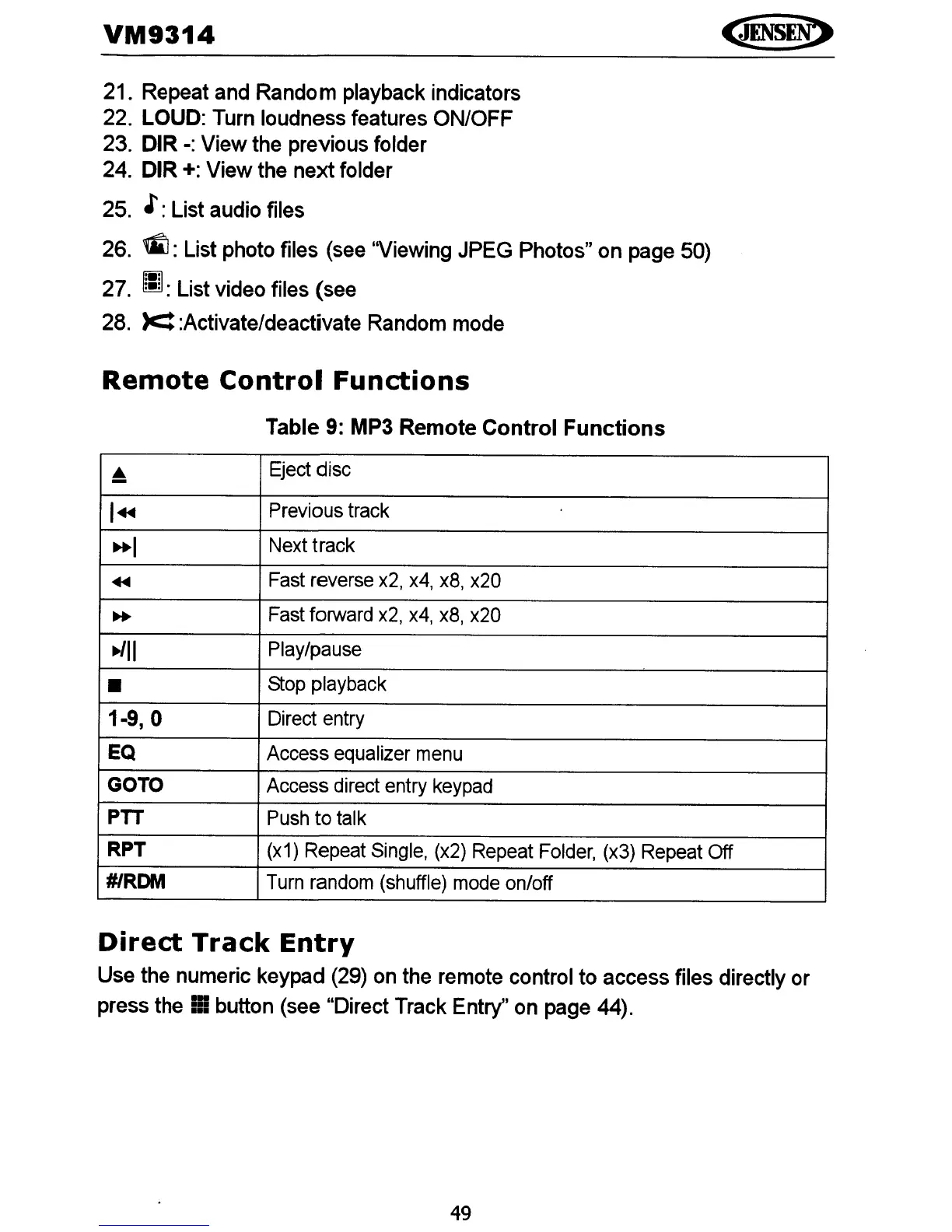YM9314
21. Repeat and Random playback indicators
22. LOUD: Turn loudness features ON/OFF
23. DIR
-:
View the previous folder
24. DIR
+:
View the next folder
25.
l:
List audio files
26.
SJ: List photo files (see ''Viewing JPEG Photos" on page 50)
27.
~:
List video files (see
28.
>c=
:Activate/deactivate Random mode
Remote
Control
Functions
Table
9:
MP3
Remote Control Functions
•
Eject
disc
I~
Previous track
~I
Next
track
+II
Fast
reverse
x2,
x4,
x8,
x20
~
Fast
forward
x2,
x4.
x8.
x20
~II
Play/pause
•
Stop
playback
1-9 0
Direct
entry
,
EQ
Access equalizer
menu
GOTO Access direct entry
keypad
PTT
Push
to talk
RPT
(x1)
Repeat
Single,
(x2)
Repeat
Folder,
(x3)
Repeat
Off
#lRDM
Turn
random
(shuffle)
mode
on/off
Direct
Track
Entry
Use the numeric keypad (29) on the remote control to access files directly or
press the
II button (see "Direct Track Entry" on page 44).
49