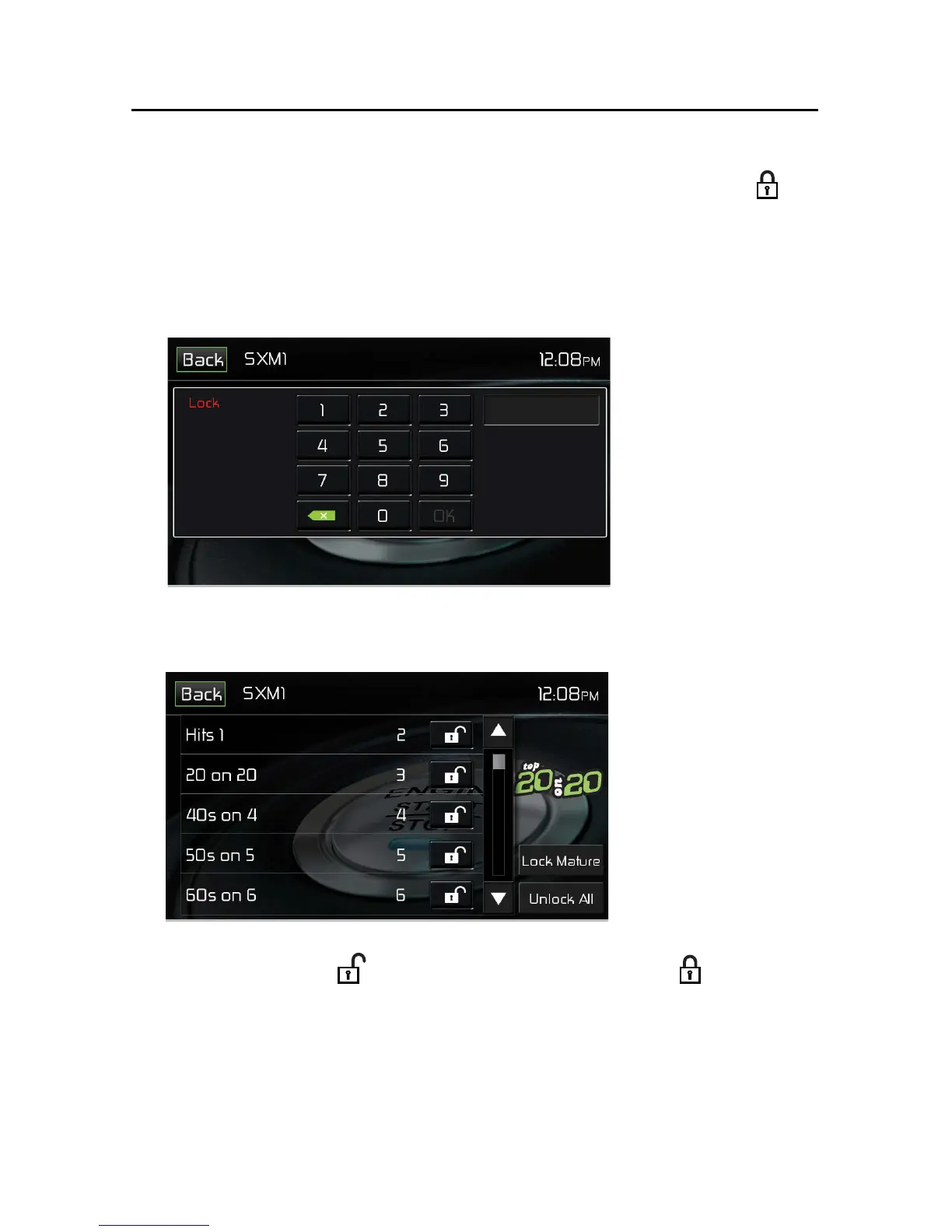Locking Individual SXM Channels
An user can lock individual channels. When locked, a channel has the lock ( )
icon next to it on the channel list.
Locking a Channel
To lock an individual channel:
1. On the SirusXM® menu page 2, touch the Lock icon. The following screen
appears:
Enter Lock Password Screen
2.
Enter your 4-digit password and then press the OK icon. The following screen
appears:
Lock Screen
3. Touch an unlocked ( ) icon. The icon is replaced by a lock ( ) icon. The
channel is now locked.
