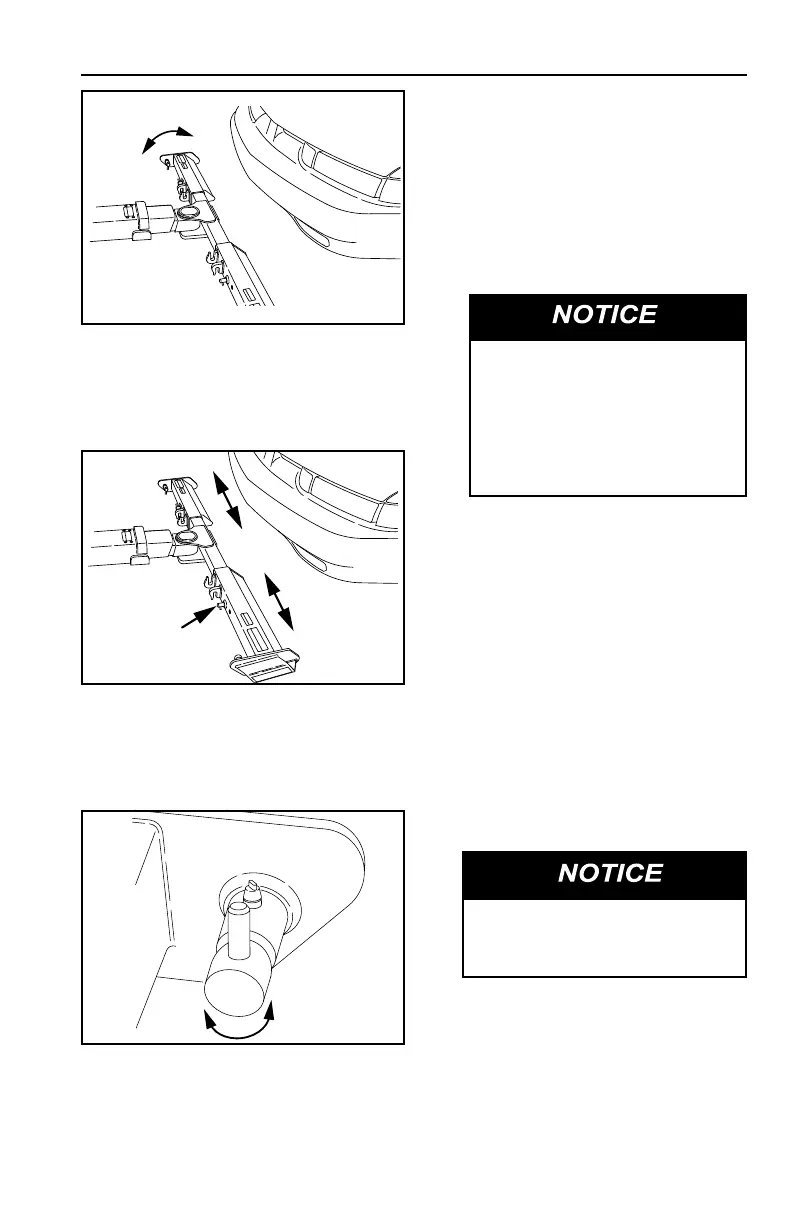Section 4: Operation
5376000253 4-13
8. Next, lower the underlift using
the underlift down function on
the hand controller and swing
the cross bar parallel to the tires.
The underlift level stop assist
system will stop the underlift
travel at a preset position about
1-1/2” to 2” from the ground.
9. Set the grid width as required
for the vehicle to be towed. To
set the grid width, retract the
“Cam” handle locking pin on
the grid by turning it 180° on the
front of the grid arms. Be sure
both grids are as close to the
center of the boom as possible,
and wide enough to allow
the L-Arms to slide into their
channels. Close the “Cam”
handle locking pin to secure the
grids.
10. Retract the “Cam” handle
locking pin on the end of the
grid by turning it 180°. It should
remain in the open position.
To override either stop
position, simply release
the control function and
reactivate the same control
function again to achieve
further travel of the underlift.
Be sure that the pin seats in
one of the holes.