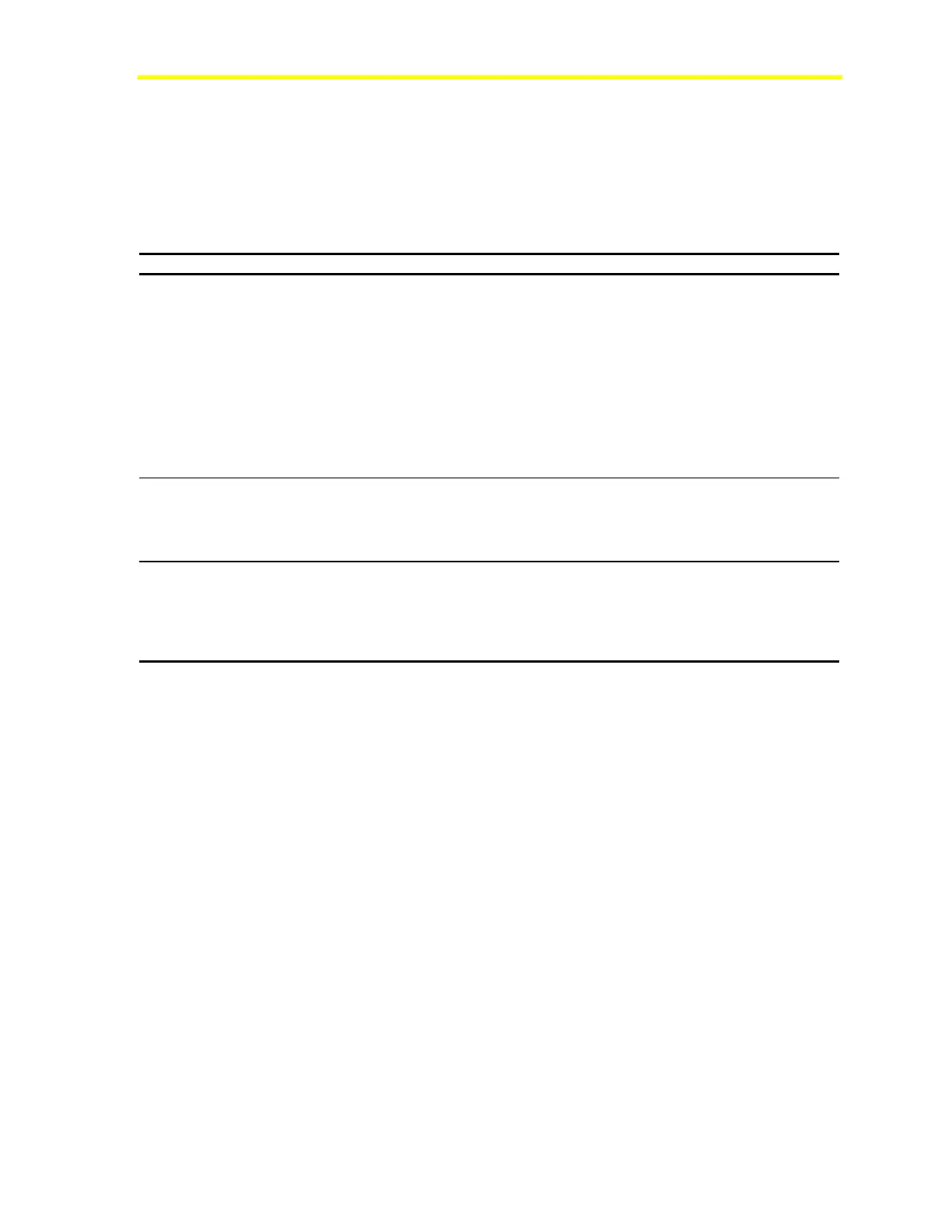Network Control Module 300 Series Technical Bulletin 14
RS-232 Ports (Ports 2, 3, and 4)
Table 4 shows the three RS-232 ports (see Figure 1: Callout 7, 8, 9,
10), each connecting to communications options (the port applications
are described more fully in Table 5.
Table 4: RS-232 Ports
Port Description
Port 2
(See Figure 1: Callout 7)
an external modem, either Plain Old Telephone Service (POTS) or ISDN, which can connect to
remote operator devices such as a printer or OWS
a printer (direct or dial-up connection)
OWS (direct or dial-up connection)
Operator Terminal (direct or dial-up connection)
S2 Migration Trunk
JC/85 Trunk
Network Port communications
a second N2 Bus, via an MM-CVT101
Port 3
(See Figure 1: Callout 8)
printer (direct or dial-up connection)
OWS (direct or dial-up connection)
Operator Terminal (direct or dial-up connection)
Port 4
(See Figure 1: Callout 9 and 10)
Only one Port connection is allowed, to either the 9-pin RS-232 connector (Figure 1: Callout 9)
or the RJ-12 connector (Figure 1: Callout 10).
Operator Terminal (directly connected)
Network Terminal or NT Emulator
