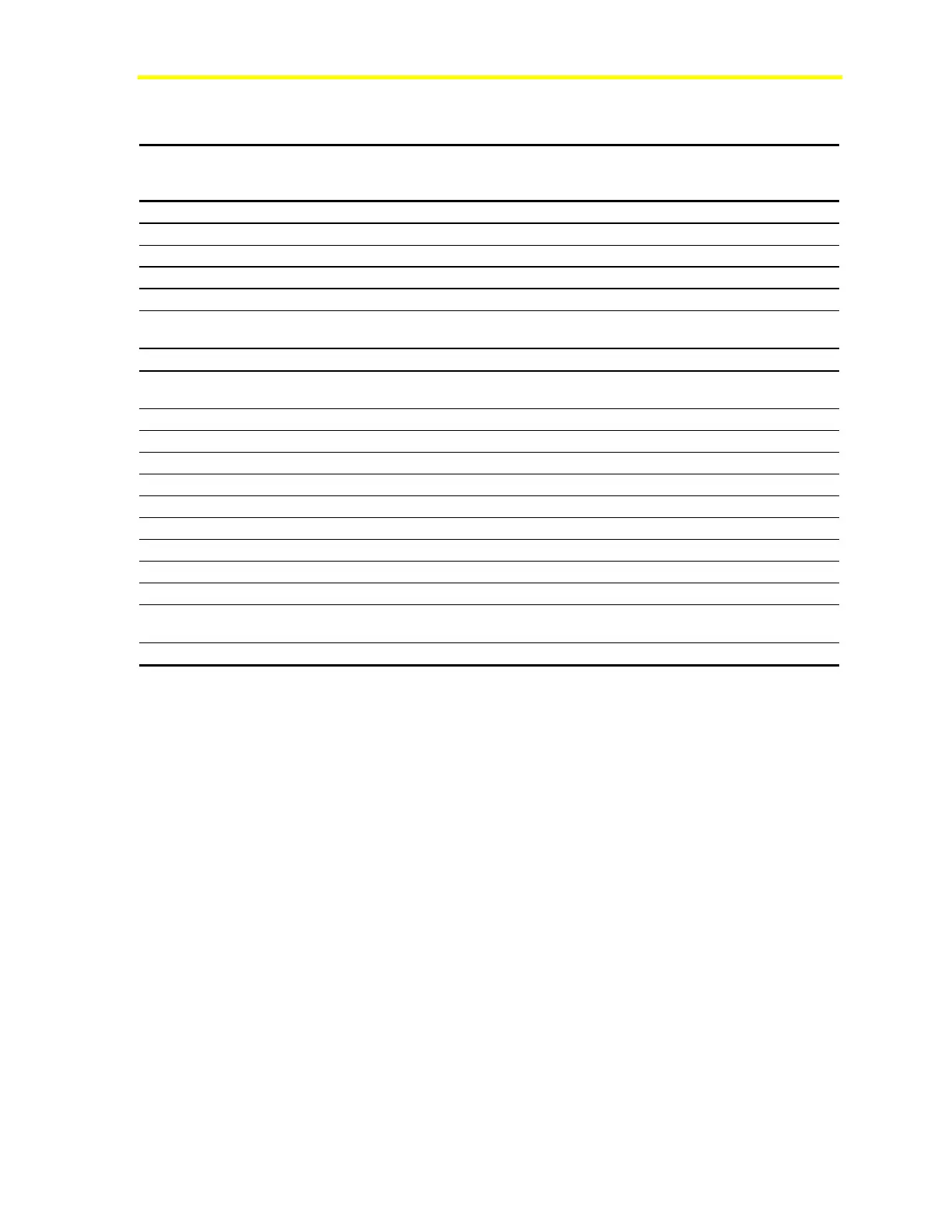Network Control Module 300 Series Technical Bulletin 27
Table 11: Standard Functionality Serial Port Configurations
Connection Maximum
Concurrent
Connections
5
Port 1
(RS-485)
Port 2
(Dial)
6,
9
Port 3
(Laptop)
2
Port 4
(NT)
11, 12
Port 5
(ISA 1)
(COM1)
Port 6
(ISA 2)
(COM2)
N2
2
> >
L2
1
1
>
S2
1
1
>
JC/85 Gateway
1
>
Network Port
1
>
OWS-Direct
(Configured
8
)
2
> >
>,
3 >,3
OWS-Dial
7
1
>
>,
3
>,3 >,3
OWS
(Unconfigured
10
)
1
>
>,
15 >,15
NT
1
>
NT-Emulator
1
>
OT
4,16
1
> > > > >
OT-Dial
4, 7,16
1
> >
> >
NC Printer
2
> >
> >
NC Printer-Dial
7
1
> >
> >
N1 – ARCNET
>
Ethernet
>
LONWORKS
1
>
Media Interface
Board
14
>
Maximum Speed
-- 19.2 K 19.2 K 19.2 K 19.2 K 57.6 K
13
57.6 K
13
1. The L2 and S2 Bus connections require additional hardware.
2. Direct connection is recommended on Port 3 for the OWS. This allows connection to systems locally.
3. Download from remote OWS is only available on the NCM350/361.
4. Use of the Operator Terminal (OT) replaces the Network Terminal and disables the NT port.
5. The maximum number of connections of that type on the NCM. For example, there can be two N2
connections on the NCM, on Ports 1 and/or 2 and one OWS dial connection on the NCM, on Port 2, 3, 5,
or 6.
6. All devices connect to the integrated RS-232 port via RS-232 cable. Connections at the integrated ports
are independent of each other; for example, a printer can be connected to both ports at the same time.
7. Dial-up printer, OWS, or OT connected to phone line via a modem.
8. A configured OWS is an OWS that is defined in the database.
9. N2 Bus can connect to this port via an RS-232 to RS-485 converter.
10. An unconfigured OWS is not defined in the database (for example, a laptop computer). Use it to run logs
and summaries, or to download a database. They cannot be connected directly to the Ethernet LAN.
11. Either an NT or an OT directly connects to the RJ-12 port via the NT Emulator cable.
12. Either an OT or a PC with NT Emulator software directly connects to the RS-232 port via RS-232 cable.
13. For modem connection, the baud can be 33.6 K (however, the baud should be set to 38.4). For direct
connect and ISDN, the maximum baud is 57.6 K. L
ONWORKS bus communicates at 78 K baud. Ethernet
communicates at 10 megabits per second (Mbps). ARCNET communicates at 2.5 Mbps.
14. Only use Media Interface Board (MIB-OWS) on the Fire-Net NCM (NU-NCM300-FIRE or NU-NCMFIRE-1).
15. You can connect an unconfigured OWS to Ports 5 and 6 if there is a configured device defined on the port.
16. You cannot have both a direct and a dial OT on the same NCM.
