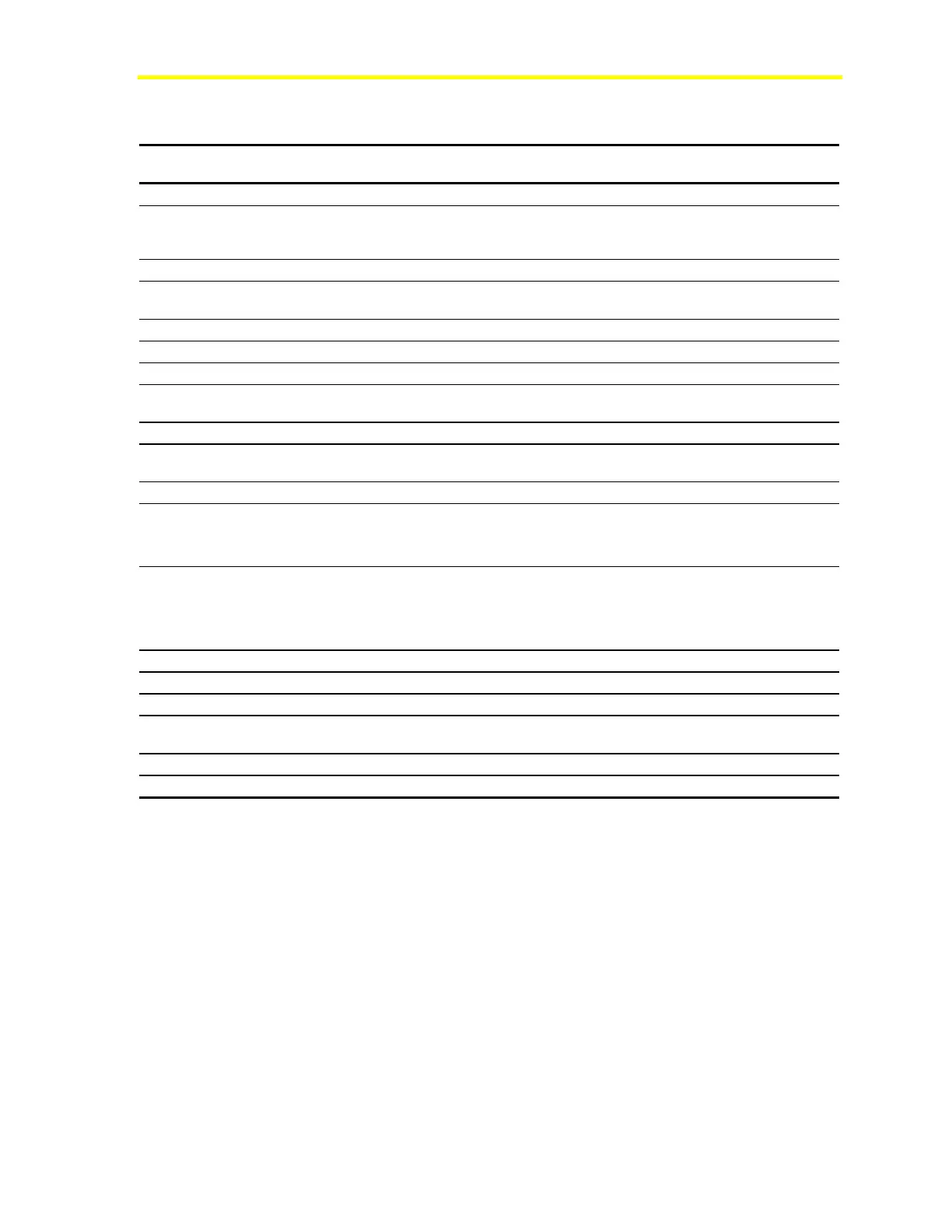Network Control Module 300 Series Technical Bulletin 28
Table 12: Port Restrictions
Port Application
(Ports must be configured via system software for appropriate application.)
N2 (Port 1)
N2 Bus (RS-485) Connections
Integrated RS-232
Port (Port 2)
All devices connect to the integrated RS-232 port via RS-232 cable. Connections at the
integrated ports are independent of each other; for example, it is possible to have a
printer connected to both ports at the same time.
Local Printer
Dial-Up Printer, OWS, or Operator Terminal, connected to phone line via an external
modem. (Dial-Up Operator Terminal disables the NT Port.)
Configured OWS (defined in the database)
Operator Terminal (disables NT Port)
N2 Bus can connect to this port via an RS-232 to RS-485 converter.
Integrated RS-232
Port (Port 3)
Configured OWS or Direct or Dial-up* (defined in the database)
Printer, Direct or Dial-up*
Unconfigured OWS (not defined in the database): An example is a laptop computer used
to run logs and summaries, or to download a database.
Direct or Dial-up OT
NT Port (Port 4)
Network Terminal directly connects to the RJ-12 port via the NT cable
Or
Operator Terminal directly connects to the RJ-12 port via the NT Emulator cable.
Operator Terminal directly connects to the RS-232 port via RS-232 cable.
Or
PC Running NT Emulator software directly connects to the RS-232 port via RS-232 cable.
(Operator terminal not used during Network Terminal applications.)
ISA Slots
Configured OWS, Direct or Dial-up (defined in the database)
Printer, Direct or Dial-up
Direct or Dial-Up OT
L
ONWORKS devices (Port 6 only) connected using LONWORKS network connected to the
L
ONWORKS interface card in Slot 2.
MIB-OWS must be placed in Slot 2 (Port 6) NU-NCM300-FIRE only.
N1 LAN (either Ethernet or ARCNET may be used, but not both.)
* Defining a dial-up OWS/printer prevents a direct connection to either a configured or an unconfigured
OWS/printer.
